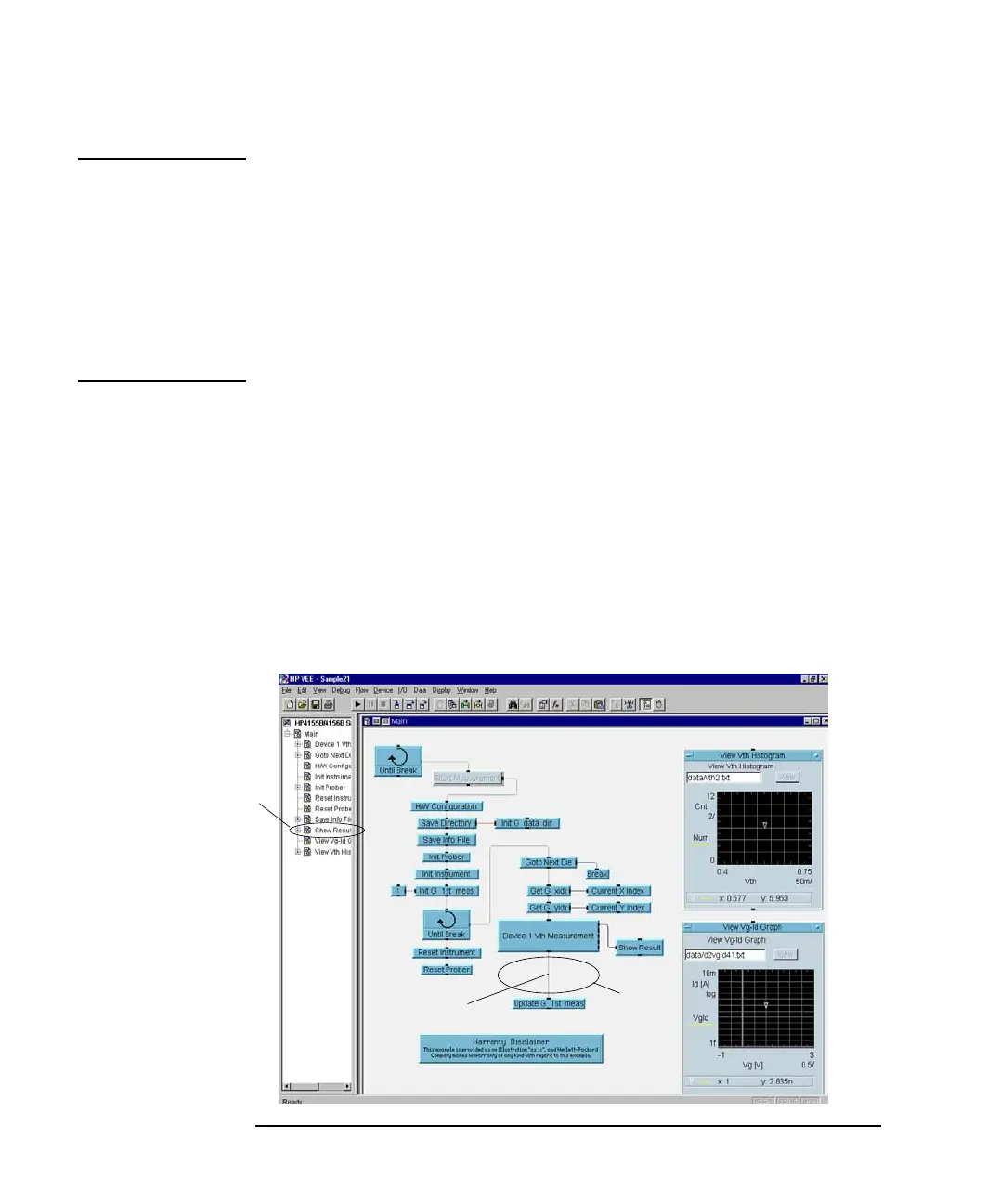7-30 Agilent 4155C/4156C VXIplug&play Driver User’s Guide, Edition 4
Sample Application Programs Using VEE
Customizing Sample Programs
NOTE If you want to change other source setup parameters, such as compliance, you will
need to change the setup of the To/From object, by doing the following.
1. Display the program for the Device 1 (or 2) Vth Measurement object.
2. Open the Vth Measurement object, and display the program.
3. Open the Pre-Setup object, and then open the Setup4155 object.
4. Double click hp4156b_force and display the Edit Function Panel.
5. Change the setup value on the panel.
To Remove a Test Device
If your test die includes only one MOSFET, modify the program as shown below.
This example modifies sample2.vee, and removes objects for device 2.
1. Cut the Device 2 Vth Measurement object from the Main program display.
2. Connect the control line between the Device 1 Vth Measurement object and the
Update G 1st meas object.
3. Open the Show Result object using the Agilent VEE program explorer.
Figure 7-17 To Remove a Test Device (1)