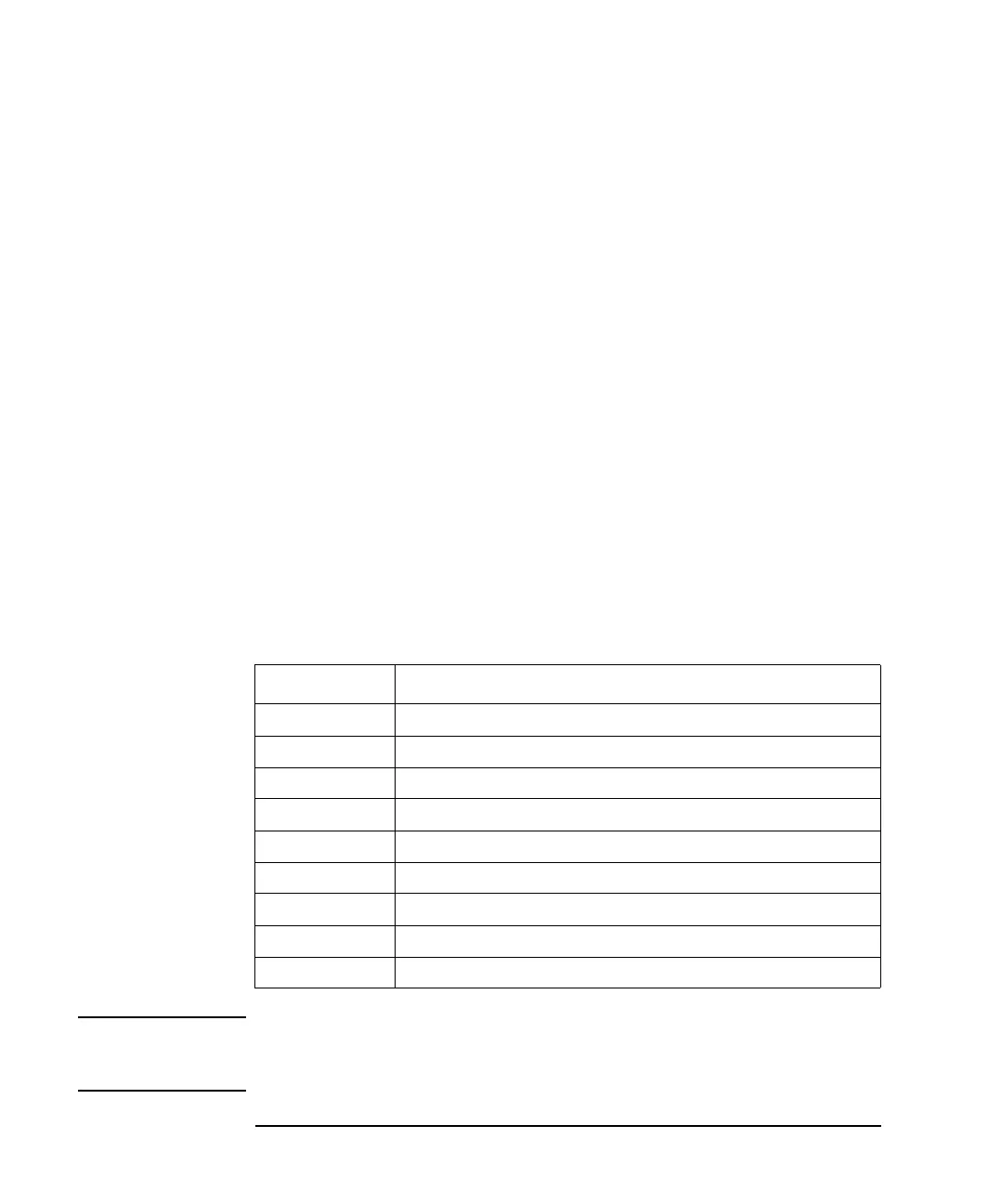2-12 Agilent 4155C/4156C VXIplug&play Driver User’s Guide, Edition 4
Driver Function Reference
Status Code
Status Code
After measurement is performed, the Agilent 4155/4156 returns a status code to
notify you if the measurement has been completed successfully. The status code will
be returned with the measurement data by the following functions that perform
measurement. Available status values are listed in Table 2-11.
• “hp4156b_spotMeas”
• “hp4156b_measureM”
• “hp4156b_measureP”
• “hp4156b_sweepIv”
• “hp4156b_sweepMiv”
• “hp4156b_sweepPiv”
• “hp4156b_sweepPbias”
• “hp4156b_sample”
• “hp4156b_stress”
• “hp4156b_readData”
Table 2-11 Status Values
NOTE If multiple status conditions are found, sum of the status values is returned. For
example, if an A/D converter overflow occurred, and an SMU was oscillating
during the measurements, the returned value is 3 (=1+2).
Value Description
0No error.
1 A/D converter overflowed.
2 One or more channels are oscillating.
4 Another channel reached its compliance setting.
8 This channel reached its compliance setting.
16 PGU reached its compliance setting.
32 The sweep measurement was stopped by the stop function.
64 Invalid data was returned.
128 EOD (End of Data).