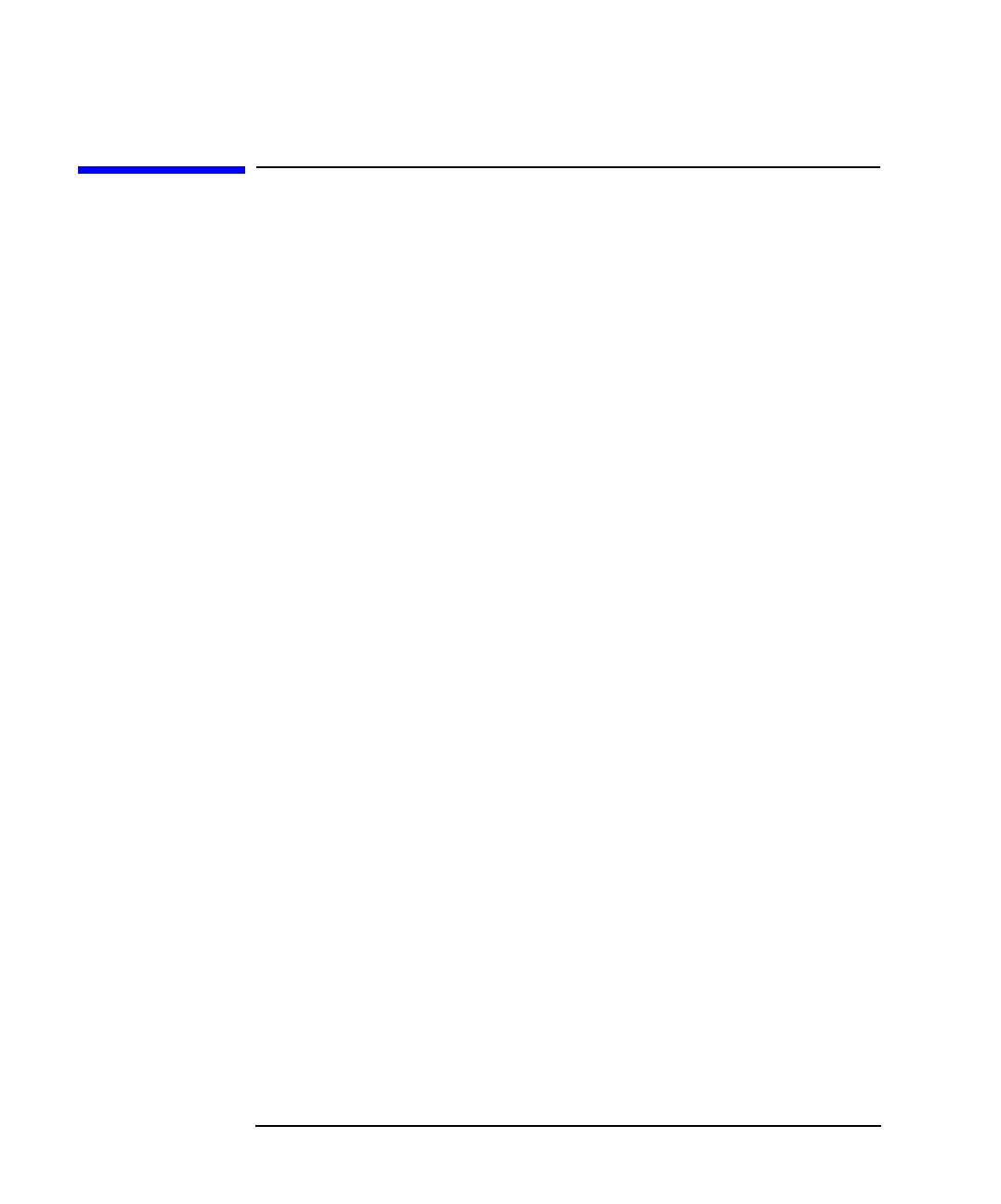1-4 Agilent 4155C/4156C VXIplug&play Driver User’s Guide, Edition 4
Installation
Installing VXIplug&play Driver
Installing VXIplug&play Driver
The installation flow is shown below. If you have already installed the GPIB
interface card, VISA I/O library, and programming software on your PC, skip steps
1 through 4.
1. Install the GPIB interface card into your PC.
See the interface card manual. Note the model number of the interface card, as
you may need it when you configure the interface (in step 3).
2. Install VISA I/O library.
Follow the instructions in the I/O library’s setup program.
3. Configure and check the GPIB interface.
See the I/O library manual.
4. Install the programming software.
Follow the setup program instructions.
5. If you use Microsoft Visual Basic .NET, install the Agilent T&M Programmers
Toolkit.
6. Install the VXIplug&play driver as shown below.
a. Insert the 4155/4156 Plug&Play Driver Disk into FDD of your PC.
b. Execute SETUP.EXE stored on the diskette. The program automatically
installs the following files in the folder \Vxipnp\Winxx\Hp4156b.
• hp4156b.bas
• hp4156b.c
• hp4156b.def
• hp4156b.fp
• hp4156b.GID
• hp4156b.h
• hp4156b.hlp
• readme.txt
• DelsL1.isu