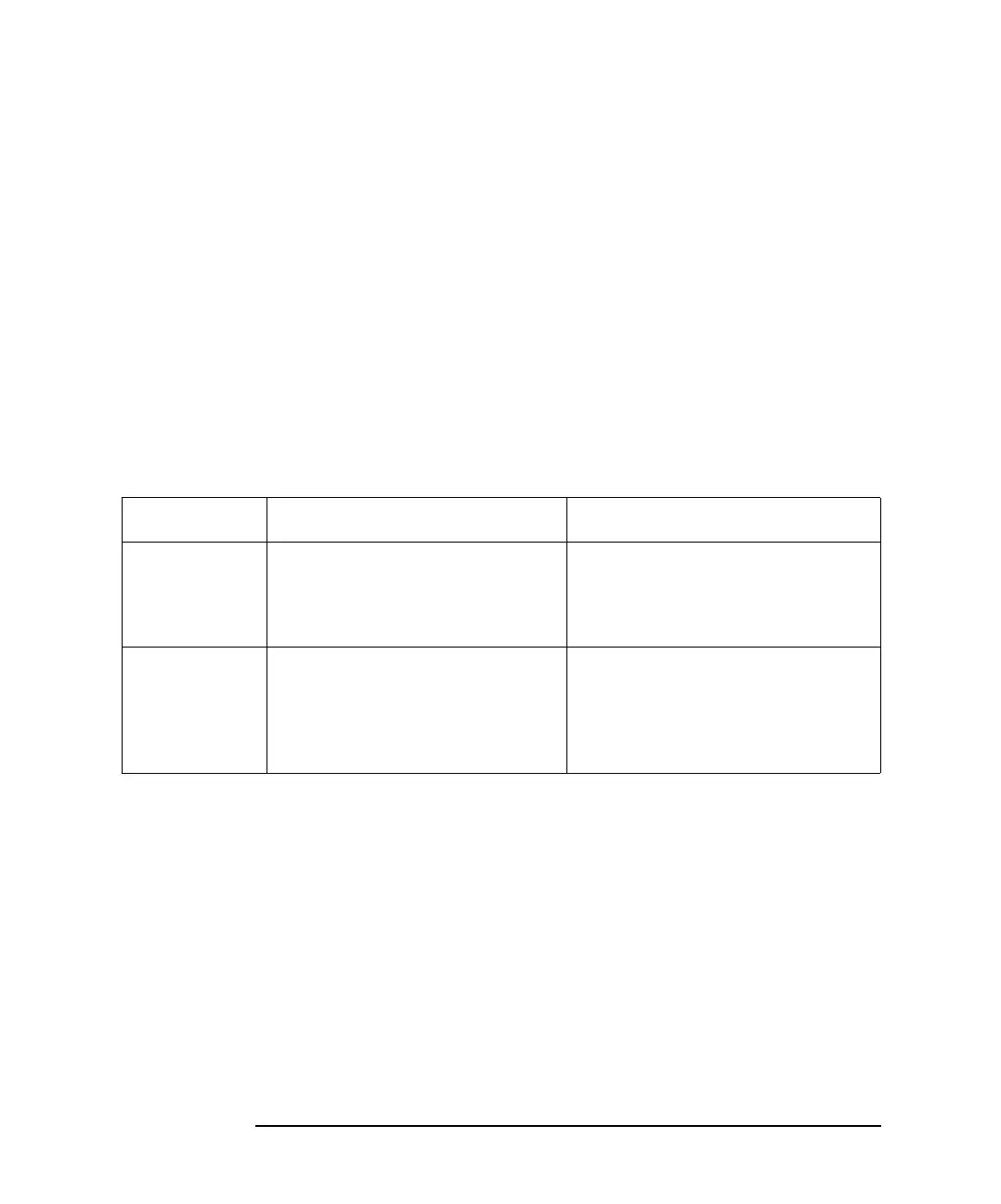7-4 Agilent 4155C/4156C VXIplug&play Driver User’s Guide, Edition 4
Sample Application Programs Using VEE
Introduction
What are Sample Programs?
The Sample Program Disk stores two program files, sample1.vee and sample2.vee.
Both programs control the 4155/4156, E5250A low leakage switch mainframe, and
Cascade Summit series semi-auto prober, and do the following:
1. Probe two MOSFETs on a die
2. Measure Id-Vg characteristics of two MOSFETs
3. Extract the threshold voltage (Vth value) for two MOSFETs
4. Store the measured data into files, and display the results
The differences between the two programs are the probing control and the display,
as shown in Table 7-1.
Table 7-1 Differences Between sample1.vee and sample2.vee
sample1.vee sample2.vee
Probing Control Step-by-step Measurement.
Probes the die where you specified
the die position (x-y index) defined
in the *.ppd file.
Sequential Measurement.
Probes sequentially for the dies defined
in the *.ppd file.
Display Vth value,
Vth pass/fail status on Wafer Map,
X-Y (Vg-Id) Graph of device 1,
X-Y (Vg-Id) Graph of device 2
Vth value,
Vth pass/fail status on Wafer Map,
Histogram of Vth value,
X-Y (Vg-Id) Graph of the specified
device