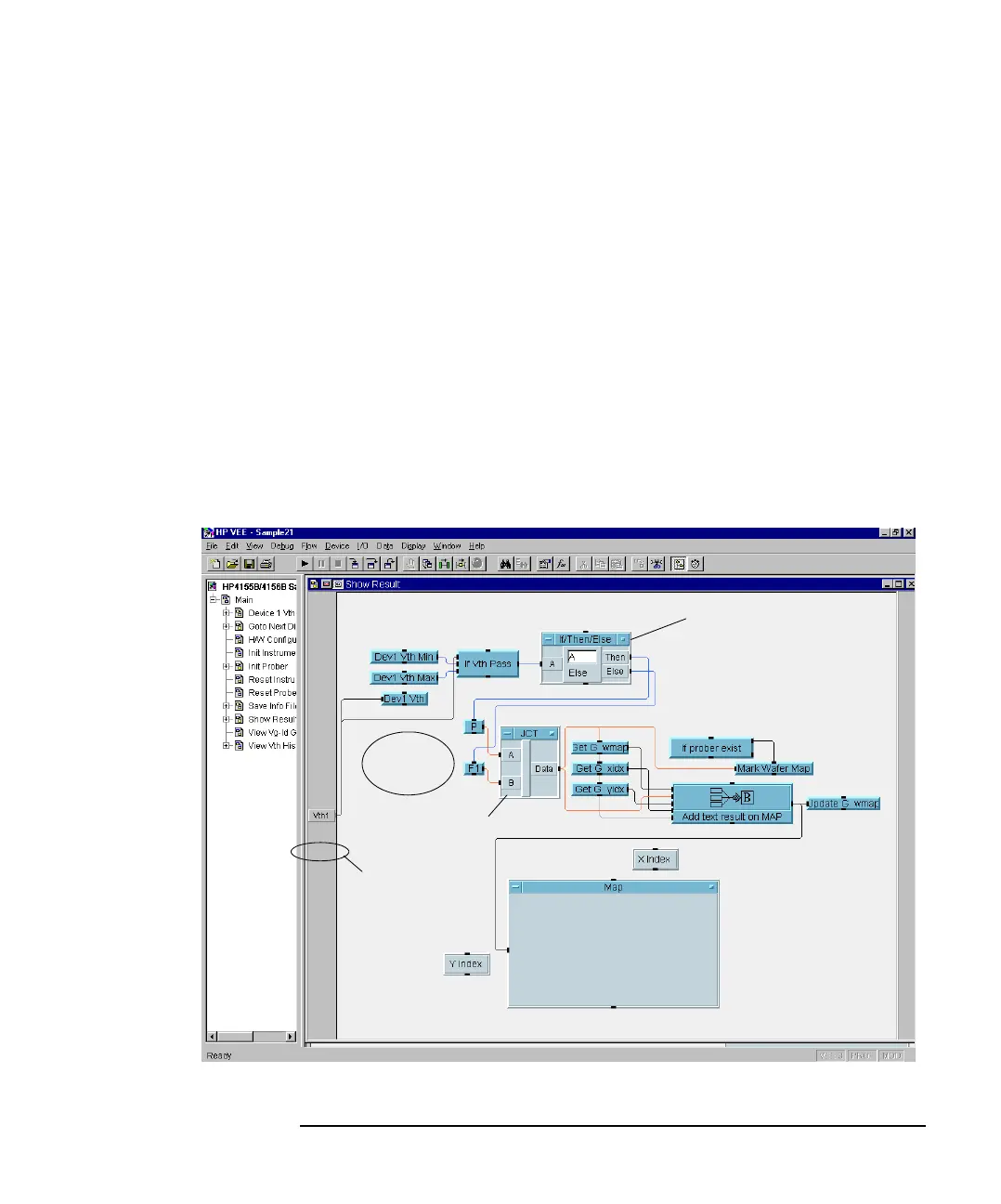Agilent 4155C/4156C VXIplug&play Driver User’s Guide, Edition 4 7-31
Sample Application Programs Using VEE
Customizing Sample Programs
4. Display the Show Result object program, and cut the following seven objects.
• Dev2 Vth, Dev2 Vth Min, Dev2 Vth Max, If Vth Pass (for device2)
• If/Then/Else
•F2, F3
5. Delete the input terminal Vth2.
6. Add the Flow-If/Then/Else object, and enter A, then connect the lines:
• between If Vth Pass and If/Then/Else A terminal
• between If/Then/Else Then terminal and P
• between If/Then/Else Else terminal and F1
7. Double click the JCT object, and delete the input terminals C and D.
Figure 7-18 To Remove a Test Device (2)
5.Vth2 is deleted
6.Added
7.C,D are deleted
4.Deleted