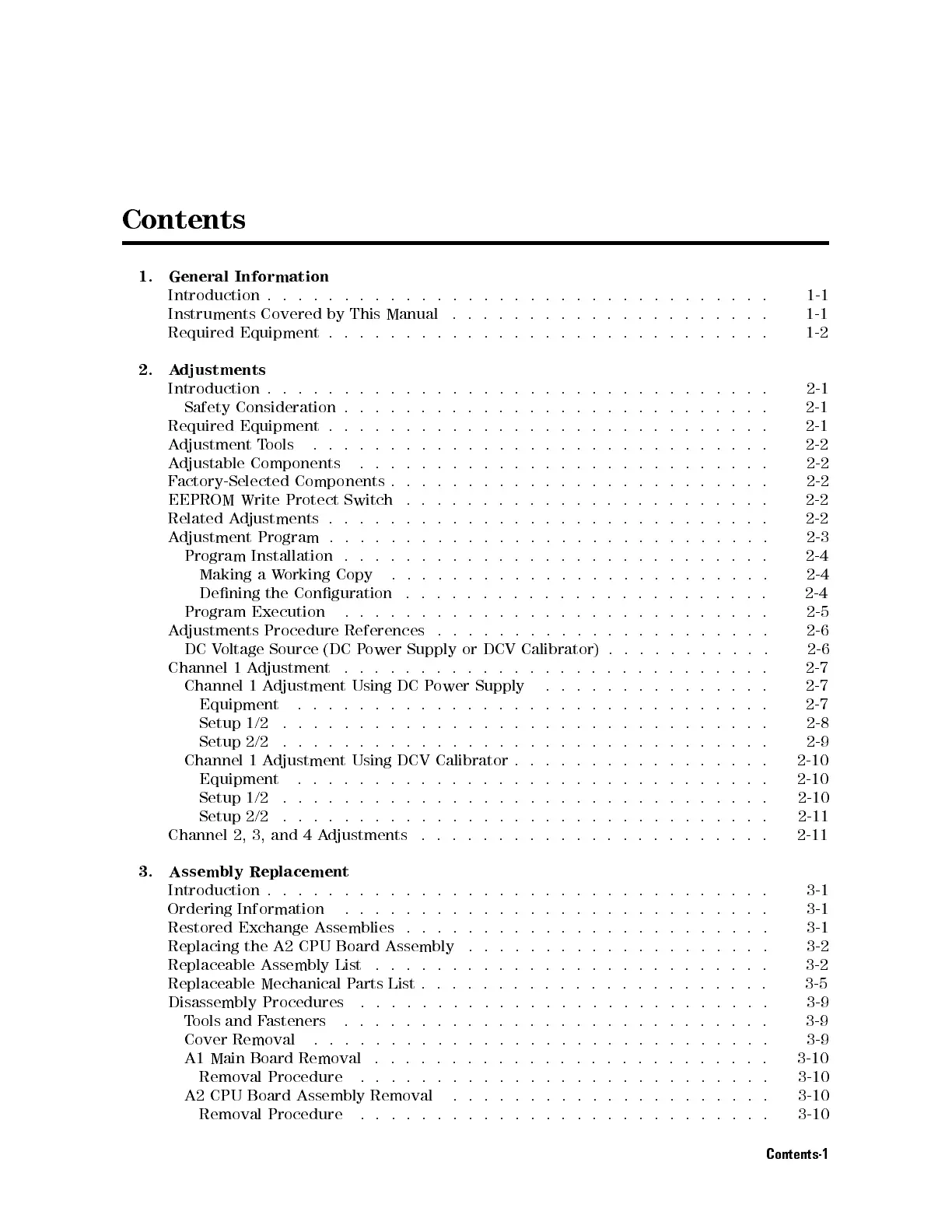Contents
1.
General
Information
Introduction
.
.
.
.
.
.
.
.
.
.
.
.
.
.
.
.
.
.
..
..
..
.
.
.
.
.
.
.
.
.
1-1
Instruments Covered
by
This
Manual
.
.
.
.
.
.
.
.
.
.
.
.
.
.
..
..
..
. 1-1
Required Equipment
.
.
.
.
.
.
.
.
.
.
.
.
.
.
.
.
.
..
..
..
..
.
.
.
.
1-2
2.
A
djustments
Introduction
.
.
.
.
.
.
.
.
.
.
.
.
.
.
..
..
..
..
.
.
.
.
.
.
.
.
.
.
.
2-1
Safety
Consideration
.
.
.
.
.
.
.
.
.
.
.
.
.
..
..
..
..
.
.
.
.
.
.
.
2-1
Required
Equipment
.
.
.
.
.
.
.
.
.
.
.
.
.
.
.
..
..
.
.
.
.
.
.
.
.
.
.
2-1
A
djustment
T
ools
.
.
.
.
.
.
.
.
.
.
.
.
.
.
.
.
.
.
.
..
.
.
.
.
.
.
.
.
.
2-2
Adjustable
Components .
..
.
.
.
.
.
.
.
.
.
.
.
.
.
.
.
.
.
.
.
..
..
. 2-2
F
actory-Selected
Components
.
.
.
.
.
.
.
.
.
.
.
.
.
.
..
..
..
.
.
.
.
.
2-2
EEPROM
Write
Protect
Switch
.
.
.
.
.
.
.
.
.
.
.
.
.
..
..
..
..
.
.
.
2-2
Related
A
djustments
.
.
.
.
.
.
.
.
.
.
.
.
.
.
.
.
..
..
.
.
.
.
.
.
.
.
.
2-2
A
djustment
Program
.
.
.
.
.
.
.
.
.
.
.
.
.
.
.
.
..
..
.
.
.
.
.
.
.
.
.
2-3
Program
Installation
.
.
.
.
.
.
.
.
.
.
.
.
.
.
.
.
.
..
..
.
.
.
.
.
.
.
2-4
Making
a
W
orking
Copy
.
.
.
.
.
.
.
.
..
.
.
.
.
.
.
.
.
.
.
.
.
.
.
.
2-4
Dening
the
Conguration
.
.
.
.
.
.
.
.
.
.
..
.
.
.
.
.
.
.
.
.
.
.
.
2-4
Program
Execution
.
.
.
.
.
.
.
.
.
.
.
.
..
.
.
.
.
.
.
.
.
.
.
.
.
.
.
2-5
A
djustments
Procedure
References
.
.
.
.
.
.
.
.
.
.
.
..
.
.
.
.
.
.
.
.
.
2-6
DC
V
oltage
Source
(DC
P
ower
Supply
or
DCV
Calibrator)
.
.
.
.
..
.
.
.
.
.
2-6
Channel
1
A
djustment
.
.
.
.
.
.
.
.
.
.
.
..
..
.
.
.
.
.
.
.
.
.
.
.
.
.
2-7
Channel
1
A
djustment
Using
DC
P
ower Supply
..
.
.
.
.
.
.
.
.
.
.
.
.
.
2-7
Equipment
.
.
.
.
.
.
..
..
.
.
.
.
.
.
.
.
.
.
.
.
.
.
.
.
.
.
.
.
.
2-7
Setup
1/2
.
.
.
..
..
..
..
.
.
.
.
.
.
.
.
.
.
.
.
.
.
.
.
.
..
..
2-8
Setup
2/2
.
.
.
.
.
..
..
..
.
.
.
.
.
.
.
.
.
.
.
.
.
.
.
.
.
.
.
..
2-9
Channel
1
A
djustment
Using
DCV
Calibrator
..
..
..
.
.
.
.
.
.
.
.
.
.
.
2-10
Equipment
..
..
..
.
.
.
.
.
.
.
.
.
.
.
.
.
.
.
.
.
..
..
..
..
2-10
Setup
1/2 .
..
..
.
.
.
.
.
.
.
.
.
.
.
.
.
.
.
.
.
..
..
..
..
.
.
2-10
Setup
2/2 .
..
..
..
..
.
.
.
.
.
.
.
.
.
.
.
..
..
..
..
..
..
2-11
Channel
2,
3,
and
4
A
djustments
.
.
..
.
.
.
.
.
.
.
.
.
.
..
.
.
.
.
.
.
.
2-11
3. Assembly Replacement
Introduction . . . . . . . . . . . . . . . . . . . . . . .
.... .... ..
3-1
Ordering Information
.... .... .... .... .... ...
.....
3-1
Restored
Exchange Assemblies
.... .... ... .... .... ....
. 3-1
Replacing
the A2 CPU Board Assembly
....................
3-2
Replaceable Assembly List
........
..................
3-2
Replaceable Mechanical P
arts List . . . . . . .
.... .... .... ....
3-5
Disassembly Procedures .... .... .... .... .... .... ... 3-9
Tools and Fasteners ............................ 3-9
Cover Removal . ... .... .... .... .... .... .... .. 3-9
A1 Main Board Removal .......................... 3-10
Removal Procedure .... .... .... .... .... ... .... 3-10
A2 CPU Board Assembly Removal ..................... 3-10
Removal Procedure .... .... .... .... .... ... .... 3-10
Contents-1