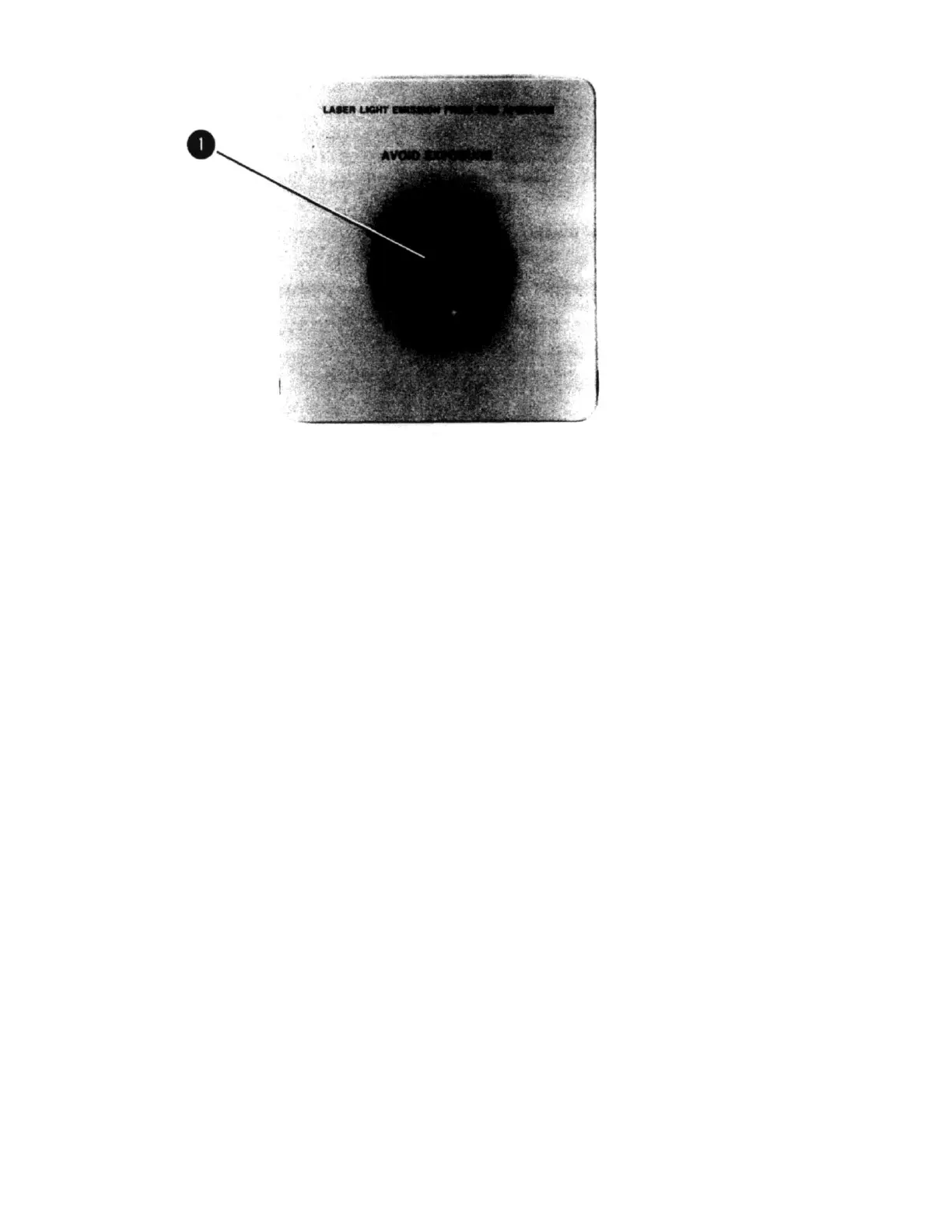1. Shutter. The shutter, also known as the aperture ring, allows for three aperture settings: open, reduced, and
closed. The open aperture position is used during normal operation and the reduced aperture is used during
alignment of measurement axes.
Figure 3-1. HP 5517B Front Panel Controls
3-8. HP 5517B LASER HEAD REAR PANEL INDICATORS AND CONNECTORS
NOTE
A TILDE ("~") PRECEDING A SIGNAL NAME INDICATES NEGATIVE-
TRUE LOGIC LEVELS.
3-9. Following are descriptions of the HP 5517B rear panel features shown in
Figure 3-2.
