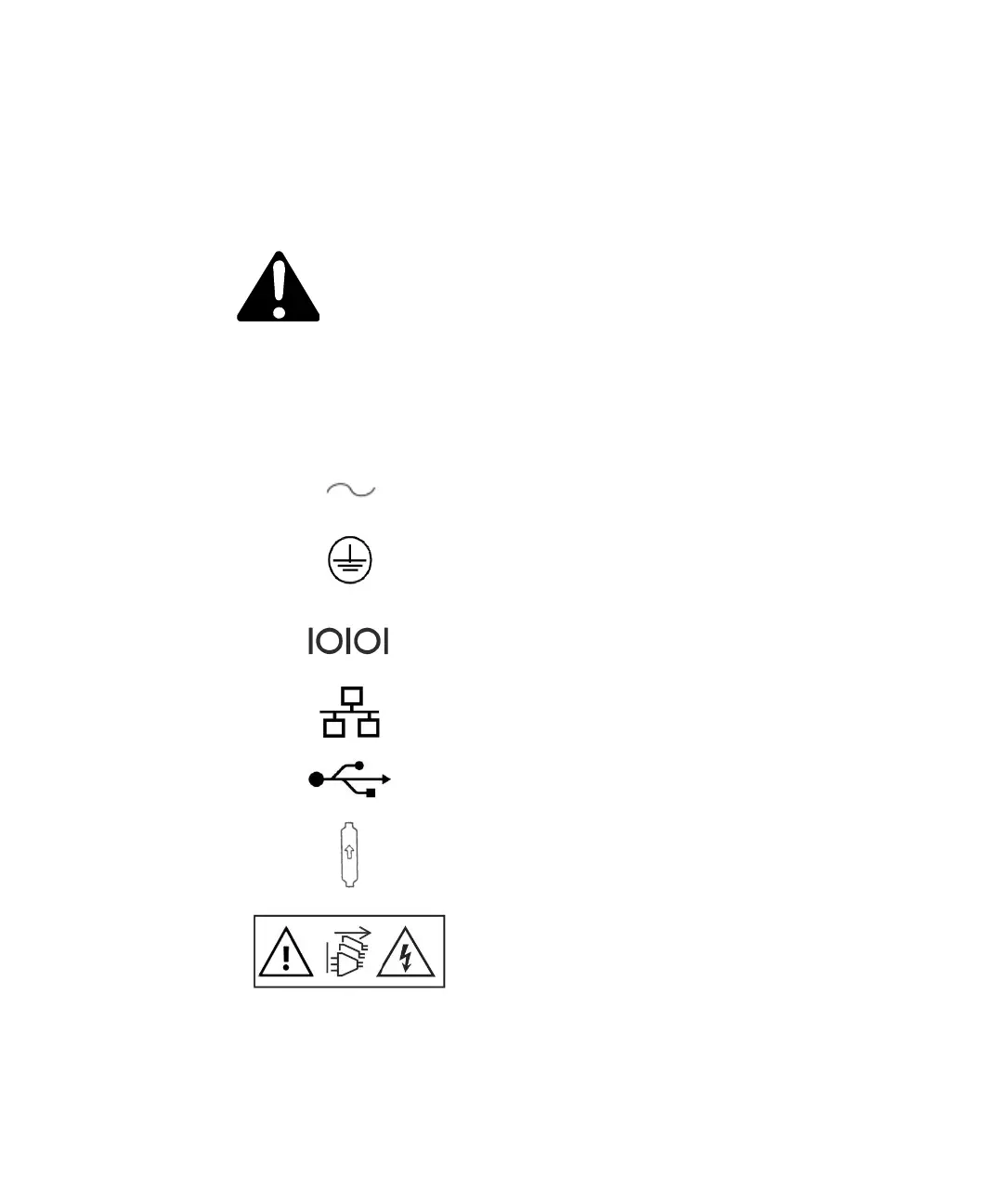Safety Practices and Hazards
Agilent 5800 and 5900 ICP-OES User's Guide 13
The following symbol may be used on warning labels attached to the instrument.
When you see this symbol, refer to the relevant operation or service manual for the
correct procedure referred to by that warning label.
The following symbols appear on the instrument for your information.
I
Mains power on
0
Mains power off
Single phase alternating current
Protective ground terminal.
Socket for Agilent accessory serial cable
Socket for Ethernet LAN cable
Socket for Agilent accessory USB cable
Indication of correct orientation of gas filter flow direction
Caution, disconnect all supplies, risk of electric shock