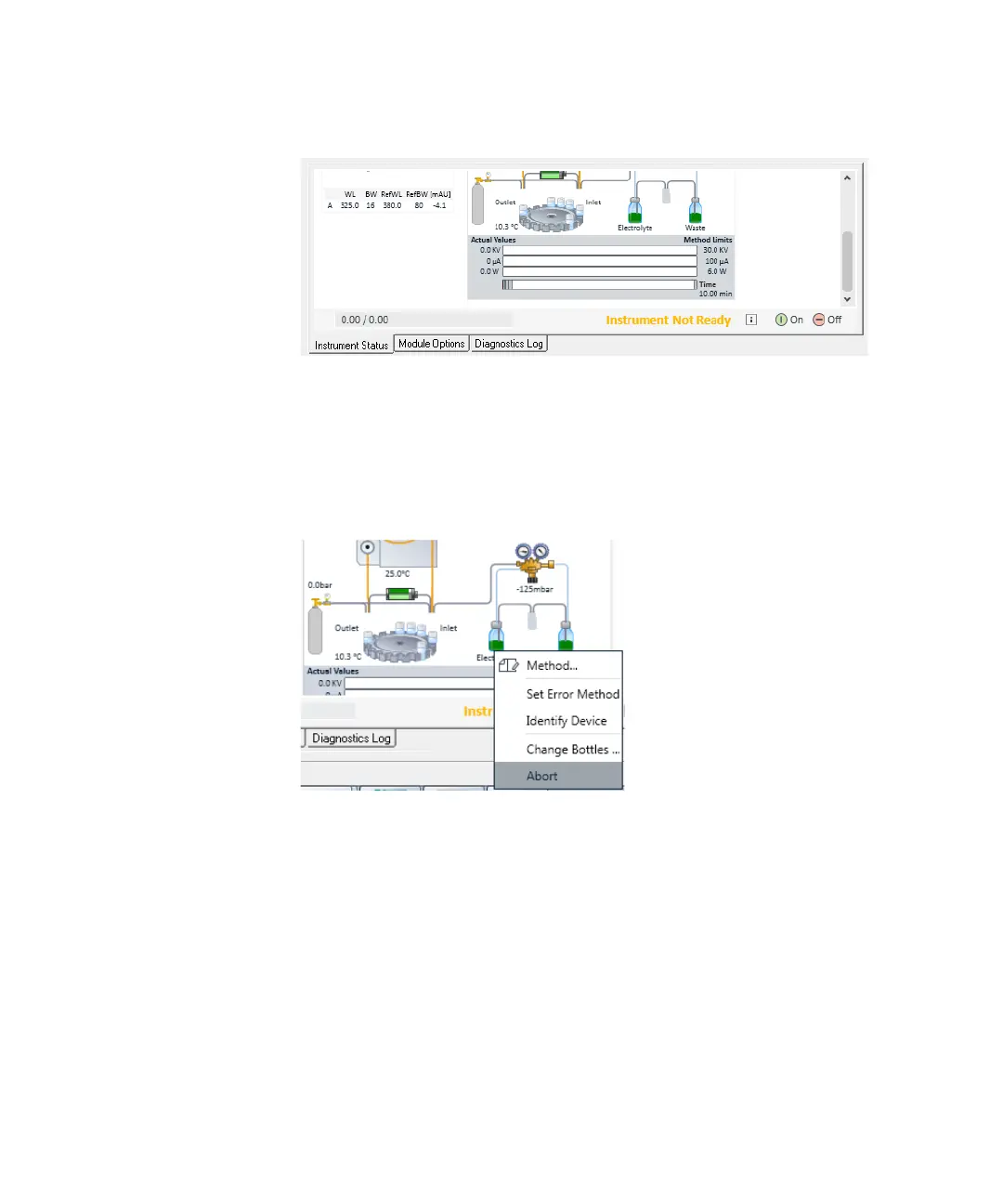Using the CE in Empower
Agilent 7100 CE in Empower Environment 13
Figure 11 CE Status dashboard – lower part
Each component of the instrument is represented by an icon on the CE
status dashboard. Right-click an icon to access direct control. A context
menu appears and an action can be performed. Some contextual
actions require further user interaction. Click OK to trigger the action.
Figure 12 Example of direct control - actions available for bottle icon