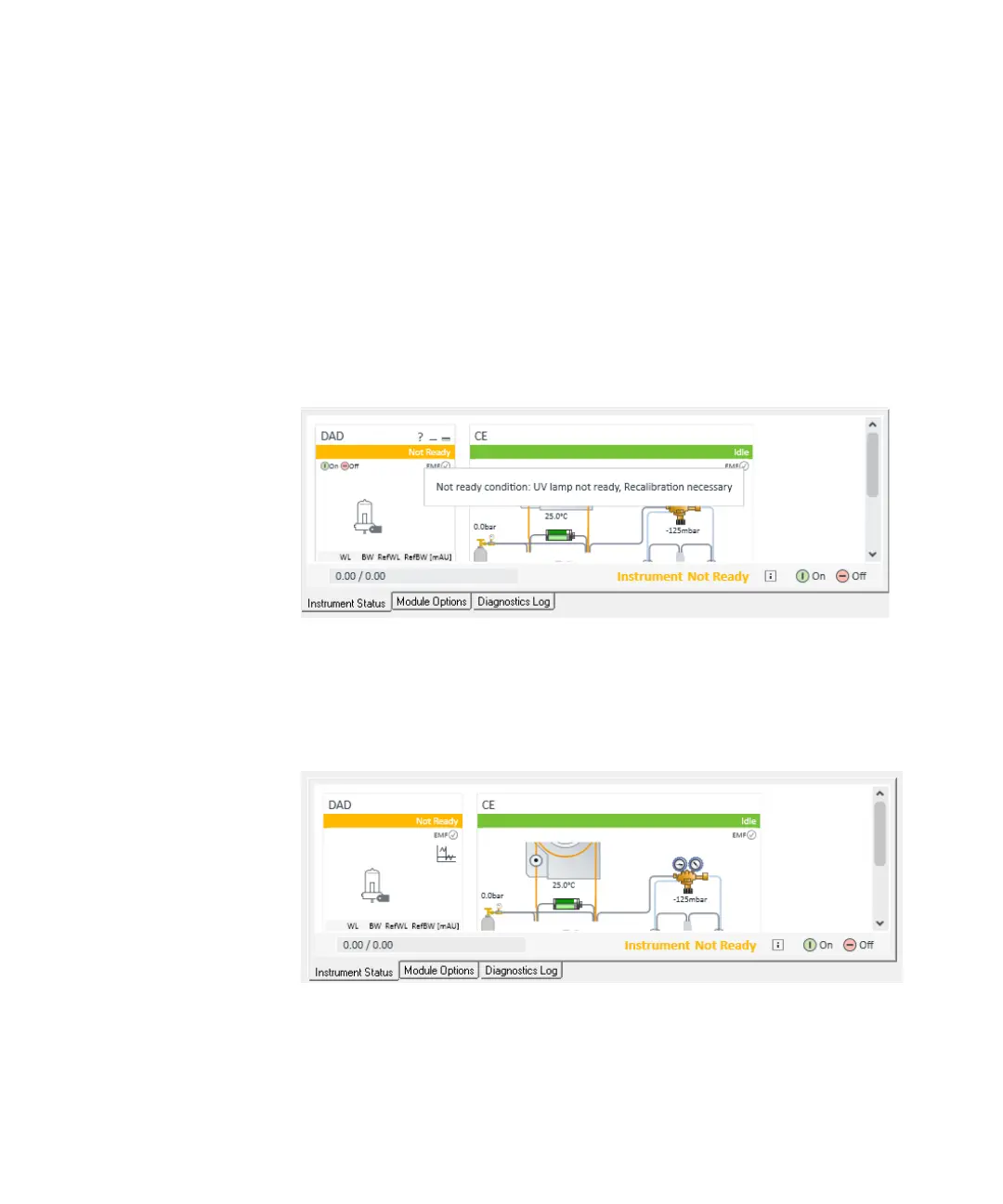Using the CE in Empower
12 Agilent 7100 CE in Empower Environment
Using the CE in Empower
The CE Status Dashboard in Empower – Direct Control
1 Start Empower and open the Run Samples Screen.
2 Select the CE/CIA specific project for data collection together with the
CE system.
3 The CE Status window displays all available modules with their status
information. Details can be seen by hovering over the status bar with
the mouse.
Figure 9 CE dashboard status information
4 The given space does not allow enlarging the CE status window to full
size, therefore a vertical scrollbar is present to adjust the required
section of the status dashboard.
Figure 10 CE Status dashboard – upper part
