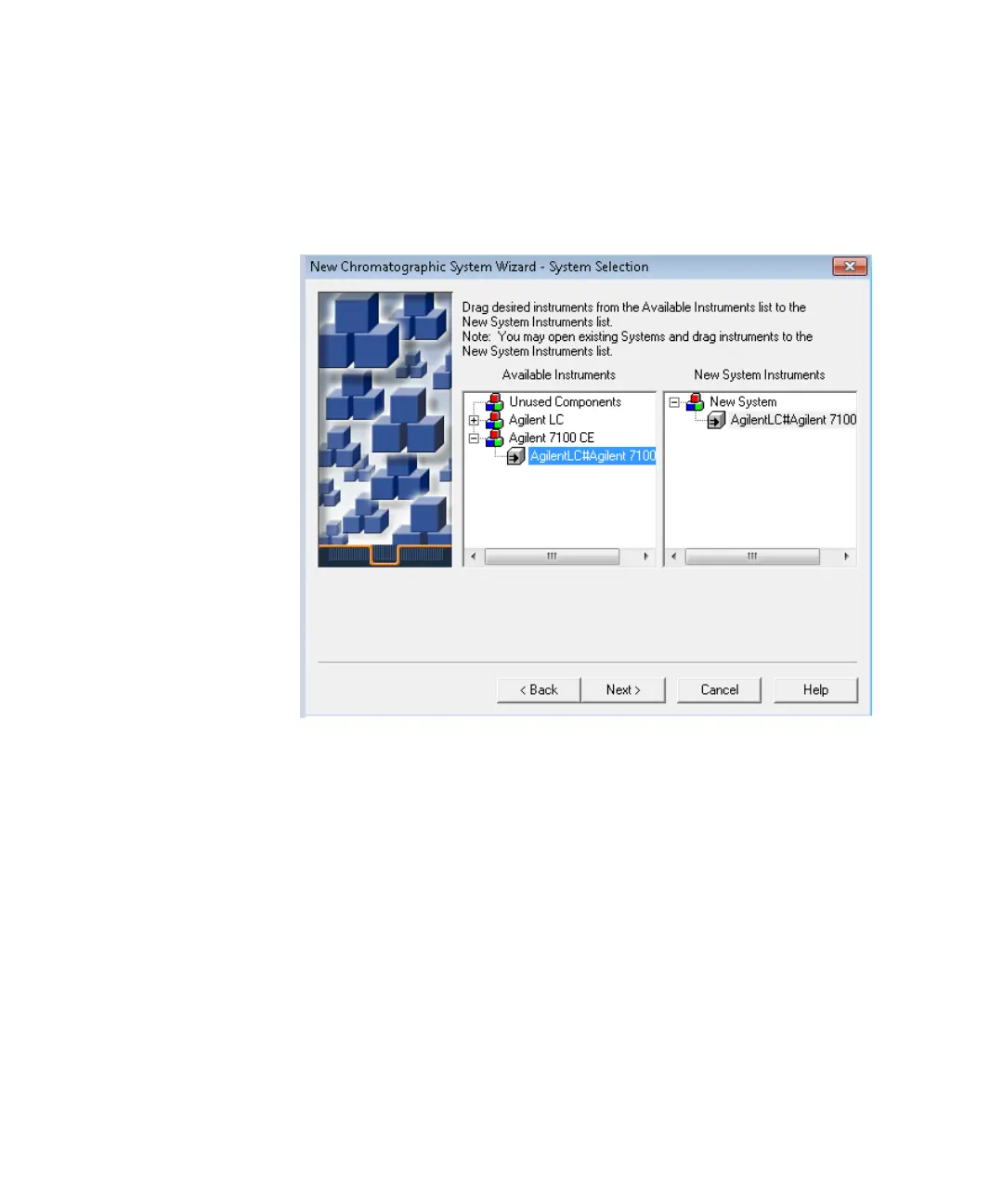Set up and Configuration of CE in Empower 3
Agilent 7100 CE in Empower Environment 11
5 Generate a new chromatographic system with the newly configured
instrument using File > New > Chromatographic System. Follow the
instructions on the screen.
Figure 8 Generating a new chromatographic system
