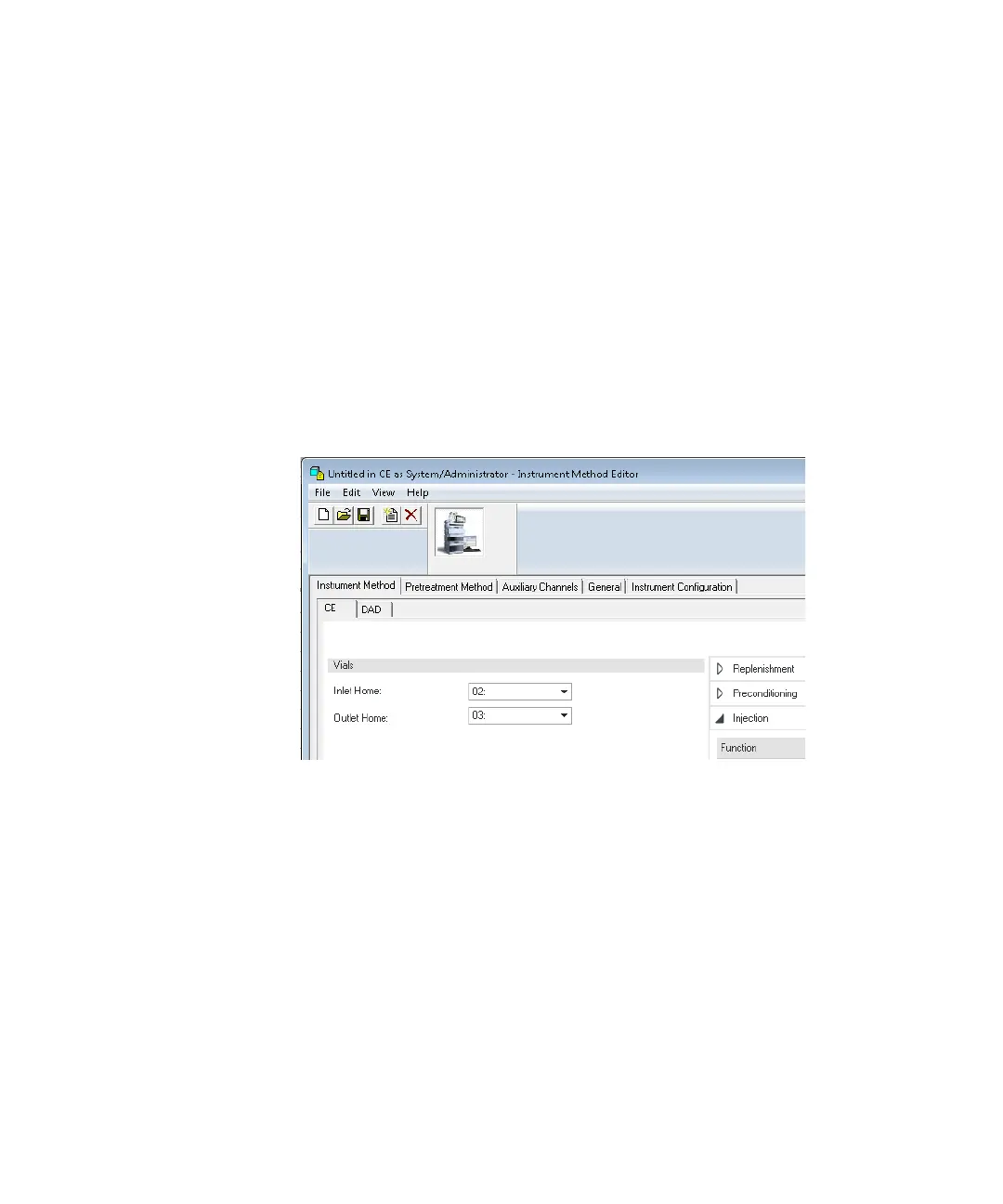Using the CE in Empower
Agilent 7100 CE in Empower Environment 15
Creating an Instrument Method
The instrument method contains all the parameters necessary to perform
the sample acquisition.
1 Open the instrument method editor, for example via Edit > Instrument
Method.
2 Click through the various tabs and enter the instrument method
parameters.
3 Save the instrument method under a dedicated name. This method can
now be used as part of a method set.
The instrument method editor offers various tabs:
Figure 13 Instrument Method Editor
a Instrument Method tab: The instrument method tab provides access
to all method parameters of the CE system, one tab per module, CE
and DAD. Select the appropriate tab to enter the method
parameters. For details on the parameters refer to the online help
and the CE or DAD user manual.
b Pretreatment Method tab: There are no pretreatment steps available
for CE.
c Auxiliary Channels tab: Offers selection of auxiliary traces during a
run, e.g. the CE leak current.