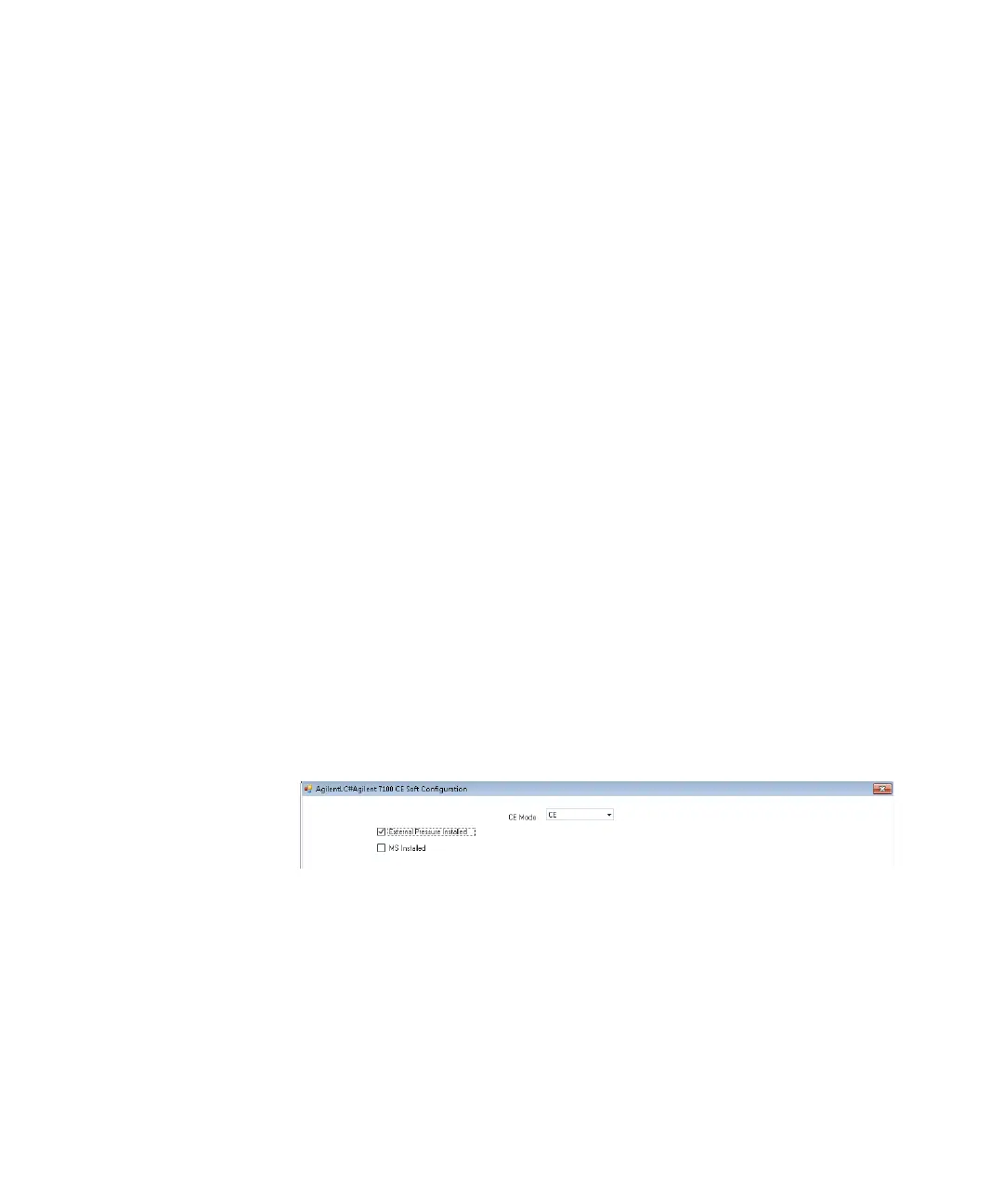Using the CE in Empower
Agilent 7100 CE in Empower Environment 33
Empower features for CE Instrument Control
Empower 3 offers all key functions to control the G7100A Agilent Capillary
Electrophoresis system. All established techniques are feasible, such as the
use of direct and indirect detection modes, use of special electrolyte
systems (containing micelles or gel matrices) and also capillary isoelectric
focusing (cIEF) or capillary electrochromatography (CEC). The application
of external high pressure is supported.
For data analysis, Empower offers processing tools for peak integration
and calculation of concentrations in CE specific mode.
Known Limitations/Not tested configurations:
Pressure Unit configuration
Selecting PSI as pressure unit, the CE status dashboard shows the
pressure in PSI, while the online plot and the resulting Aux Traces on
the Chromatogram offer the values in mbar/bar. The correct pressure is
applied.
Analog In
The feature Analog In has not been explicitly tested, but the
functionality is present.
MS installed
The feature MS installed has not been tested.
Figure 24 MS installed
