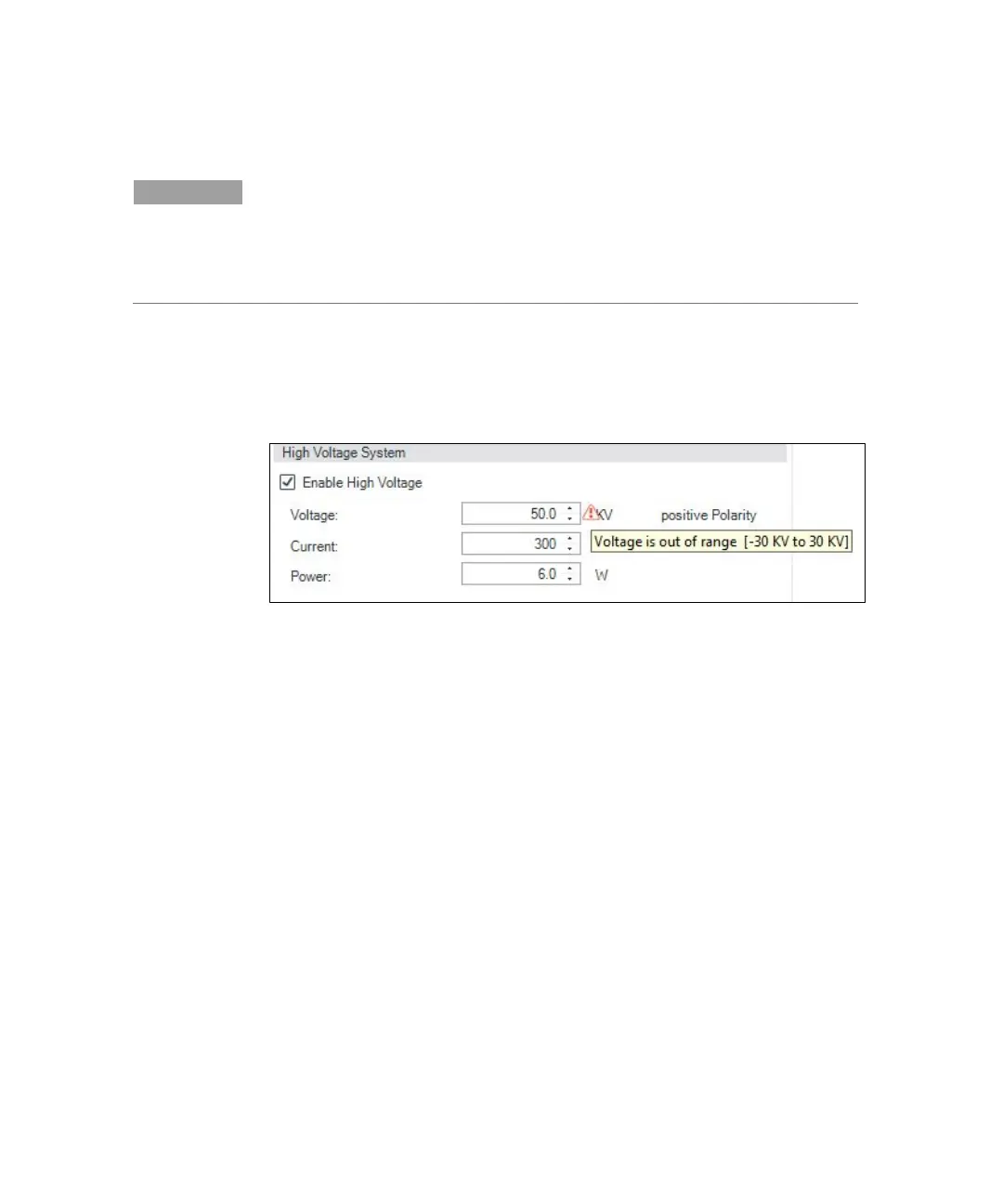Using the CE in Empower
18 Agilent 7100 CE in Empower Environment
Hint
Depending on the used SOP, the following best practices are used.
a Ensure that Empower Run Time and Agilent Module Stoptime
synchronized.
b Set an Agilent Module Stoptime of 1 min, and set the real sample time in the
If an entered parameter is out of range, a warning sign is shown. By
hovering with the mouse pointer over the parameter, the message displays
the possible range, e.g. Voltage is out of range [-30kV to 30 kV].
Figure 15 Out of range handling
The right-hand side of the method screen offers additional features. The
online help explains each of the features:
Replenishment
Preconditioning
Injection
Timetable
Postconditioning