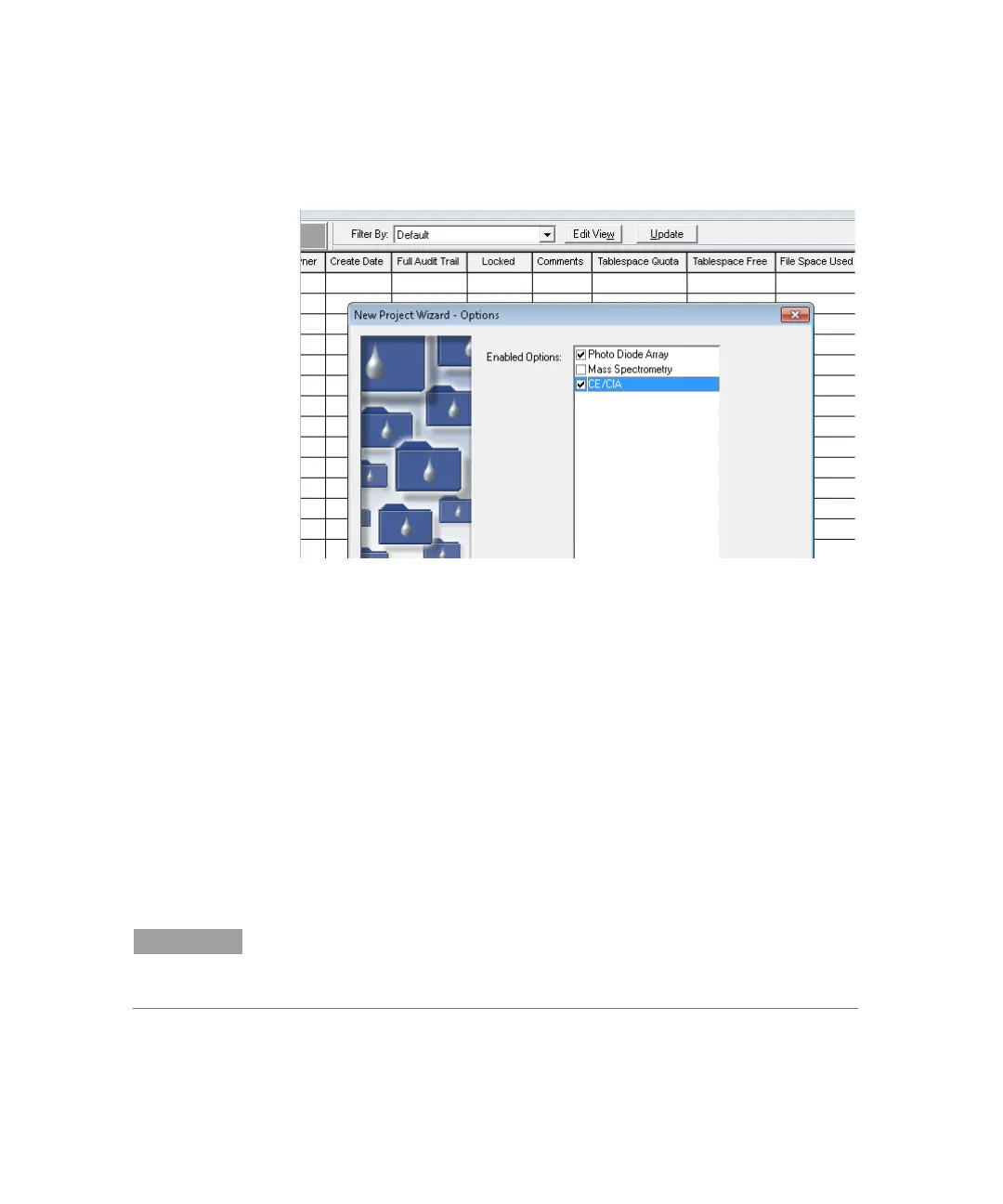Set up and Configuration of CE in Empower 3
6 Agilent 7100 CE in Empower Environment
3 In the New Project Wizard > Options window make sure to enable CE/CIA.
Figure 2 Enabled Options for the project
PreConfiguration of CE in Empower
For the following configuration options the PreConfiguration Utility is
required to access the CE configuration in the CE configuration editor:
Defining the Pressure Unit (see also chapter Known Limitations on page
33)
Defining the Temperature Control mode (Temperature Control switched on
by default)
Defining the Analog In Signal (see also chapter Known Limitations on
page 33)
NOTE
Selecting PSI as pressure unit, the CE status dashboard shows the pressure in PSI while
the online plot and the resulting Aux Traces on the Chromatogram offer the values in
mbar/bar.
