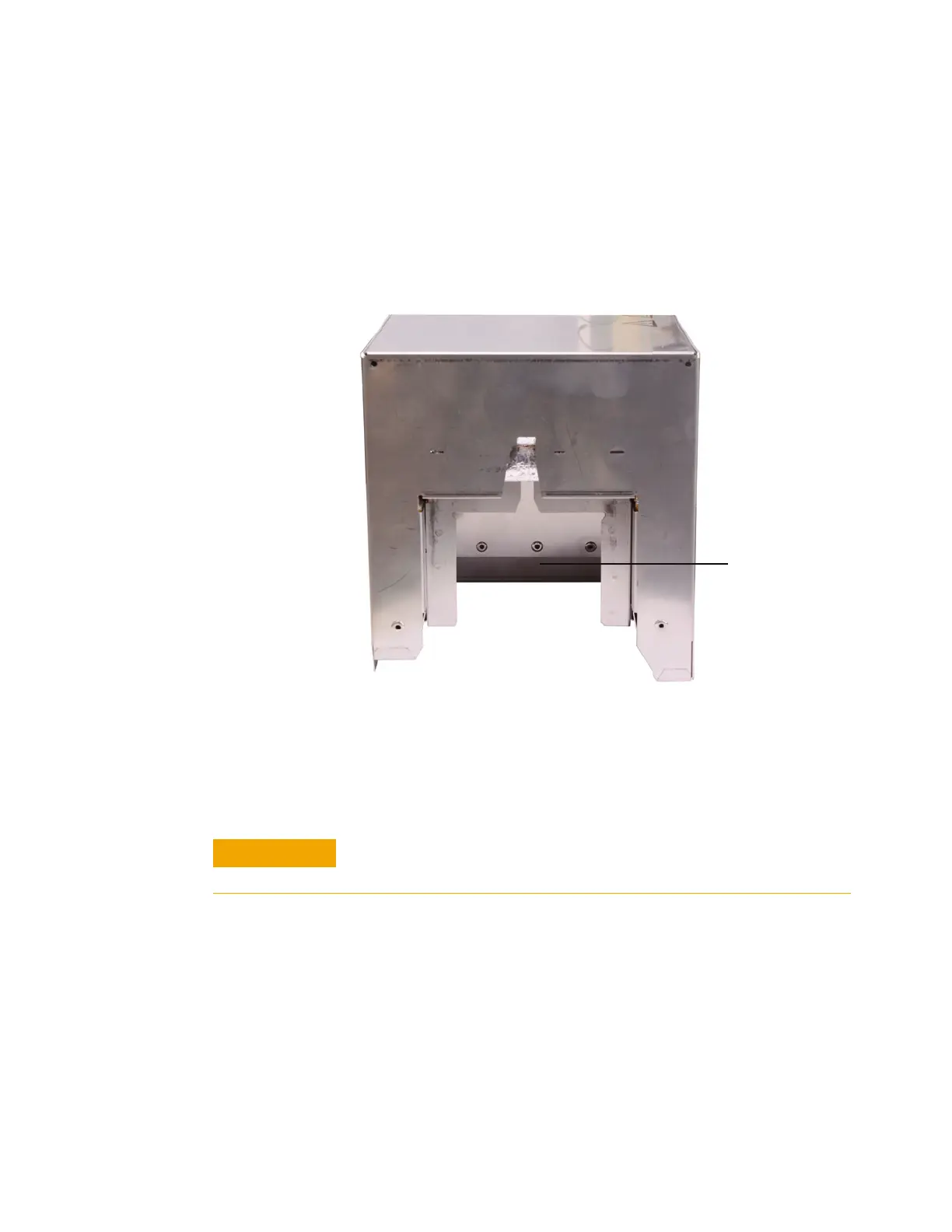12 Maintenance
2 Removing Covers and Components
To Install the Valve Thermal Enclosure
To install the valve thermal enclosure:
1 Locate the valve thermal enclosure’s transfer line cutout,
and align it with the transfer line (Figure 3).
Figure 3 The valve thermal enclosure’s transfer line cutout
2 Carefully lower the valve thermal enclosure over the valve
and loop areas with the transfer line cutout facing the
left side of the Headspace.
Be sure to not damage the transfer line and other nearby cables
when lowering the valve thermal enclosure.
