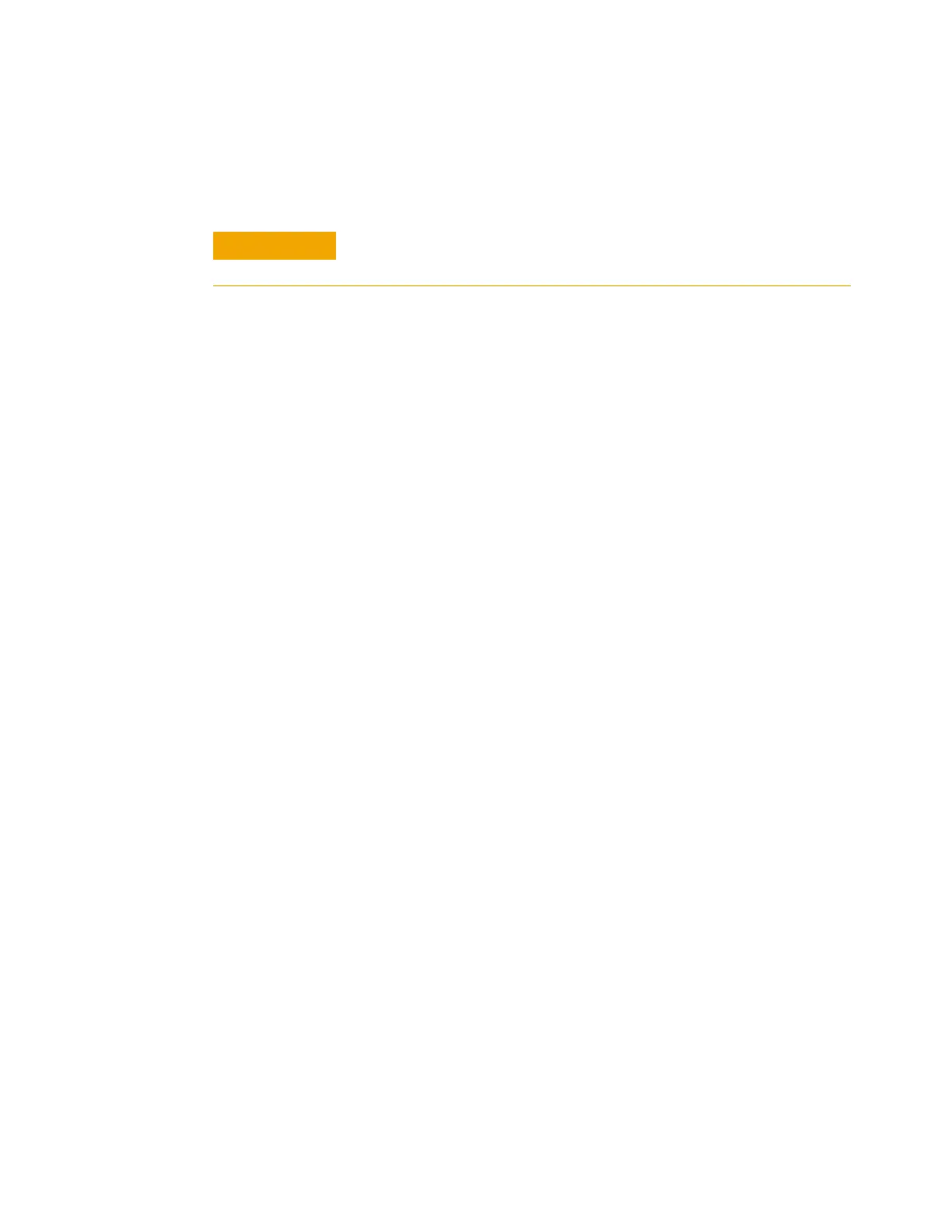24 Maintenance
3 Maintenance
To Clean the Sample Tray (12-Vial Model)
The following instructions describe how to clean the 12- vial
model sample tray (carousel).
1 Gather the following:
• Lint- free gloves
• T- 20 Torx driver
• Lint- free cloth
• Vacuum cleaner
2 Remove the rotating top cover. See “To Remove the
Rotating Top Cover (12- Vial Model)”.
3 Carefully remove any vials from the carousel.
Wear clean, lint-free gloves to prevent contamination of parts with
dirt and skin oils.
