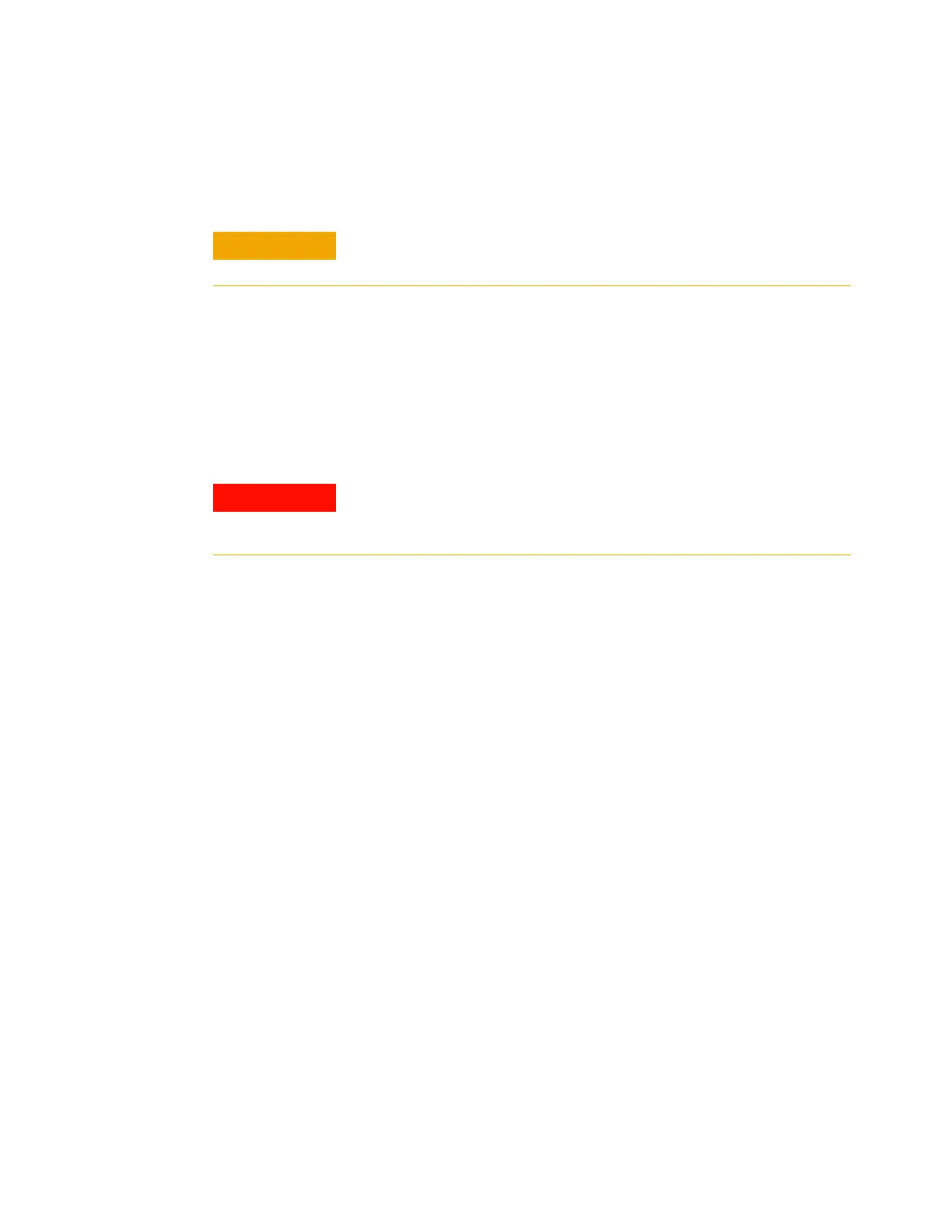Maintenance 3
Maintenance 55
To Attach the Transfer Line to a Purged Packed Inlet
1 Gather the following:
• Two 7- mm wrenches
• Lint- free gloves
• Capillary column cutter (5181- 8836)
• Inlet septum, green (5183- 4759)
2 Cool the GC inlet to a safe handling temperature.
3 Cool the GC oven to room temperature to prevent column
damage. Then turn off the carrier gas.
4 Install the transfer line to the 6 port valve. See “To Install
a Fused Silica Column into the Transfer Line”.
5 Slide the one- piece septum nut and strain relief coupling
onto the tubing until the inner metal sleeve of the
transfer line bottoms- out on the strain relief.
6 Slide the septum onto the tubing until the septum is
against the bottom of the one- piece septum nut and
strain relief coupling.
7 Trim the tubing 2 mm past the end of the septum.
8 Install the inlet liner (with o- ring) that is appropriate for
your application.
9 Insert the tip of the transfer line into the inlet.
10 Finger- tighten the strain relief coupling.
11 With the transfer line installed, attach the transfer line
support bracket.
12 Configure the Headspace additive carrier gas flow using
the optional G4562A Carrier Gas EPC Module.
13 Heat the purged packed inlet to operating temperature.
14 Retighten the fittings, if necessary.
Wear clean, lint-free gloves to prevent contamination of parts with
dirt and skin oils.
Be careful! The oven and/or inlet may be hot enough to cause
burns. If either is hot, wear heat-resistant gloves to protect your
hands.
