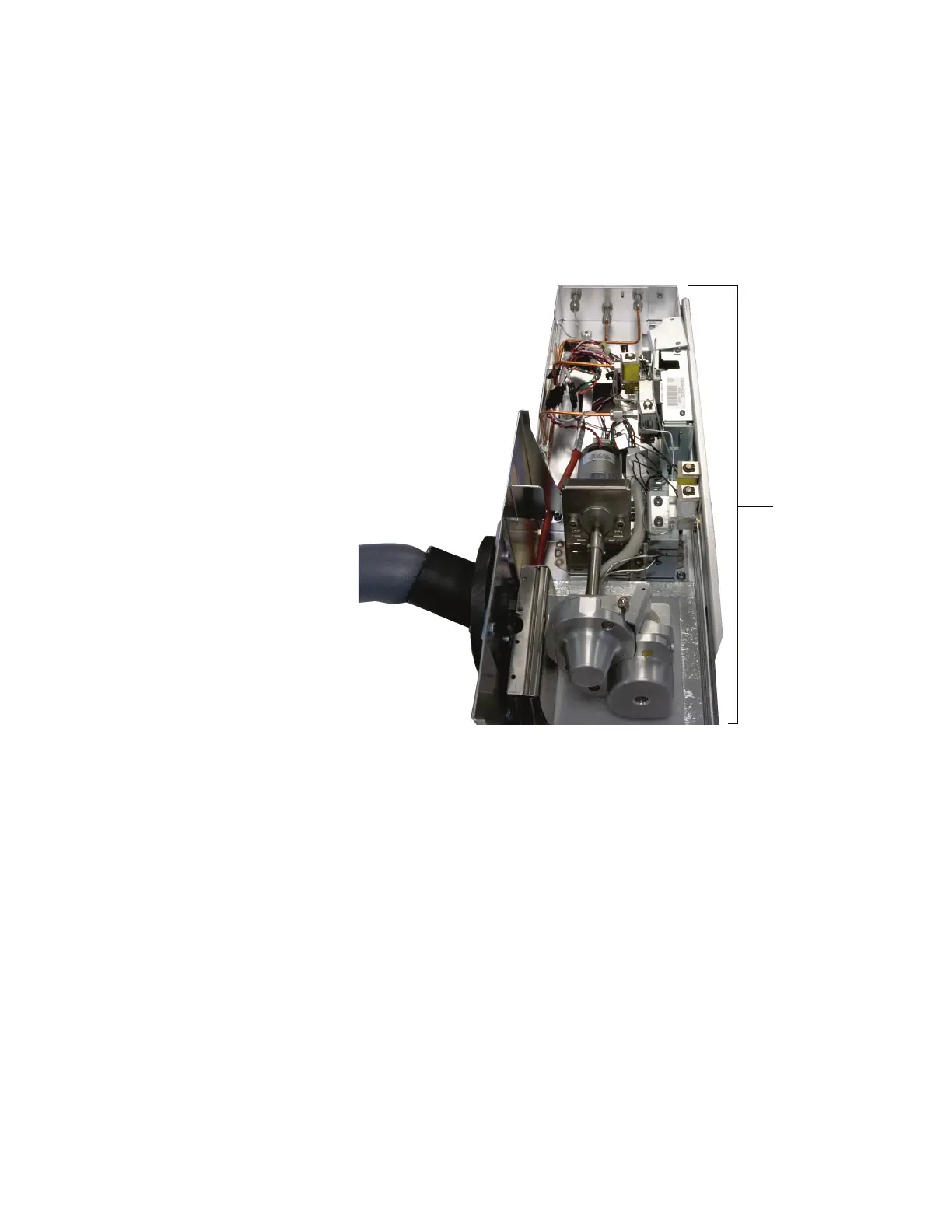Removing Covers and Components 2
Maintenance 13
To Remove the Pneumatics Assembly
Remove the pneumatics assembly (Figure 4) to access the
oven components.
Figure 4 Pneumatics assembly without covers
To remove the pneumatics assembly:
1 Set your GC oven, Headspace oven, and transfer line to
ambient temperatures and wait for them to cool.
2 Once the GC oven, Headspace oven, and transfer line have
cooled to ambient temperature, turn the Headspace off
and unplug the power cord.
3 Turn all gas flows off at their sources, and if necessary,
disconnect the gas lines at the pneumatics assembly back
panel.
4 Remove the pneumatics assembly front cover. See “To
Remove the Pneumatics Front Cover”.
