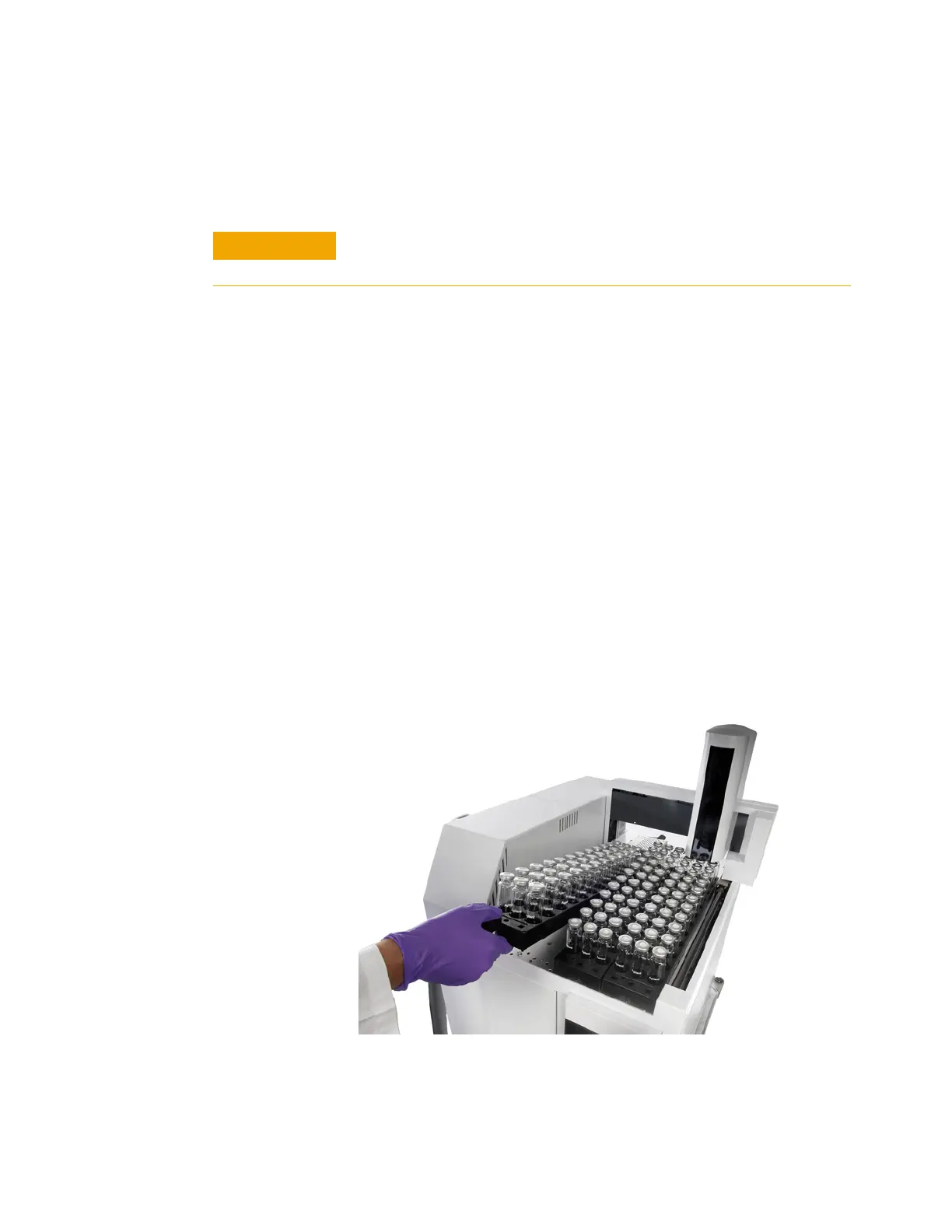Maintenance 3
Maintenance 27
To Clean the Sample Tray Assembly (111-Vial Model)
The following describes how to clean the 111- vial model
sample tray assembly.
1 Gather the following.
• Lint- free gloves
• Lint- free cloth
• Vacuum cleaner
2 Clean the vial racks.
a Remove the vial racks from the tray assembly
(Figure 16).
b Carefully remove all vials from the vial racks and set
them aside.
c Remove any broken glass from the vial racks using a
vacuum cleaner.
d Wipe away any spills from the vial racks using a
lint- free cloth.
Figure 16 Removing vial racks from the tray assembly (111-Vial Model)
Wear clean, lint-free gloves to prevent contamination of parts with
dirt and skin oils.
