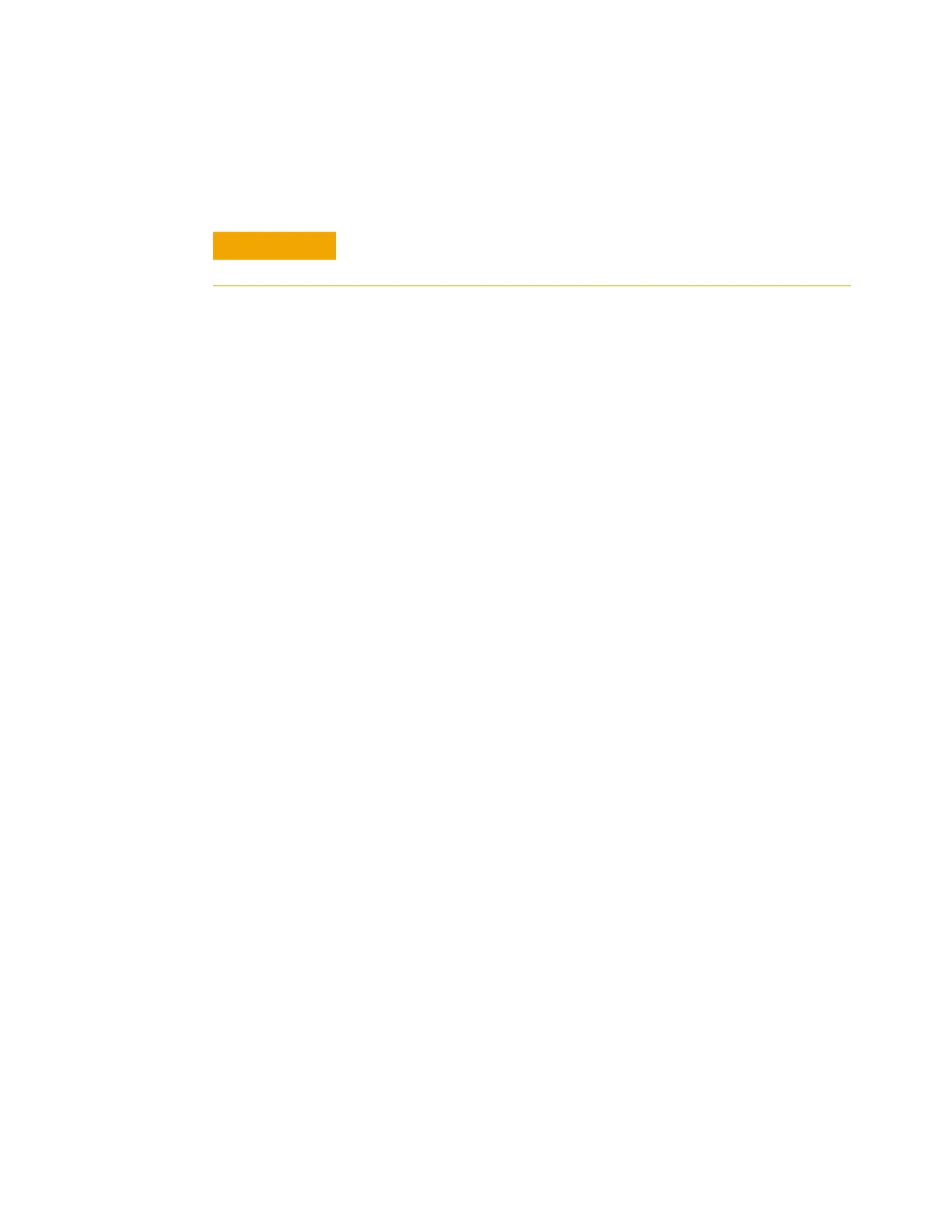Maintenance 3
Maintenance 45
To Replace the 6 Port Valve
1 Gather the following:
• Lint- free gloves
• 1/4- inch wrench
2 Cool your GC oven to ambient temperature.
3 Turn the Headspace off and unplug the power cord.
4 Wait for the Headspace oven and transfer line to cool
before continuing.
5 Turn off all gas flows.
6 Access the pneumatics area:
a Remove the front pneumatics cover. See “To Remove
the Pneumatics Front Cover”.
b Remove the valve thermal enclosure. See “To Remove
the Valve Thermal Enclosure”.
7 Depending on your hardware configuration, do one of the
following:
• Remove the loop cover and valve cover. See “To
Remove the Loop Cover” and “To Remove the Valve
Cover”.
• Remove the valve/loop cover. See “To Remove the
Valve/Loop Cover”.
8 Using a 1/4- inch wrench, remove all connections from the
6 port valve.
9 Remove the two T- 20 Torx screws on the back of the
valve block.
10 Lift the 6 port valve out of the pneumatics area.
Reassembly is the reverse of these steps.
Wear clean, lint-free gloves to prevent contamination of parts with
dirt and skin oils.
