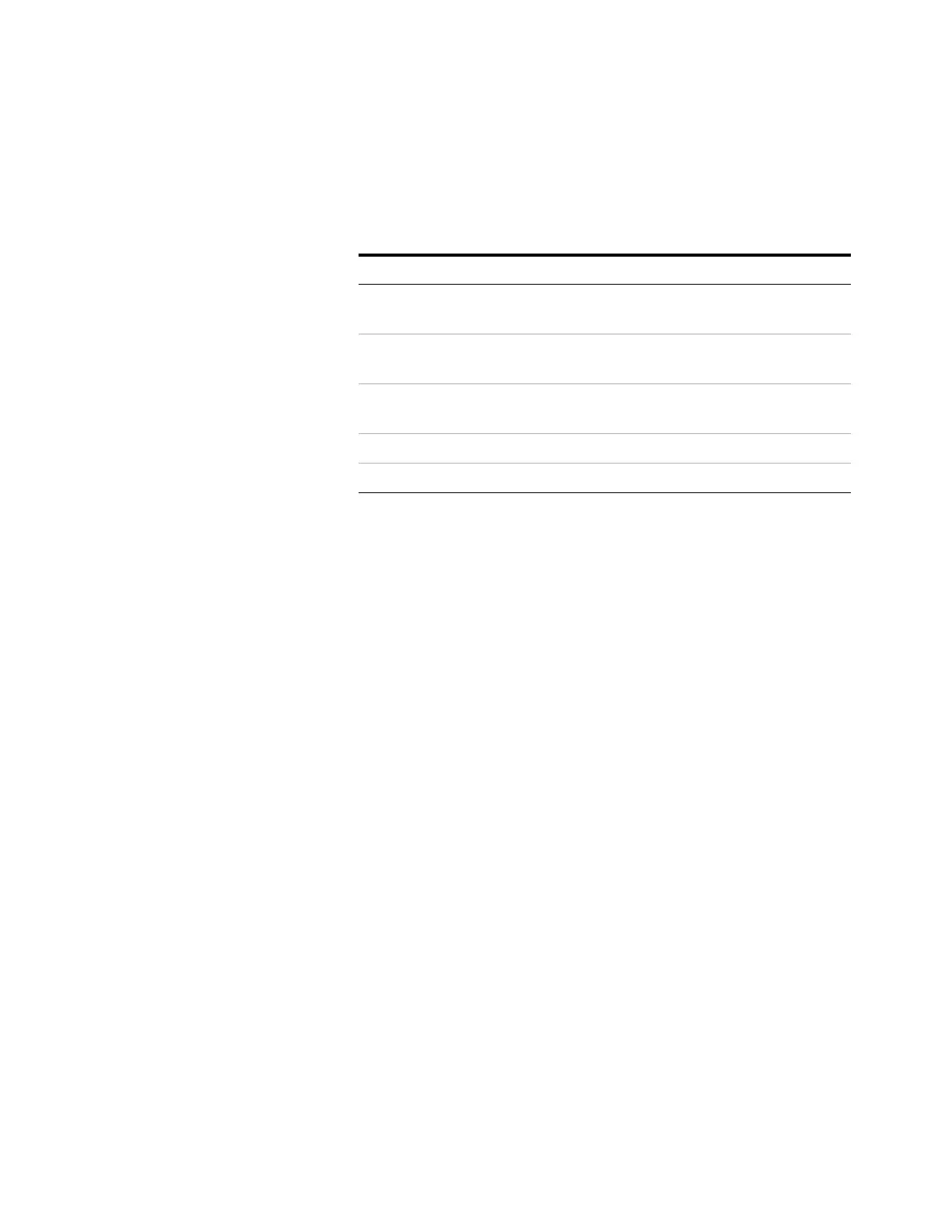44 Maintenance
3 Maintenance
4
Use Table 2 to select the appropriate adapters for your
sample loop size.
5 Use Table 2 to determine the installation location for
each selected adapter (sample loop block or loop cover),
and install the adapters. Be sure that the curved side of
the adapters face inward on both the sample loop block
and cover so that the flat sides are against the sample
loop once assembled.
6 Install the sample loop and loop cover. Follow the steps
in “To Replace the Sample Loop”.
Reassembly is the reverse of these steps.
Table 2 Sample loop adapters
Sample loop size Adapter p/n Quantity Installation location
0.025 mL G4556-20177
G4556-20178
1
1
Sample loop block
Loop cover
0.050 mL G4556-20177
G4556-20178
1
1
Sample loop block
Loop cover
0.10 mL G4556-20177
G4556-20178
1
1
Sample loop block
Loop cover
0.50 mL G4556-20177 2 Loop cover, as needed
1.0 mL G4556-20177 2 Loop cover, as needed
