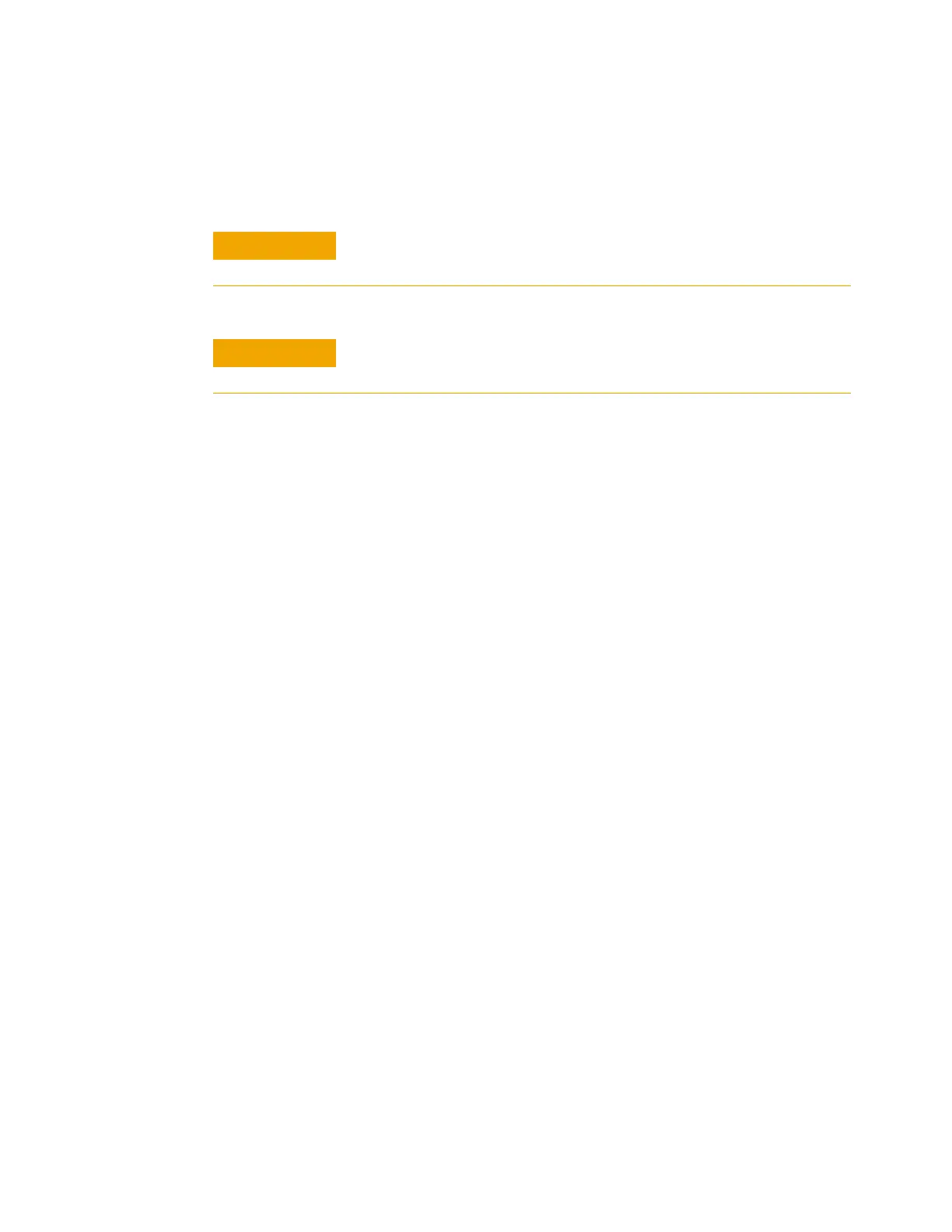Maintenance 3
Maintenance 49
To Clean the 6 Port Valve and Rotor
1 Gather the following:
• Lint- free gloves
• Compressed gas
• Cotton swabs
• Solvent
• Needle nose pliers
• Clean lab tissues
2 Remove the rotor from the 6 port valve. Follow the
instructions in “To Replace the 6 Port Valve Rotor” until
the rotor is removed.
3 Once the rotor is removed, wet a cotton swab with
solvent and polish the inside of the valve. Be sure to wipe
away any loose residue.
4 Use compressed gas to remove any remaining residue.
5 Using needle nose pliers, carefully dip the rotor into
solvent.
6 Wipe the rotor with a clean lab tissue.
7 Use compressed gas to blow away any remaining residue.
8 Make sure there are no scratches or dents in the interior
of the 6 port valve and rotor.
9 Reinstall the rotor into the 6 port valve. Follow the
instructions in “To Replace the 6 Port Valve Rotor”,
starting at step 10.
Wear clean, lint-free gloves to prevent contamination of parts with
dirt and skin oils.
Be careful to not damage the rotor and valve in any way. The rotor
must be replaced if any damage is found.
