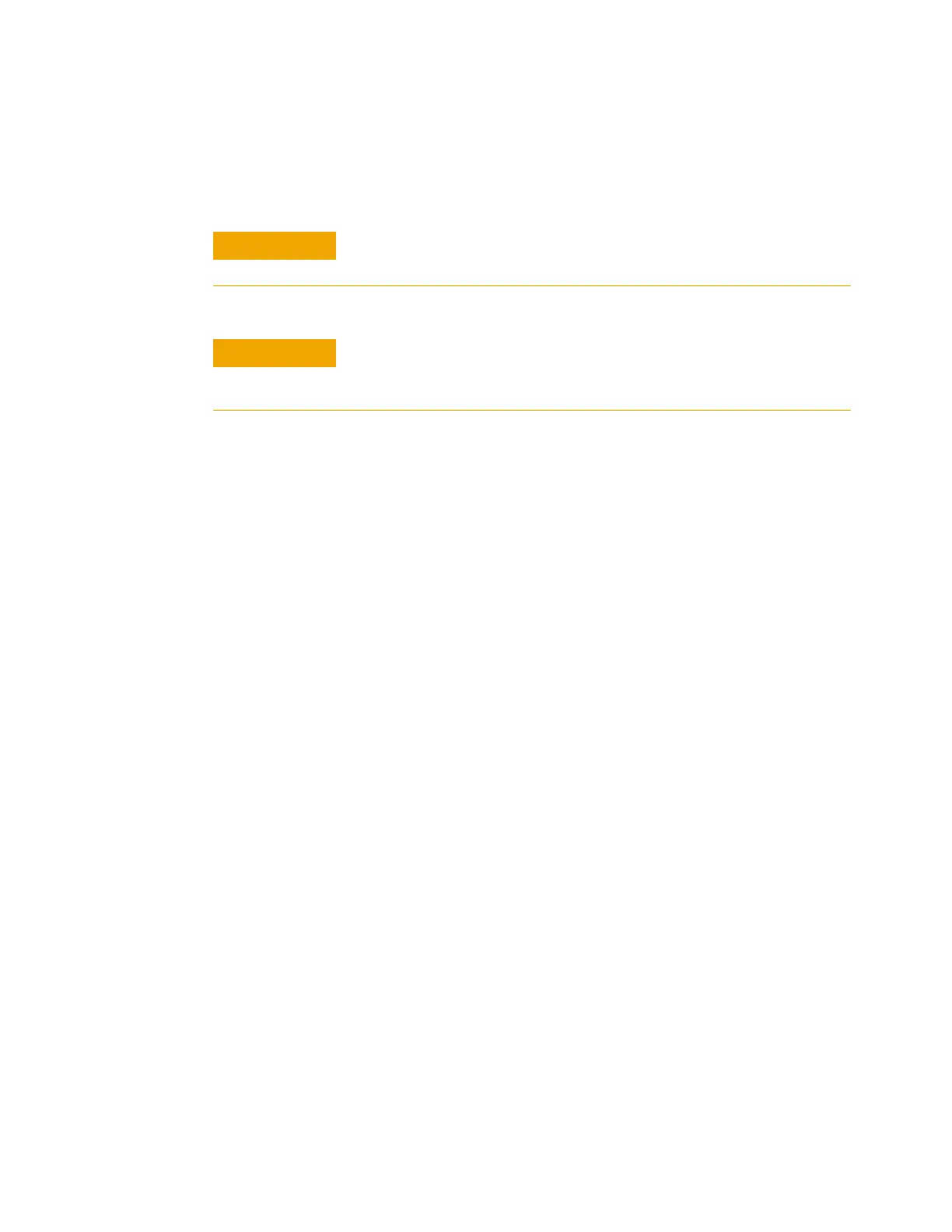Maintenance 3
Maintenance 61
To Install a Fused Silica Column into the Transfer Line
1 Gather the following:
• 3/16- inch open end wrench
• Column cutting wafer
• 1/4- inch open end wrench
• Wrench, angled, septum nut (GC inlet wrench)
• Polyimide ferrule sized for this column (or, use a new
1/16- inch internal reducer union)
• 530 µm, 250 µm, or 320 µm fused silica column (at
least 1.2 m length)
• 11- mm septum for GC inlet
• Septum nut adapter (G3452- 60835)
• Isopropanol
• Lab tissue
• Lint- free gloves
2 Remove the existing fused silica from the transfer line.
See “To Remove the Fused Silica Column from the
Transfer Line”.
If no fused silica is currently installed, cool the transfer
line, 6 port valve (sample loop), and GC inlet and oven to
safe handling temperatures.
3 Remove the pneumatics front cover. See “To Remove the
Pneumatics Front Cover”.
Wear clean, lint-free gloves to prevent contamination of parts with
dirt and skin oils.
Transfer line bends with a bend radius of less than 75 mm are not
recommended. However, if a sharp bend is necessary to route the
transfer line, be sure the bend radius is at least 35 mm.
