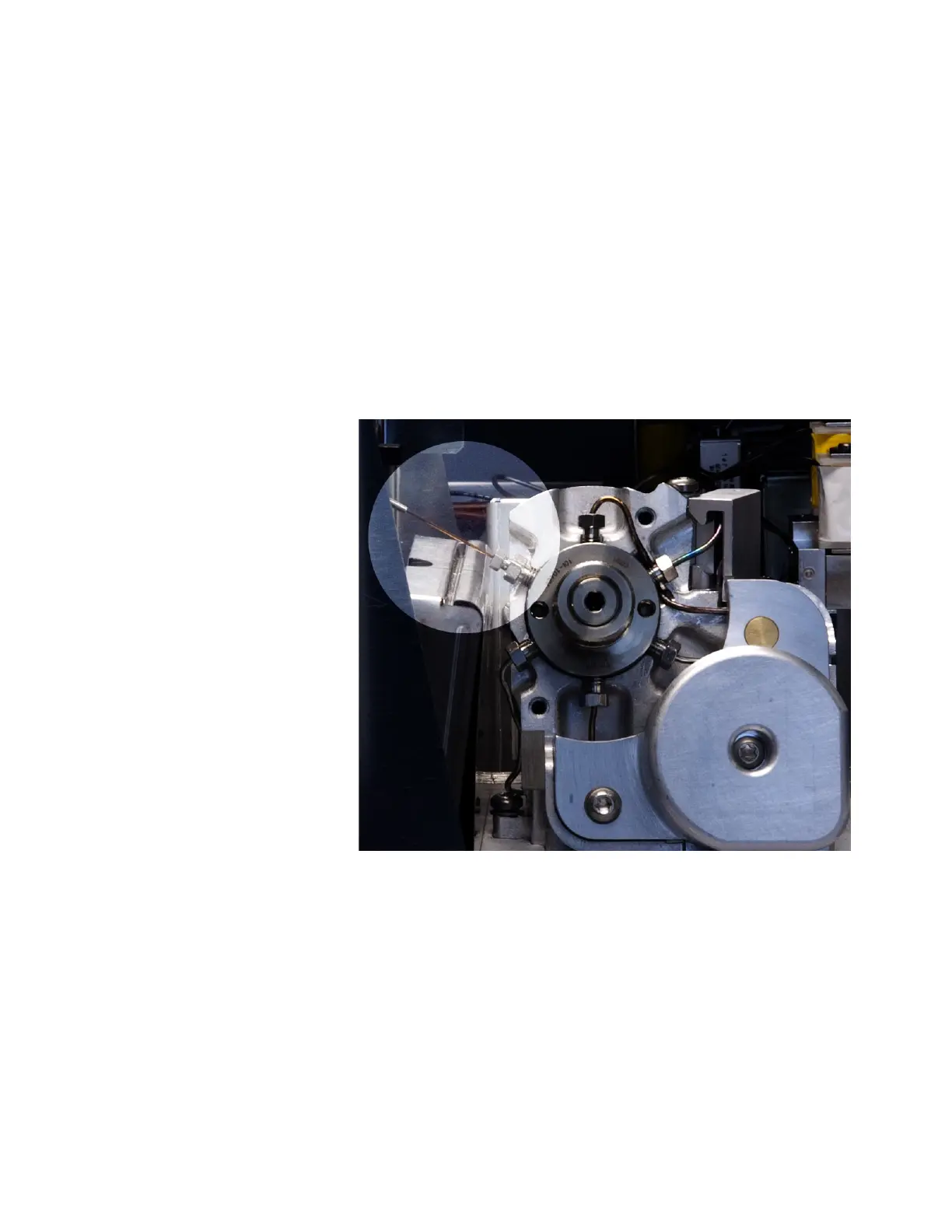60 Maintenance
3 Maintenance
6
Remove the valve thermal enclosure. See “To Remove the
Valve Thermal Enclosure”.
7 Unclamp the transfer line from the support bracket on the
GC.
8 Remove the GC inlet septum retainer nut. (See the GC
maintenance manual for instructions.) Lift the transfer
line from the GC.
9 Slide the septum retainer nut off of the fused silica
column. Gently set aside the transfer line.
10 Loosen the 3/16- inch nut in the internal reducer.
11 Remove the fused silica column from the internal reducer.
12 Carefully straighten the transfer line so there are no
sharp curves. This will help from damaging the fused
silica and make for easy removal.
13 Gently grasp the fused silica tubing at the Headspace end
and pull the tubing out of the transfer line.
Save the 3/16- inch nut for future use, if desired.
