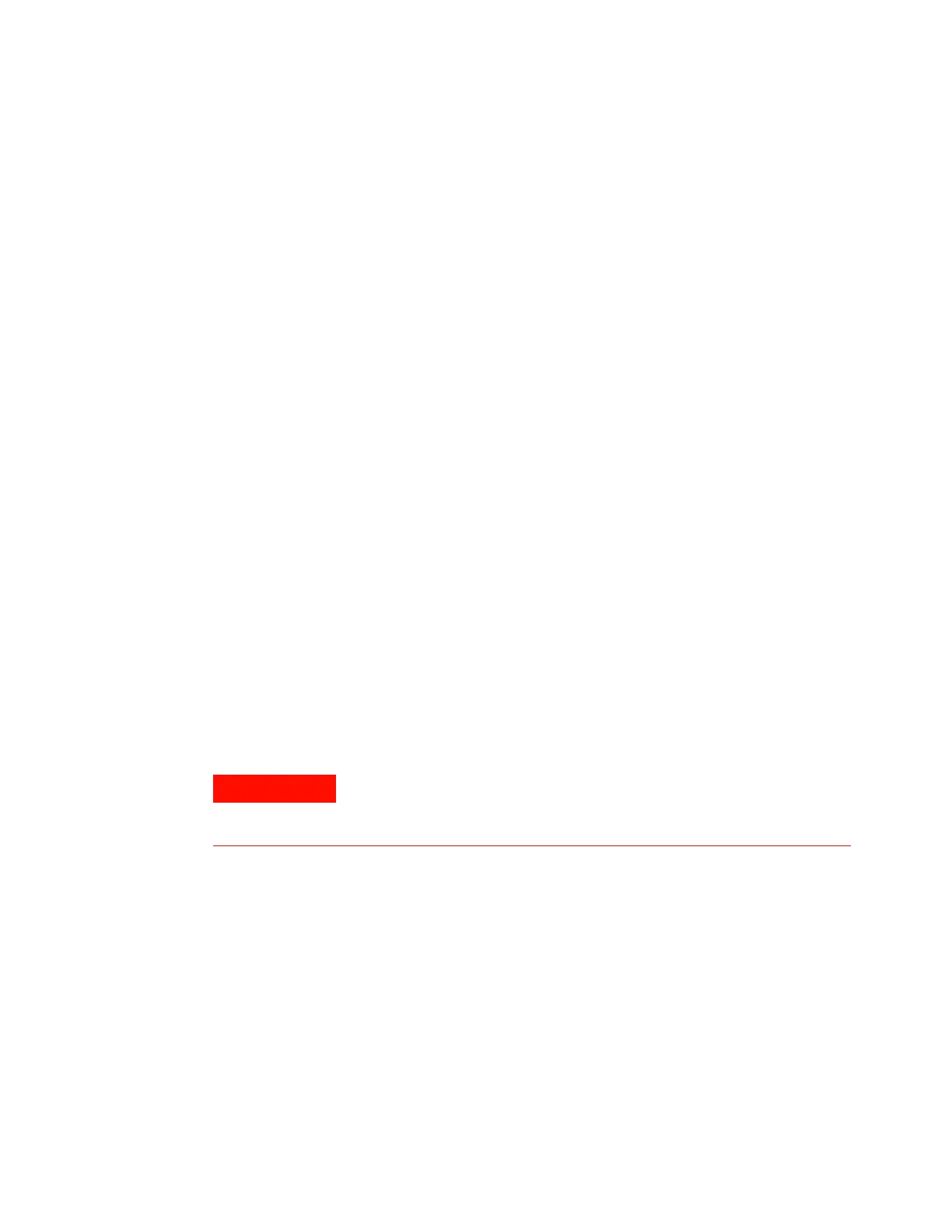18 Operating Guide
1 Introduction
When the GC is ready to begin a run, the display screen
shows STATUS Ready for Injection. Alternatively, when a
component of the GC is not ready to begin a run, the Not
Ready indicator lights. Scroll to see a message explaining why
the GC is not ready.
Alert Tones
A series of warning beeps sounds before a shutdown occurs.
After a short time the component with the problem shuts
down, the GC emits one beep, and a brief, numbered
message is displayed. For example, a series of beeps sounds
if the front inlet gas flow cannot reach setpoint. The
message Front inlet flow shutdown is briefly displayed. The flow
shuts down after 2 minutes. See “Correcting Problems”.
A continuous tone sounds if a hydrogen flow is shut down
or a thermal shutdown occurs.
One beep sounds when a problem exists, but the problem
will not prevent the GC from executing the run. The GC will
emit one beep and display a message. The GC can start the
run and the warning will disappear when a run starts.
Other messages indicate hardware problems that require
user intervention. Depending on the type of error, the GC
emits no beep or a single beep.
Not Ready Lights when the GC is not yet ready to process a
sample and blinks when a fault occurs. Scroll to see
which parameters are not ready or what faults have
occurred.
Run Lights when the instrument is executing a
chromatographic run. Blinks green when in pre-run
state, for example when a split/splitless inlet is
purging.
Before resuming GC operations, investigate and resolve the cause
of the hydrogen shutdown. See Hydrogen Shutdown in the
Troubleshooting manual for details.
