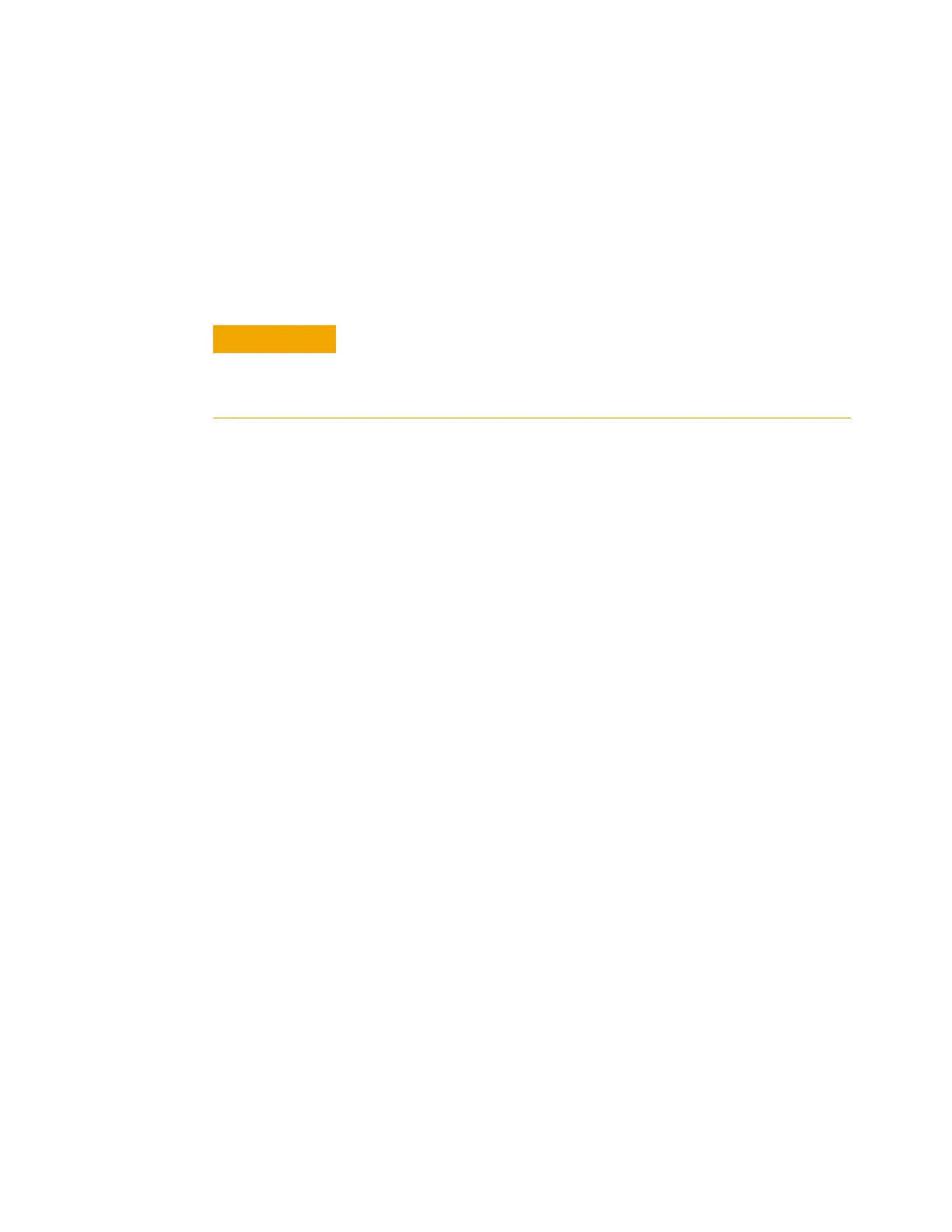42 Operating Guide
3 Software Keypad Operation
Keypad Functionality When the GC Is Controlled by an Agilent Data System
When an Agilent data system controls the GC, the data
system defines the setpoints and runs the samples. The
Remote indicator on the software keypad lights when a data
system is controlling the GC.
When an Agilent data system controls the GC, the software
keypad should be used:
• To view run status by selecting [Status]
• To view the method settings by selecting the GC
component key
• To display the last and next run times, the run time
remaining, and the post- run time remaining by repeatedly
selecting [Time]
• To abort a run by selecting [Stop]
• To find which computer is controlling the GC by pressing
[Options] > Communication, then scrolling. The name of the
computer controlling the GC is listed under the Enable
DHCP setting, along with the number of hosts connected to
the GC.
Using the software keypad to change setpoints when a data system
controls the GC can cause erroneous data. When using the software
keypad, the GC does not automatically communicate setpoint
changes to the connected data system.
