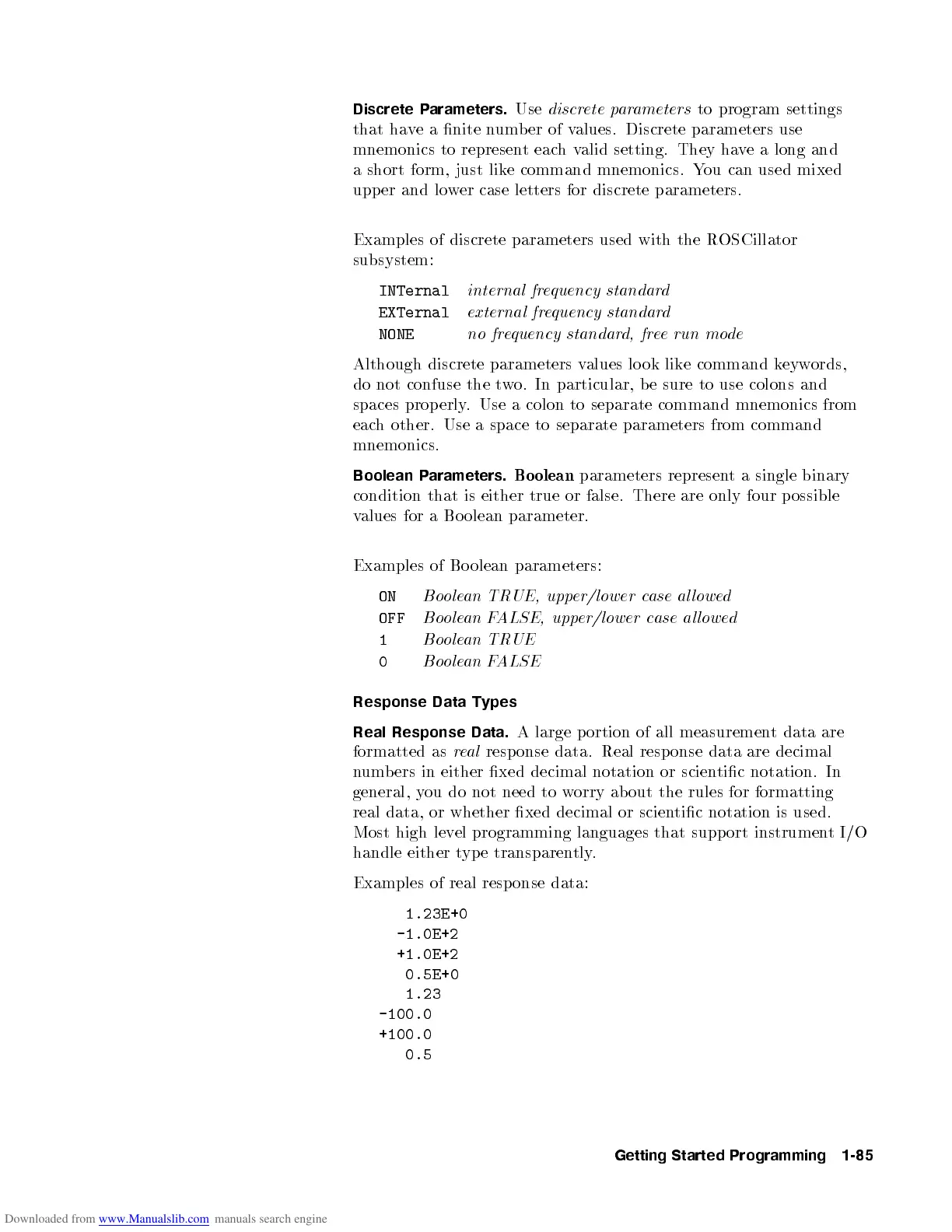Discrete Parameters.
Use
discrete parameters
to program settings
that have a nite number of values. Discrete parameters use
mnemonics to represent eachvalid setting. They have a long and
a short form, just like command mnemonics. You can used mixed
upper and lower case letters for discrete parameters.
Examples of discrete parameters used with the ROSCillator
subsystem:
INTernal
internal frequency standard
EXTernal
external frequency standard
NONE
no frequency standard, free run mode
Although discrete parameters values lo ok like command keywords,
do not confuse the two. In particular, be sure to use colons and
spaces properly. Use a colon to separate command mnemonics from
each other. Use a space to separate parameters from command
mnemonics.
Boolean Parameters.
Boolean
parameters represent a single binary
condition that is either true or false. There are only four possible
values for a Bo olean parameter.
Examples of Bo olean parameters:
ON
Boolean TRUE, upper/lower case al lowed
OFF
Boolean FALSE, upper/lower case al lowed
1
Boolean TRUE
0
Boolean FALSE
Response Data Types
Real Response Data.
A large p ortion of all measurement data are
formatted as
real
response data. Real response data are decimal
numbers in either xed decimal notation or scientic notation. In
general, you do not need to worry ab out the rules for formatting
real data, or whether xed decimal or scientic notation is used.
Most high level programming languages that support instrument I/O
handle either type transparently.
Examples of real resp onse data:
1.23E+0
-1.0E+2
+1.0E+2
0.5E+0
1.23
-100.0
+100.0
0.5
Getting Started Programming 1-85
