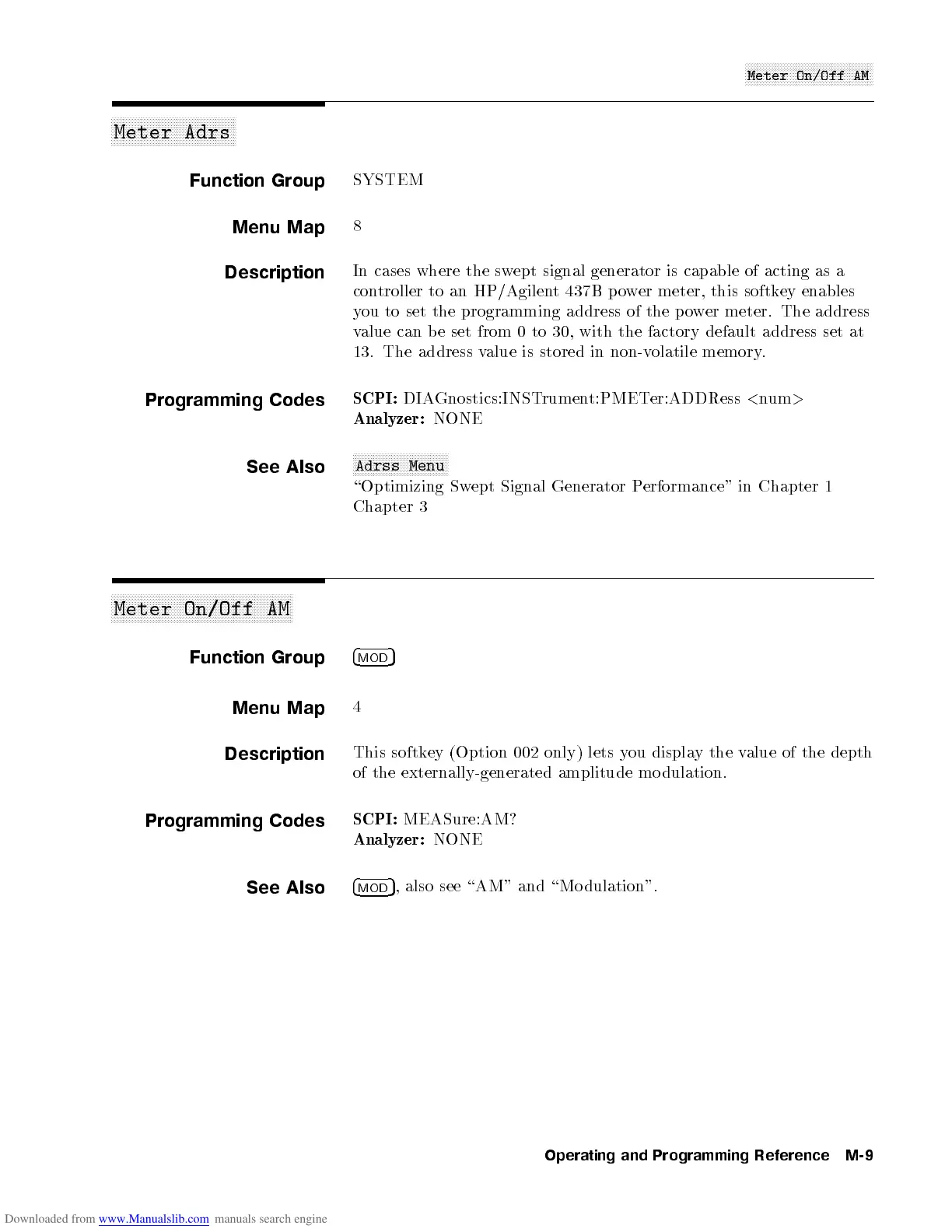NNNNNNNNNNNNNNNNNNNNNNNNNNNNNNNNNNNNNNNNNNN
Meter On/Off AM
aaaaaaaaaaaaaaaaaaaaaaaaaaaaaaaaaaaaaaaaaa
Meter Adrs
Function Group
SYSTEM
Menu Map
8
Description
In cases where the swept signal generator is capable of acting as a
controller to an HP/Agilent 437B p ower meter, this softkey enables
you to set the programming address of the p ower meter. The address
value can b e set from 0 to 30, with the factory default address set at
13. The address value is stored in non-volatile memory.
Programming Codes
SCPI:
DIAGnostics:INSTrument:PMETer:ADDRess
<
num
>
Analyzer:
NONE
See Also
NNNNNNNNNNNNNNNNNNNNNNNNNNNNNNNN
Adrss Menu
\Optimizing Swept Signal Generator Performance" in Chapter 1
Chapter 3
aaaaaaaaaaaaaaaaaaaaaaaaaaaaaaaaaaaaaaaaaaaaaaaaaaaaaaaaaaaaa
Meter On/Off AM
Function Group
4
MOD
5
Menu Map
4
Description
This softkey (Option 002 only) lets you display the value of the depth
of the externally-generated amplitude mo dulation.
Programming Codes
SCPI:
MEASure:AM?
Analyzer:
NONE
See Also
4
MOD
5
, also see \AM" and \Mo dulation".
Operating and Programming Reference M-9
