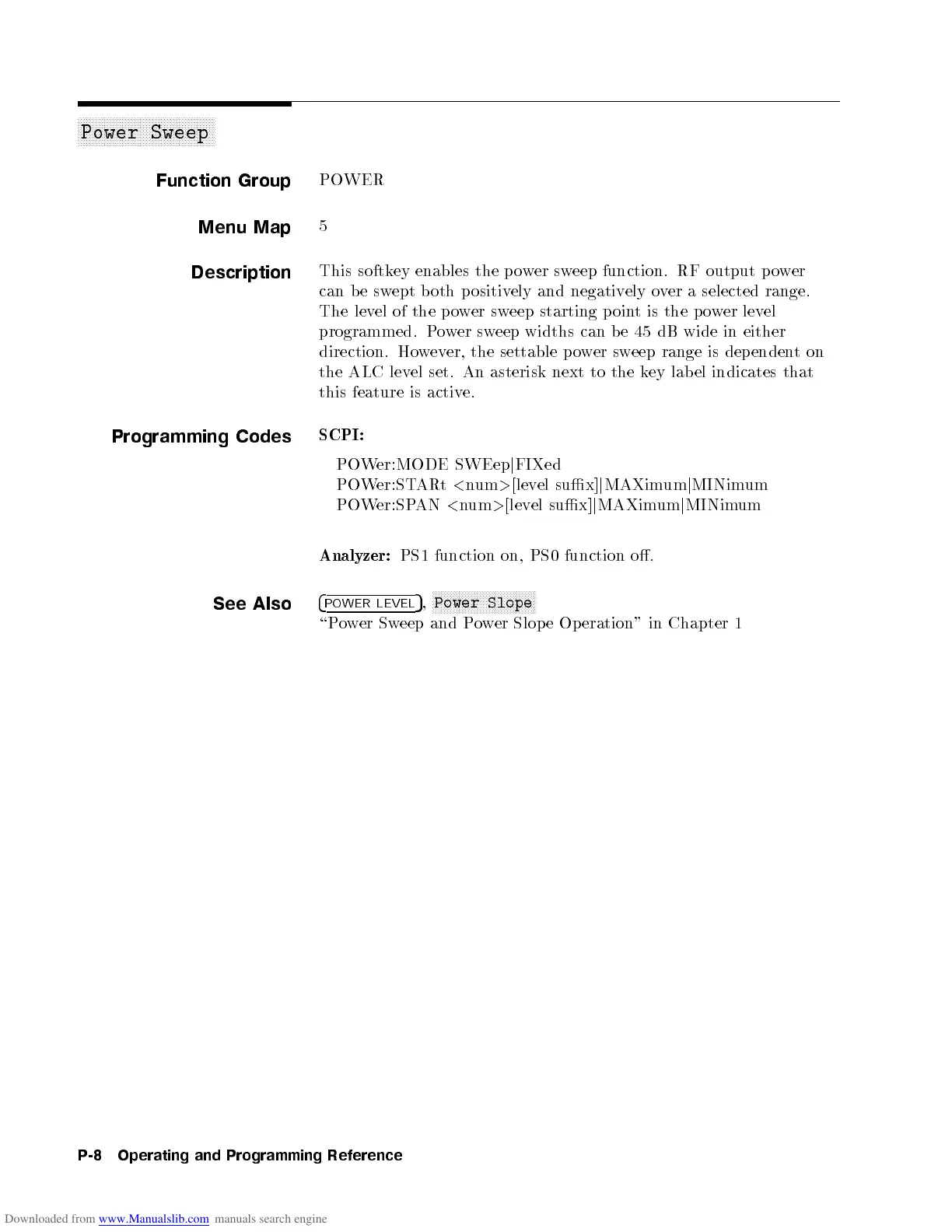aaaaaaaaaaaaaaaaaaaaaaaaaaaaaaaaaaaaaaaaaaaaaa
Power Sweep
Function Group
POWER
Menu Map
5
Description
This softkey enables the p ower sweep function. RF output power
can be swept both p ositively and negatively over a selected range.
The level of the p ower sweep starting point is the p ower level
programmed. Power sweep widths can b e 45 dB wide in either
direction. However, the settable p ower sweep range is dependenton
the ALC level set. An asterisk next to the key lab el indicates that
this feature is active.
Programming Codes
SCPI:
POWer:MODE SWEep
j
FIXed
POWer:STARt
<
num
>
[level sux]
j
MAXimum
j
MINimum
POWer:SPAN
<
num
>
[level sux]
j
MAXimum
j
MINimum
Analyzer:
PS1 function on, PS0 function o.
See Also
4
POWER LEVEL
5
,
NNNNNNNNNNNNNNNNNNNNNNNNNNNNNNNNNNN
Power Slope
\Power Sweep and Power Slope Operation" in Chapter 1
P-8 Operating and Programming Reference