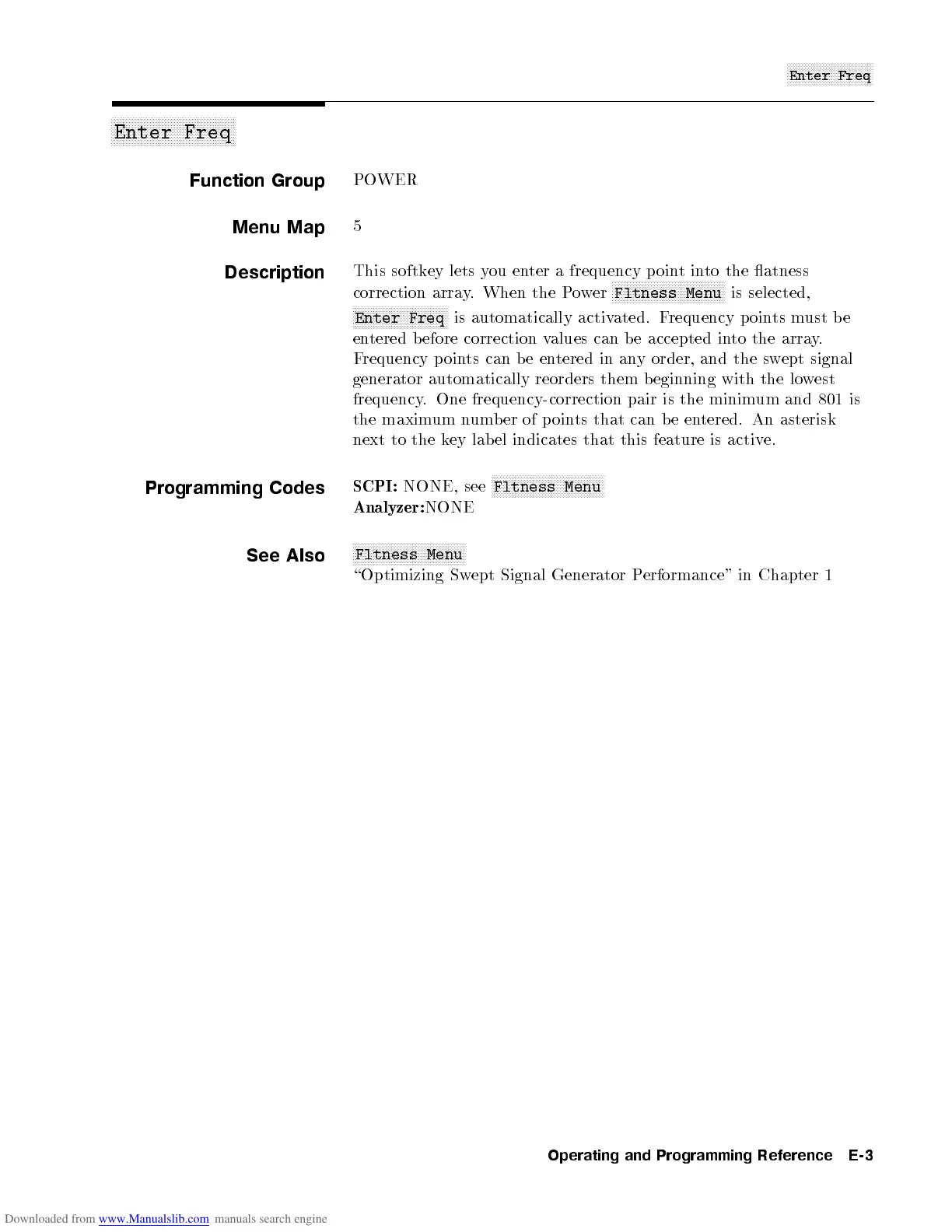NNNNNNNNNNNNNNNNNNNNNNNNNNNNN
Enter Freq
aaaaaaaaaaaaaaaaaaaaaaaaaaaaaaaaaaaaaaaaaa
Enter Freq
Function Group
POWER
Menu Map
5
Description
This softkey lets you enter a frequency p ointinto the atness
correction array. When the Power
NNNNNNNNNNNNNNNNNNNNNNNNNNNNNNNNNNNNNN
Fltness Menu
is selected,
NNNNNNNNNNNNNNNNNNNNNNNNNNNNNNNN
Enter Freq
is automatically activated. Frequency p oints must be
entered b efore correction values can b e accepted into the array.
Frequency p oints can b e entered in any order, and the swept signal
generator automatically reorders them b eginning with the lowest
frequency. One frequency-correction pair is the minimum and 801 is
the maximum numb er of p oints that can b e entered. An asterisk
next to the key lab el indicates that this feature is active.
Programming Codes
SCPI:
NONE, see
NNNNNNNNNNNNNNNNNNNNNNNNNNNNNNNNNNNNNN
Fltness Menu
Analyzer:
NONE
See Also
NNNNNNNNNNNNNNNNNNNNNNNNNNNNNNNNNNNNNN
Fltness Menu
\Optimizing Swept Signal Generator Performance" in Chapter 1
Operating and Programming Reference E-3
