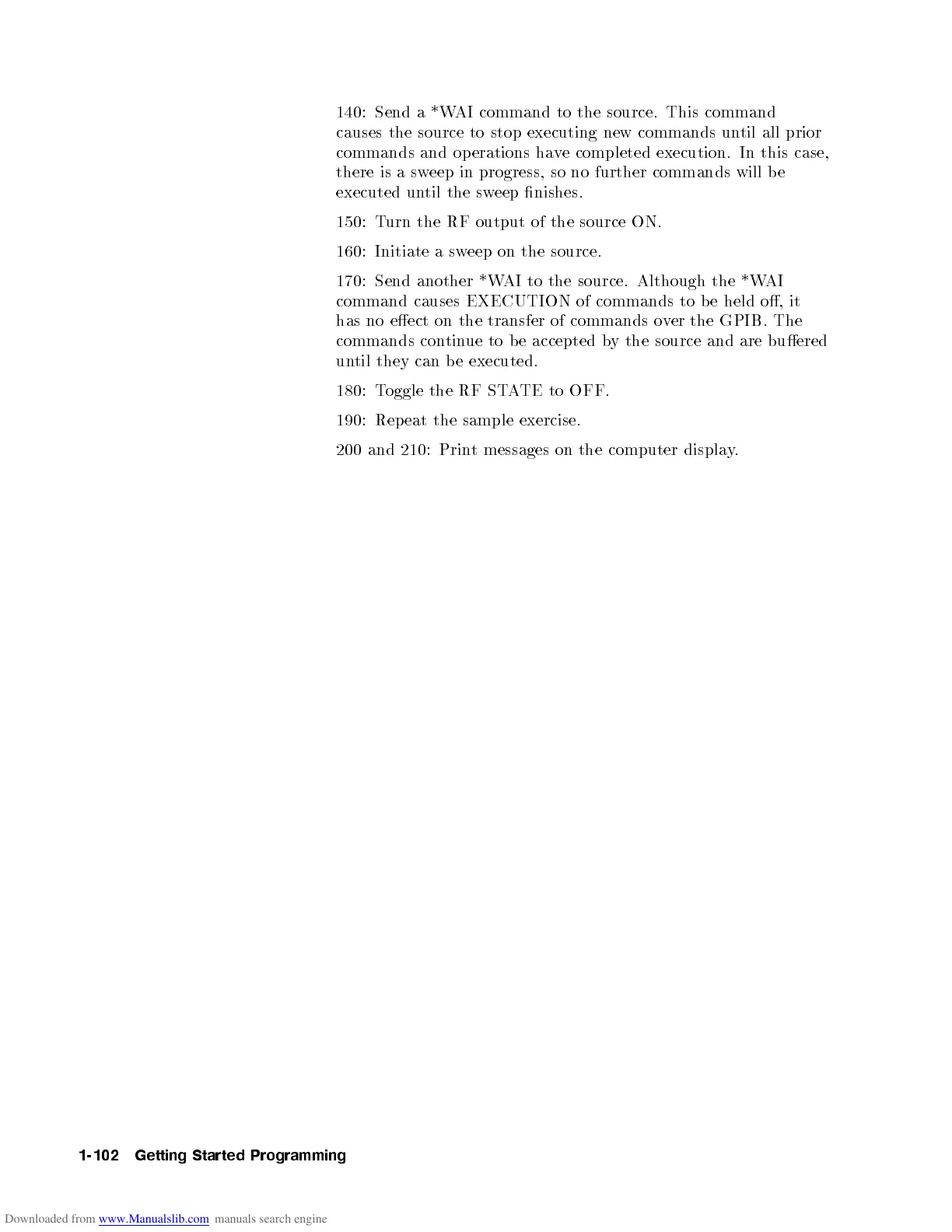140: Send a *WAI command to the source. This command
causes the source to stop executing new commands until all prior
commands and op erations have completed execution. In this case,
there is a sweep in progress, so no further commands will be
executed until the sweep nishes.
150: Turn the RF output of the source ON.
160: Initiate a sweep on the source.
170: Send another *WAI to the source. Although the *WAI
command causes EXECUTION of commands to b e held o, it
has no eect on the transfer of commands over the GPIB. The
commands continue to b e accepted by the source and are buered
until they can be executed.
180: Toggle the RF STATE to OFF.
190: Repeat the sample exercise.
200 and 210: Print messages on the computer display.
1-102 Getting Started Programming
