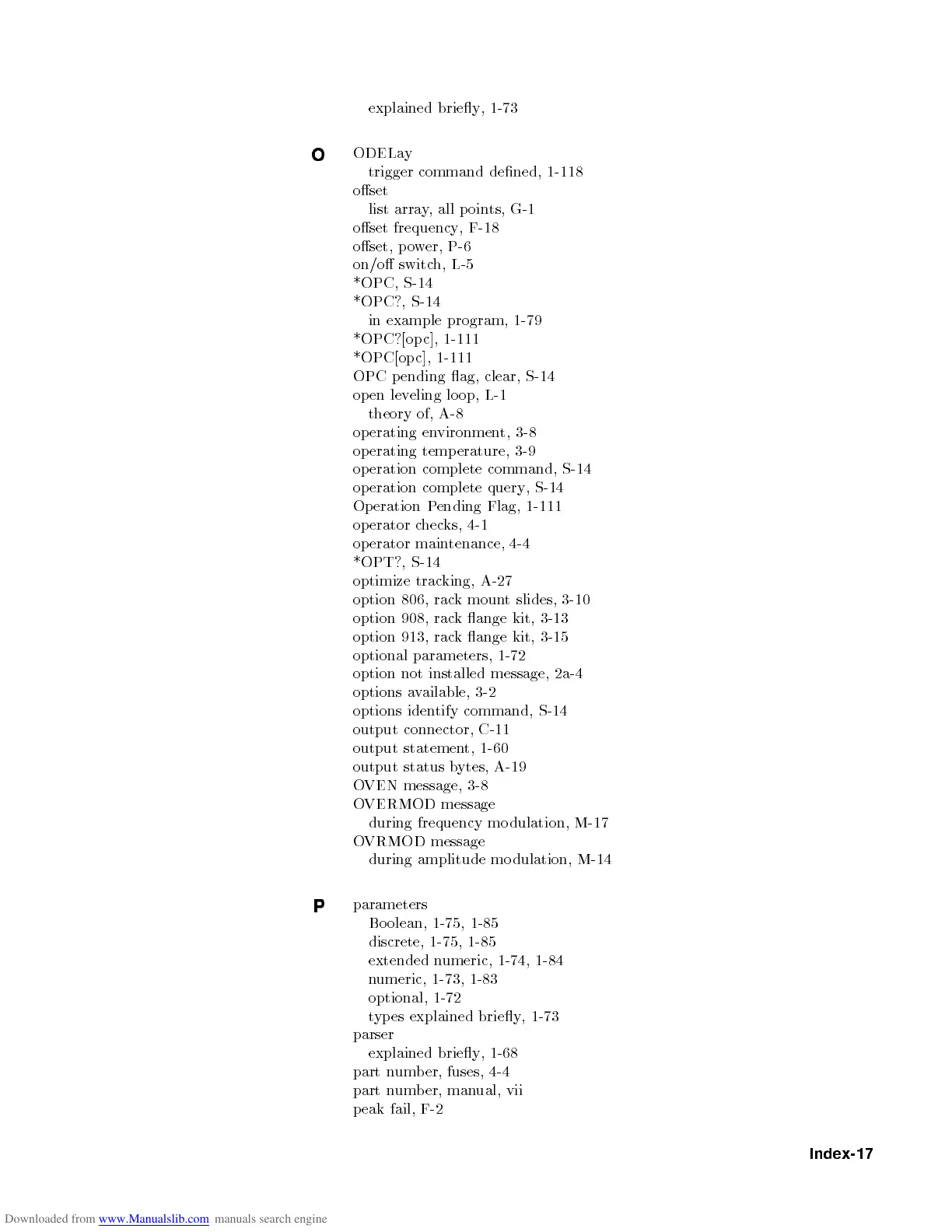explained briey, 1-73
O
ODELay
trigger command dened, 1-118
oset
list array, all p oints, G-1
oset frequency, F-18
oset, power, P-6
on/o switch, L-5
*OPC, S-14
*OPC?, S-14
in example program, 1-79
*OPC?[op c], 1-111
*OPC[op c], 1-111
OPC pending ag, clear, S-14
op en leveling lo op, L-1
theory of, A-8
op erating environment, 3-8
op erating temp erature, 3-9
op eration complete command, S-14
op eration complete query, S-14
Operation Pending Flag, 1-111
op erator checks, 4-1
op erator maintenance, 4-4
*OPT?, S-14
optimize tracking, A-27
option 806, rack mount slides, 3-10
option 908, rack ange kit, 3-13
option 913, rack ange kit, 3-15
optional parameters, 1-72
option not installed message, 2a-4
options available, 3-2
options identify command, S-14
output connector, C-11
output statement, 1-60
output status bytes, A-19
OVEN message, 3-8
OVERMOD message
during frequency mo dulation, M-17
OVRMOD message
during amplitude mo dulation, M-14
P
parameters
Boolean, 1-75, 1-85
discrete, 1-75, 1-85
extended numeric, 1-74, 1-84
numeric, 1-73, 1-83
optional, 1-72
typ es explained briey, 1-73
parser
explained briey, 1-68
part numb er, fuses, 4-4
part numb er, manual, vii
peak fail, F-2
Index-17
