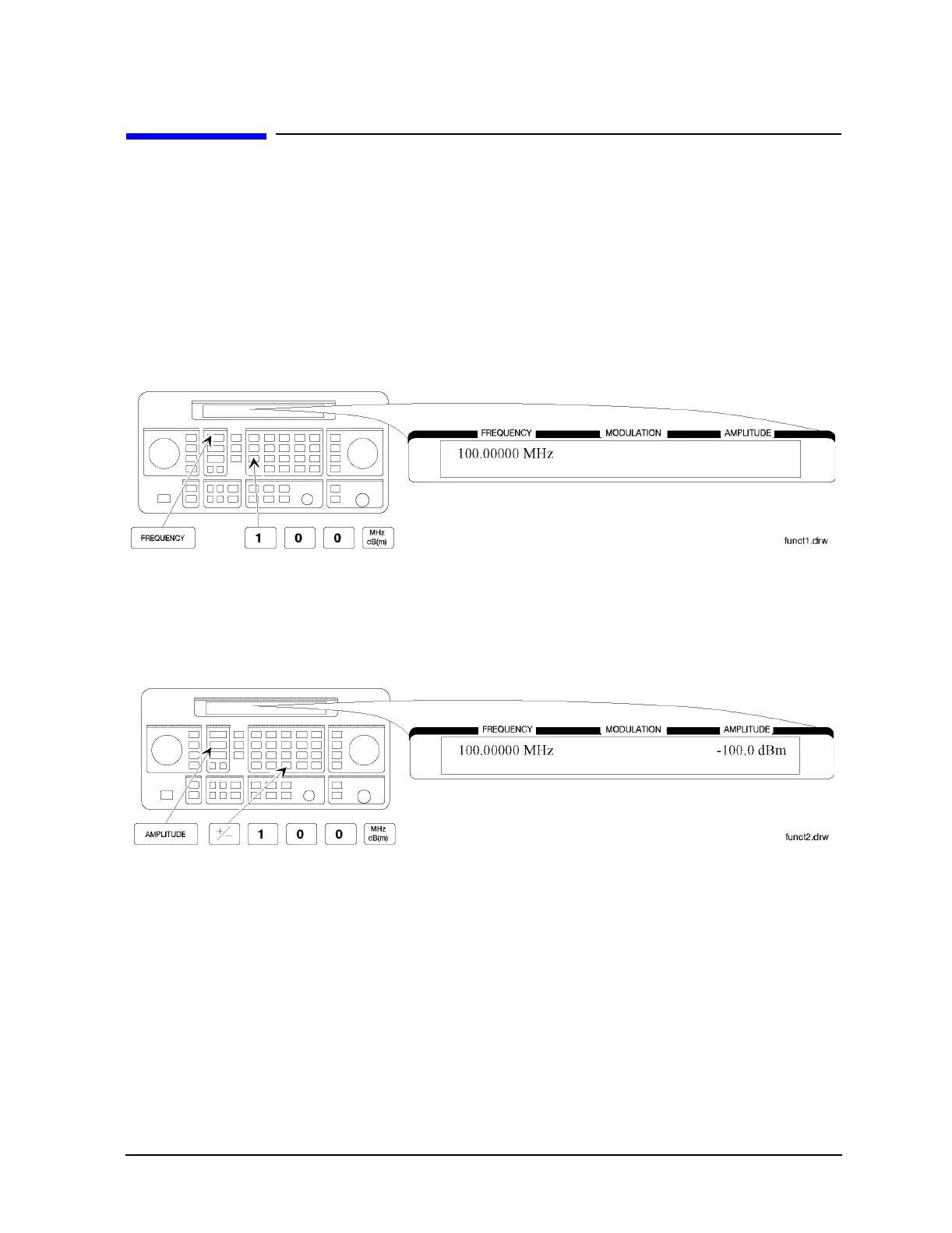1a-3
Operation Examples
Setting the RF Output Signal
Setting the RF Output Signal
In this example, you will set the frequency, amplitude, and modulation level of the RF
output signal.
Setting the Frequency
1. Set the frequency to 100 MHz using the keys shown below the instrument diagram.
If you make a mistake while entering a value, press ⇐ to correct it.
Setting the Amplitude
2. Set the amplitude to −100 dBm.
Turn on the RF Output
3. Press RF ON/OFF to turn on the RF output.
RF OFF is displayed below the amplitude setting when the RF output is turned off.
