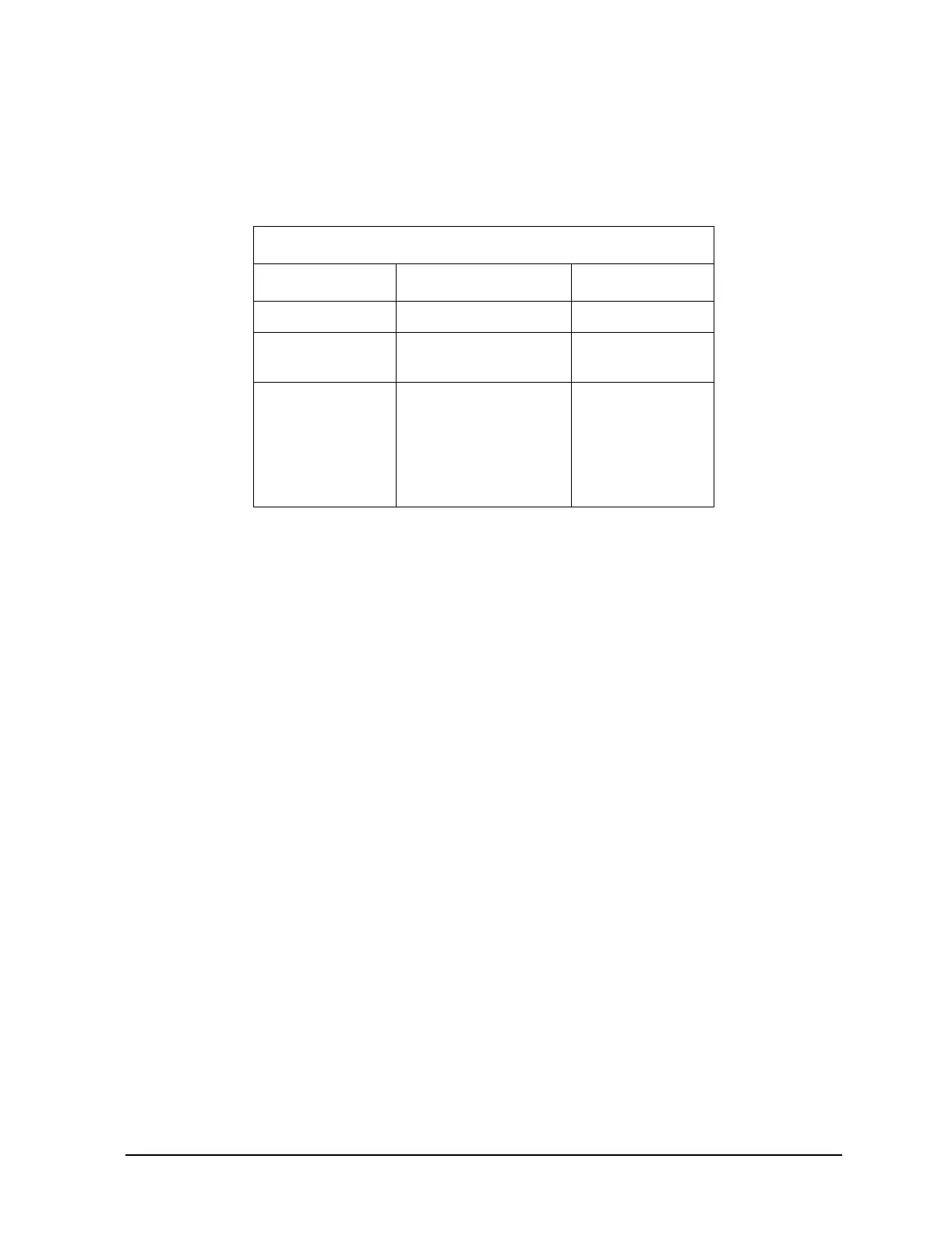1b-5
Operation Reference
Function
2. AMPLITUDE
The RF output amplitude range is shown in the following table. When making amplitude
changes, the instrument does not turn off the RF output. The period of any over- or
under-ranging that may occur during level transitions is typically less than 30 ms.
3. FM, AM, ΦM
Press FM to set the peak deviation for frequency modulation. Then use the data entry keys
to enter the desired value of deviation. The values allowed depend on the RF frequency
selected. See Chapter 4, "Specifications" for peak deviation specifications.
Press
AM to set the amplitude modulation range. Then use the data entry keys to set the
desired value of range. Values from 0 through 100% are allowed.
Press
FM to set the peak deviation for phase modulation. Then use the data entry keys to
enter the desired value of deviation. The values allowed depend on the RF frequency
selected. See Chapter 4, "Specifications" for peak deviation specifications.
Output Amplitude Ranges
Model Frequency Range Amplitude
8648A 100 kHz to 1000 MHz +10 to −136 dBm
8648B/C/D ≥ 2500 MHz
> 2500 MHz
+13 to −136 dBm
+10 to −136 dBm
8648B/C/D
with Option 1EA
< 100 kHz
≤ 1000 MHz
≤ 1500 MHz
≤ 2100 MH
Z
≤ 2500 MHZ
> 2500 MHz
+17 to −136 dBm
+20 to −136 dBm
+19 to −136 dBm
+17 to −136 dBm
+15 to −136 dBm
+13 to −136 dBm
