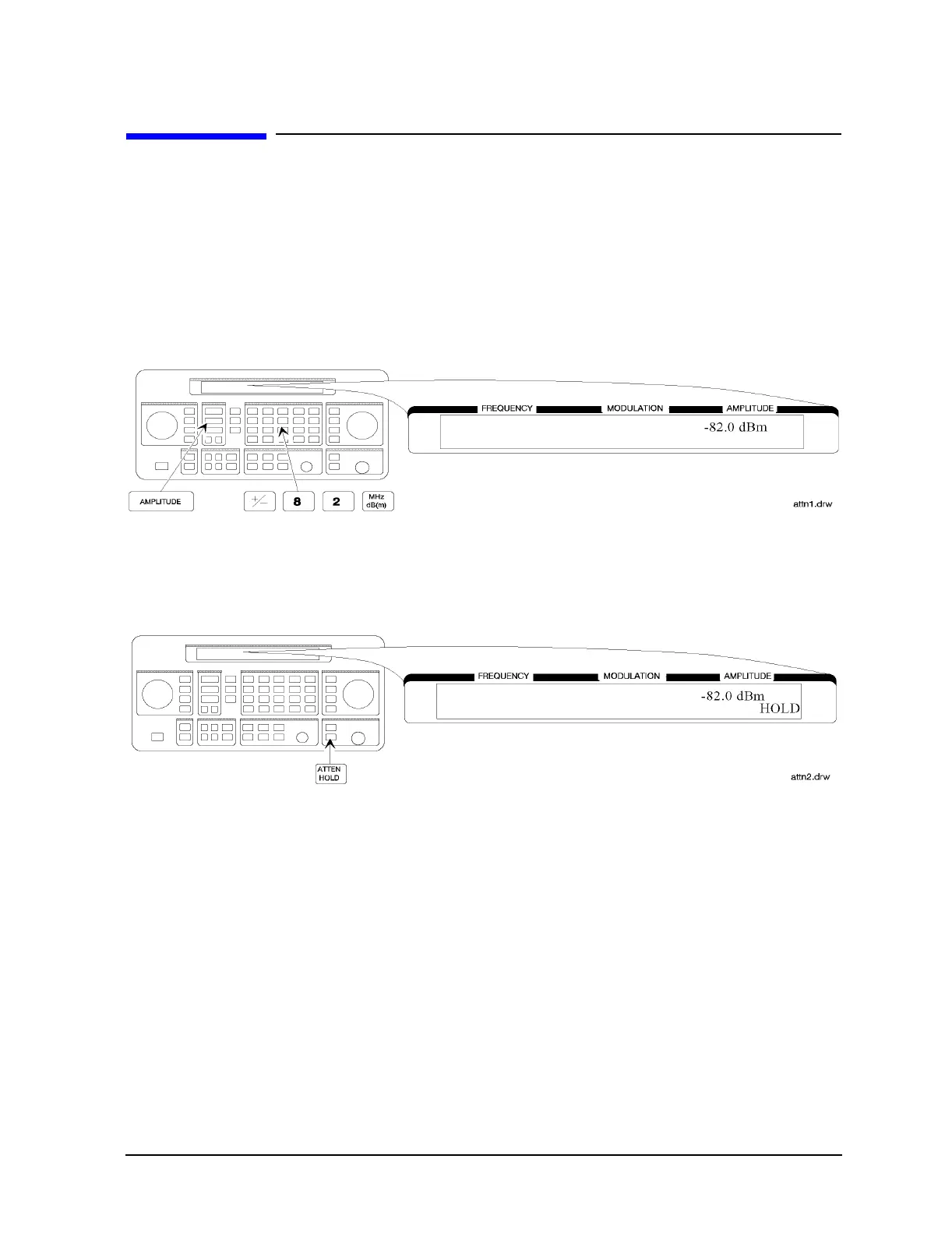1a-19
Operation Examples
Holding the Output Attenuator Range
Holding the Output Attenuator Range
In this example, you will hold the output attenuator so it does not change ranges when you
change the amplitude setting. This will prevent attenuator range changes from affecting
the output signal.
Set the Amplitude Level
1. Set the amplitude level to −82 dBm.
Holding the Attenuator
2. Hold the attenuator at this setting.
