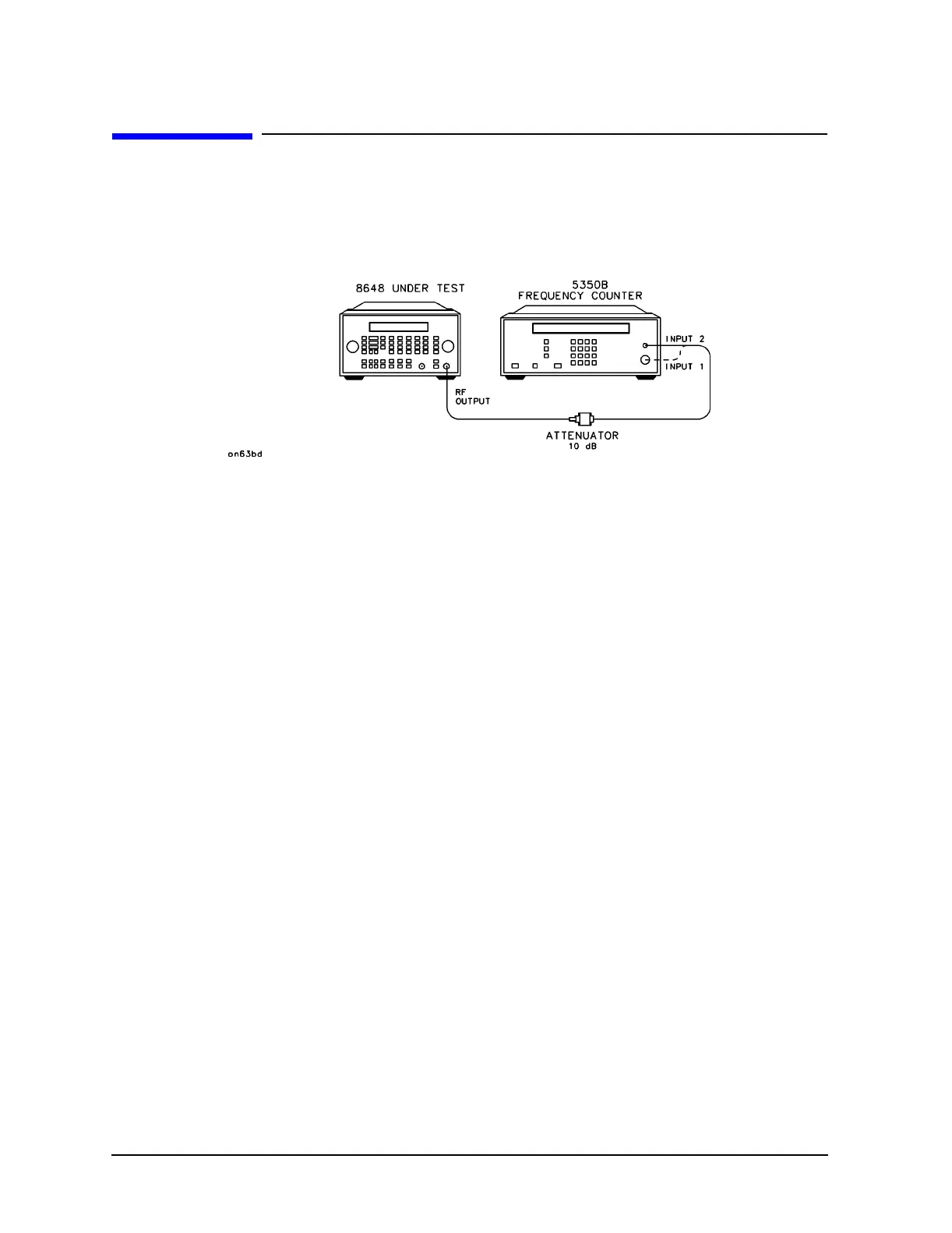8-28
Performance Tests
DC FM Frequency Error Performance Test
DC FM Frequency Error Performance Test
Connect the Test Equipment
Figure 8-15. DC FM Frequency Error Equipment Setup
Configure the Frequency Counter
• For frequencies > 10 MHz and < 500 MHz:
Use Input 2; press
50Ω.
• For frequencies > 500 MHz:
Use Input 1; press
AUTO.
Configure the 8648
1. Set the amplitude; press AMPLITUDE 4 dB(m).
2. Select external DC FM; press
FM EXT DC.
3. Press
RF ON/OFF to turn the RF output on.
4. Turn on
MOD ON/OFF.
5. Press
EXT DC to perform DC FM calibration.
Measure Deviations
1. Set the frequencies and deviations shown in the test record.
2. For each data point, measure the carrier frequency with FM turned off, press
MOD ON/OFF.
3. For each data point, measure the carrier frequency with FM turned on, press
MOD ON/OFF.
4. Compute the error (difference) and compare it to the corresponding limits.
