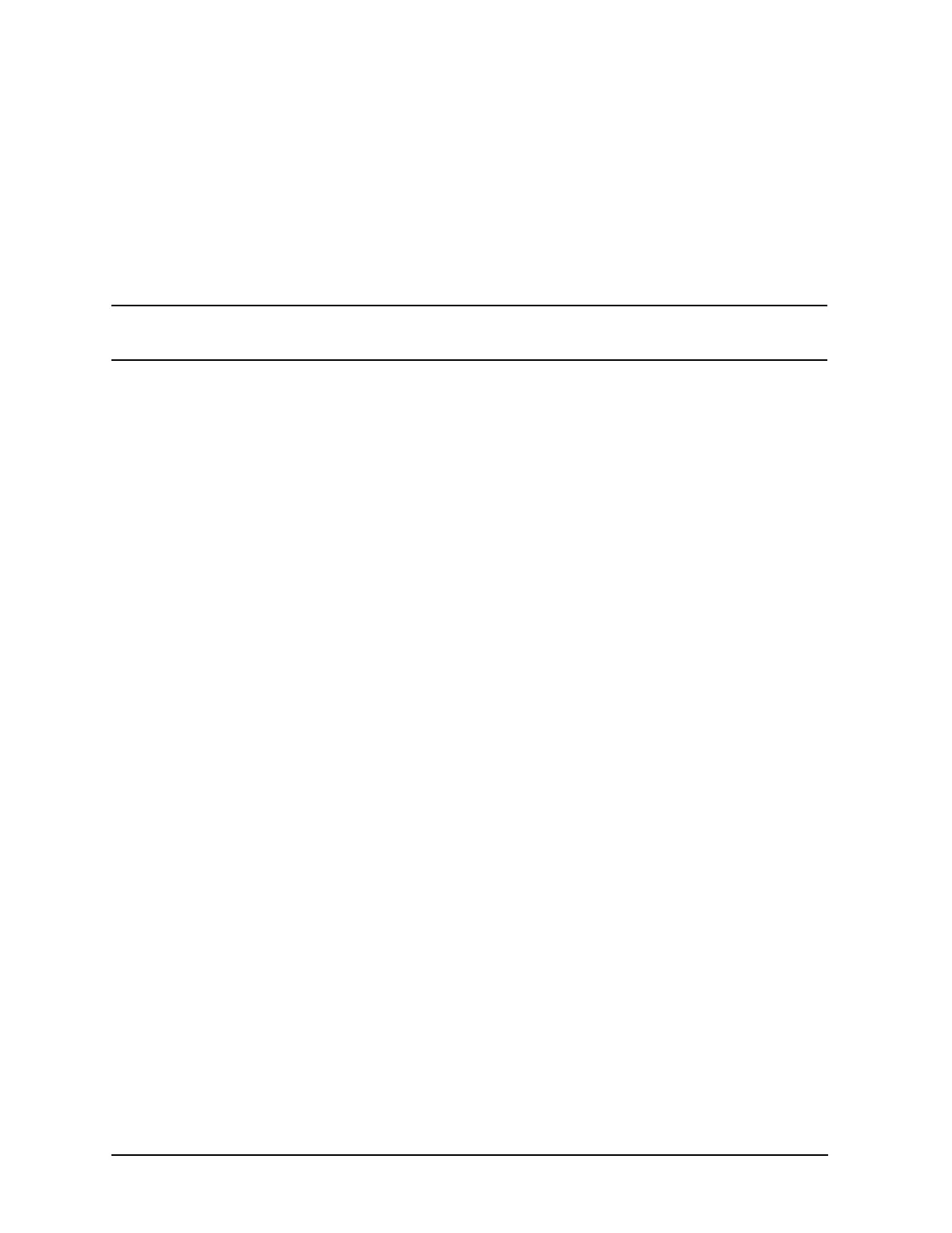7-58
Adjustments
Agilent Service Support Software
Motherboard Repair Utility
Using the motherboard repair utility, you can:
• Enter the information required for changing the A3 motherboard to the PC and
download that information to the controller portion of the motherboard.
As an example of its use, this utility should be used after changing the motherboard in
an 8648 or after an option has been added.
CAUTION After information is downloaded to the motherboard, a complete calibration is
required because calibration data is erased during the download.
• Read the instrument information that is stored in the 8648 motherboard.
This is a safe way to view the information stored in the motherboard. You do not run the
risk of accidentally downloading information to the motherboard and causing the
instrument to require a complete calibration. The information that this utility reads
from the motherboard is:
— instrument serial number
— instrument model number
— attenuator part number and serial number (8648B/C/D only)
— options installed in the instrument
GPIB Address
In the HP8648 Motherboard Repair utility window, notice the three-digit GPIB address.
The first digit is the bus number to which the GPIB card that is installed in the PC is set.
The last two digits are the GPIB address to which the 8648 is set.
If the last two numbers do not match the actual address to which the 8648 is set, an I/O
port error message is displayed.
This can be corrected by:
• Changing the actual 8648 GPIB address to match the last two digits displayed in the
GPIB address entry in the HP8648 motherboard Repair Utility window:
1. On the 8648, press
ADRS and press the keys to match the last two digits of the GPIB
address entry in the motherboard repair utility window.
2. Click the OK button on the I/O Port Error.
• Changing the last two digits displayed in the GPIB address entry in the HP8648
Motherboard Repair Utility window to match the actual 8648 GPIB address:
1. Click the Cancel button on the I/O Port Error.
2. In the HP8648 Motherboard Repair Utility window, change the last two GPIB
address digits to match the actual 8648 GPIB address.
