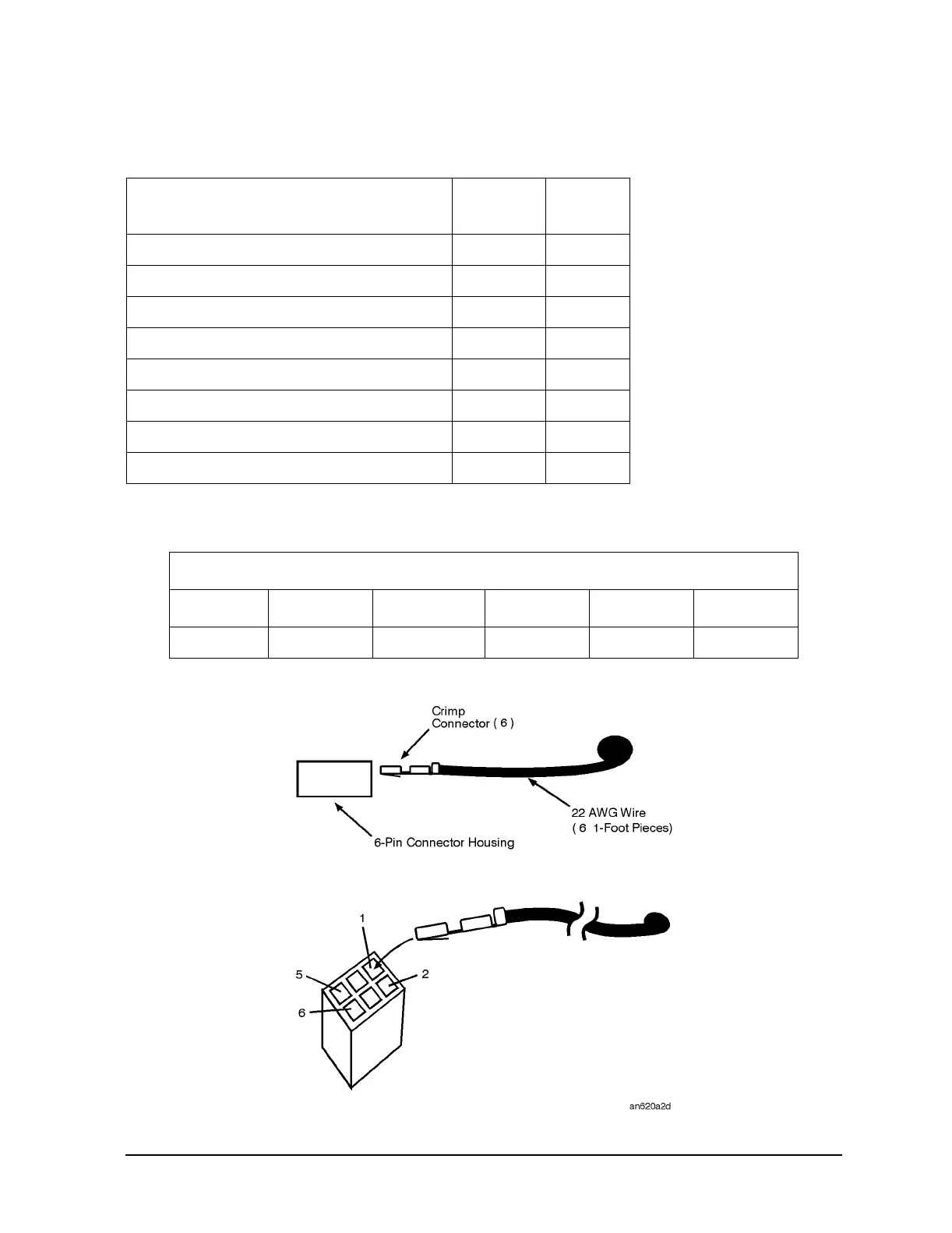7-3
Adjustments
Test Equipment
The recommended part numbers for the test point extender are shown below.
If you constructed your own test point extender, you can use this table to record your color
code so that it can be readily identified in the future.
Figure 7-1. J31 Test Point Extender
Table 7-1. J31 Test Point Extender Parts List
Description Part
Number
Quantity
Connector housing, 6-pin 1251-5981 1
Crimp connectors 1251-5216 6
Wire, 22AWG, brown (color code value - 1) 8150-0007 1 foot
Wire, 22AWG, red (color code value - 2) 8150-0022 1 foot
Wire, 22AWG, orange (color code value - 3) 8150-0017 1 foot
Wire, 22AWG, yellow (color code value - 4) 8150-0038 1 foot
Wire, 22AWG, green (color code value - 5) 8150-0011 1 foot
Wire, 22AWG, blue (color code value - 6) 8150-0014 1 foot
Enter your J31 Test Point Extender Color Code Here
Pin 1 Pin 2 Pin 3 Pin 4 Pin 5 Pin 6
