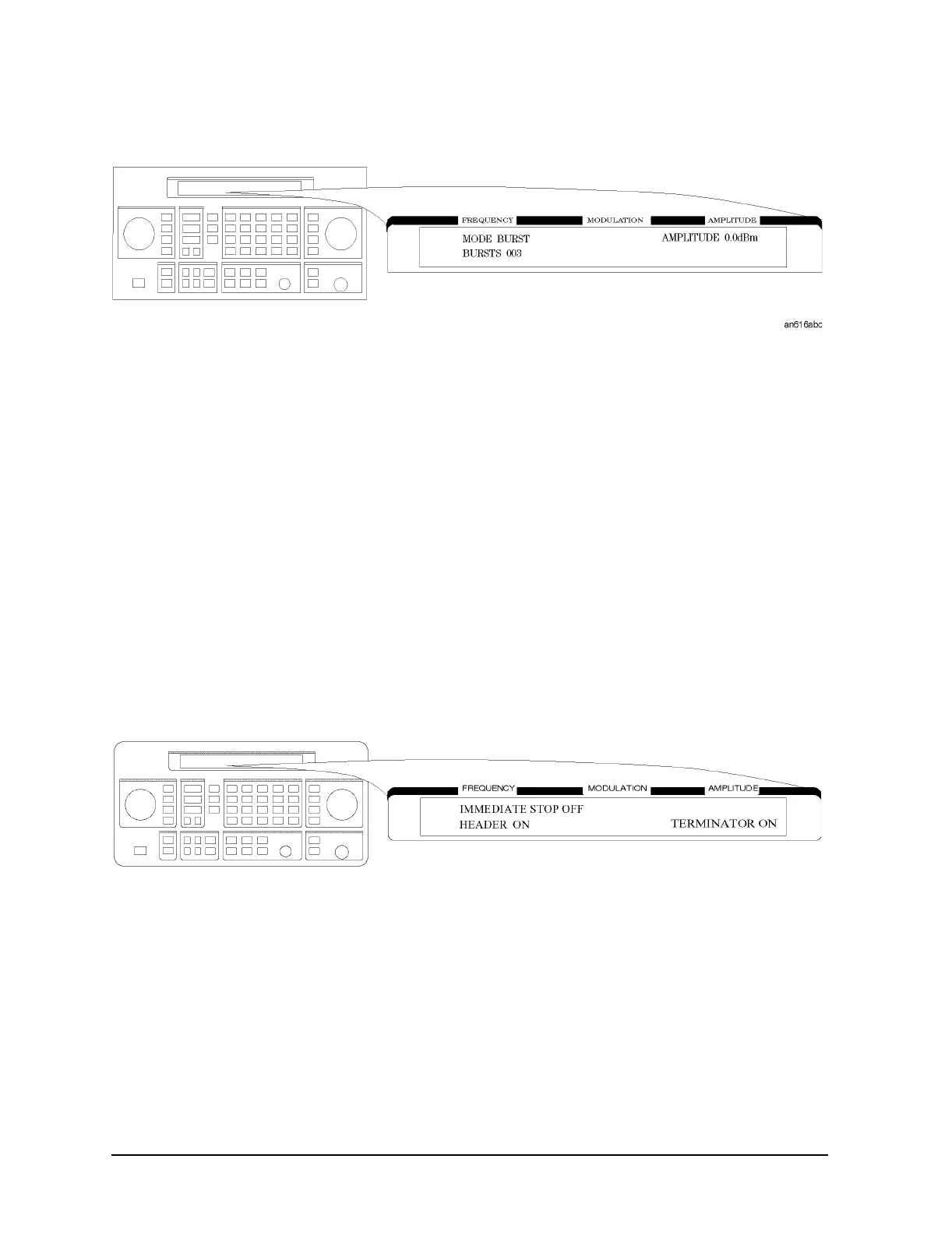1b-12
Operation Reference
Function
Setting the Encoding Mode The number of times a message is transmitted and the level of that
transmission are determined by the following menu:
• MODE determines whether the message will be output once or multiple times when
INCR SET
(START/STOP) is pressed.
SINGLE: Outputs the message once.
BURST: Outputs the message the number of times specified in the BURSTS field (3
times in this example).
CONT: Outputs the message continuously until the
INCR SET (START/STOP) key is
pressed a second time. (Note: The collapse cycle described later on in this
section will determine how often the message will be transmitted per cycle.)
• AMPLITUDE sets the output signal level of the carrier.
• BURSTS sets the number of times the message will be transmitted. This parameter is displayed
only when the MODE parameter is set to BURST. The allowable range is 1 to 256.
• RF OFF is displayed below the amplitude setting when the RF output is turned off. To toggle the
RF signal output on and off, press
RF ON/OFF.
• HOLD is displayed when the step attenuator is held at its current range setting. To toggle the
attenuator hold function on and off, press
ATTN HOLD.
Another menu is displayed as follows for completing the Encoding Mode:
• IMMEDIATE STOP terminates pager signaling as follows when a stop event occurs.
ON: Terminates pager signaling immediately.
OFF: Default setting. Terminates pager signaling just before the next instance the
pager is on. (If TERMINATOR is set to ON, the pager encoder generates the
re-synchronization pattern in the frame that was supposed to contain the
message.)
• HEADER sets whether the idle frame signal is output in the frame before the first message.
ON: Default setting. Outputs the idle frame signal.
OFF: Does not output the idle frame signal.
