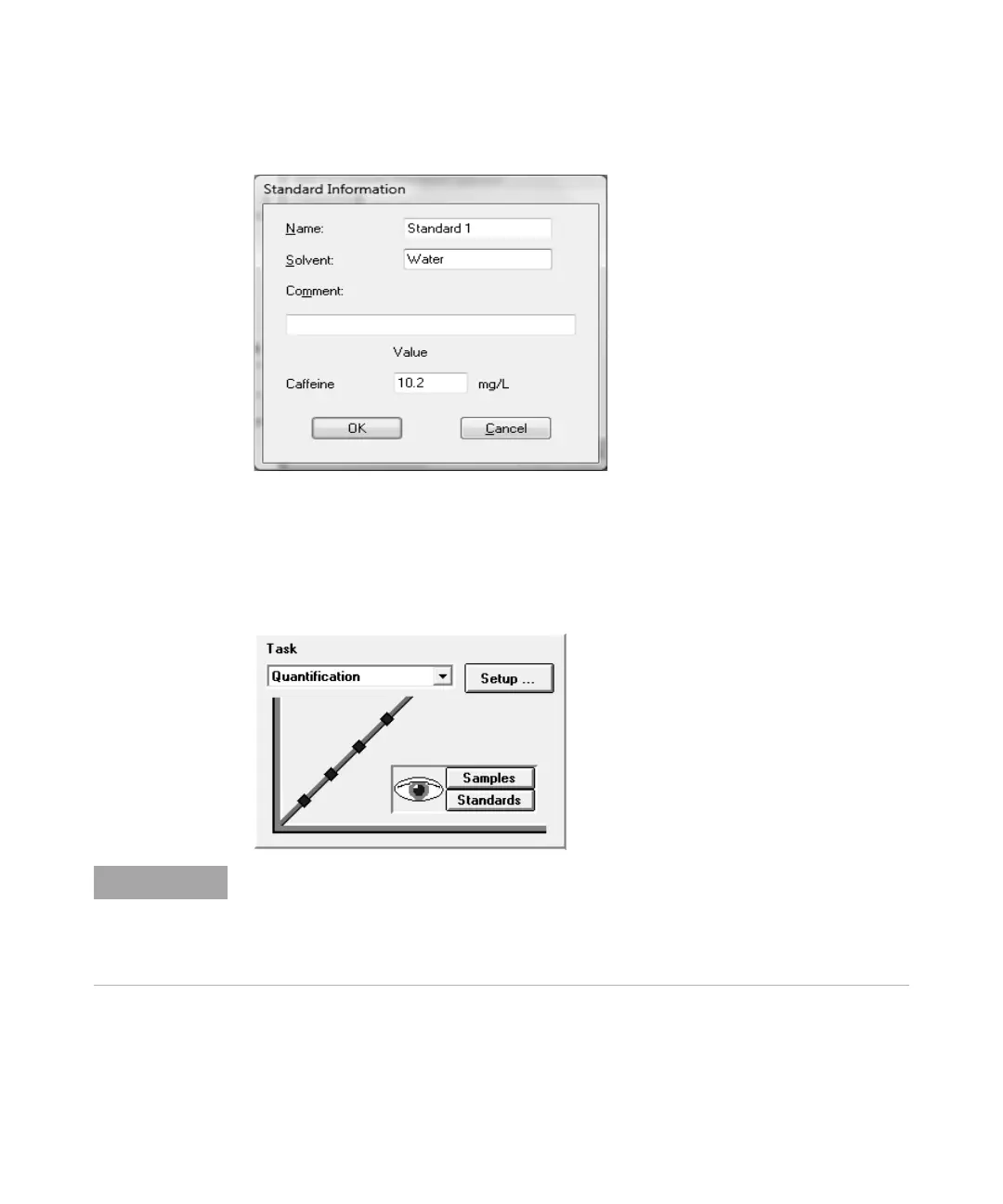102 Agilent Cary 8454 UV-Visible Spectroscopy System Operator’s Manual
5 Using your UV-Visible Spectroscopy System
Quantitative Analysis using a Calibration with Standards
5 Enter your standard’s information in the Standard Information dialog box
and click OK.
Your Agilent ChemStation software automatically calibrates and displays the
calibration results. After a successful calibration the task panel’s calibration
curve shows green. This indicates that your method is ready for analysis.
The Task panel’s Samples and Standards buttons can be used to switch your current view
to the samples or standards view.
At this point you can also save your method for future use. See “Saving Your Parameters as
a Method" on page 74 for more information.
