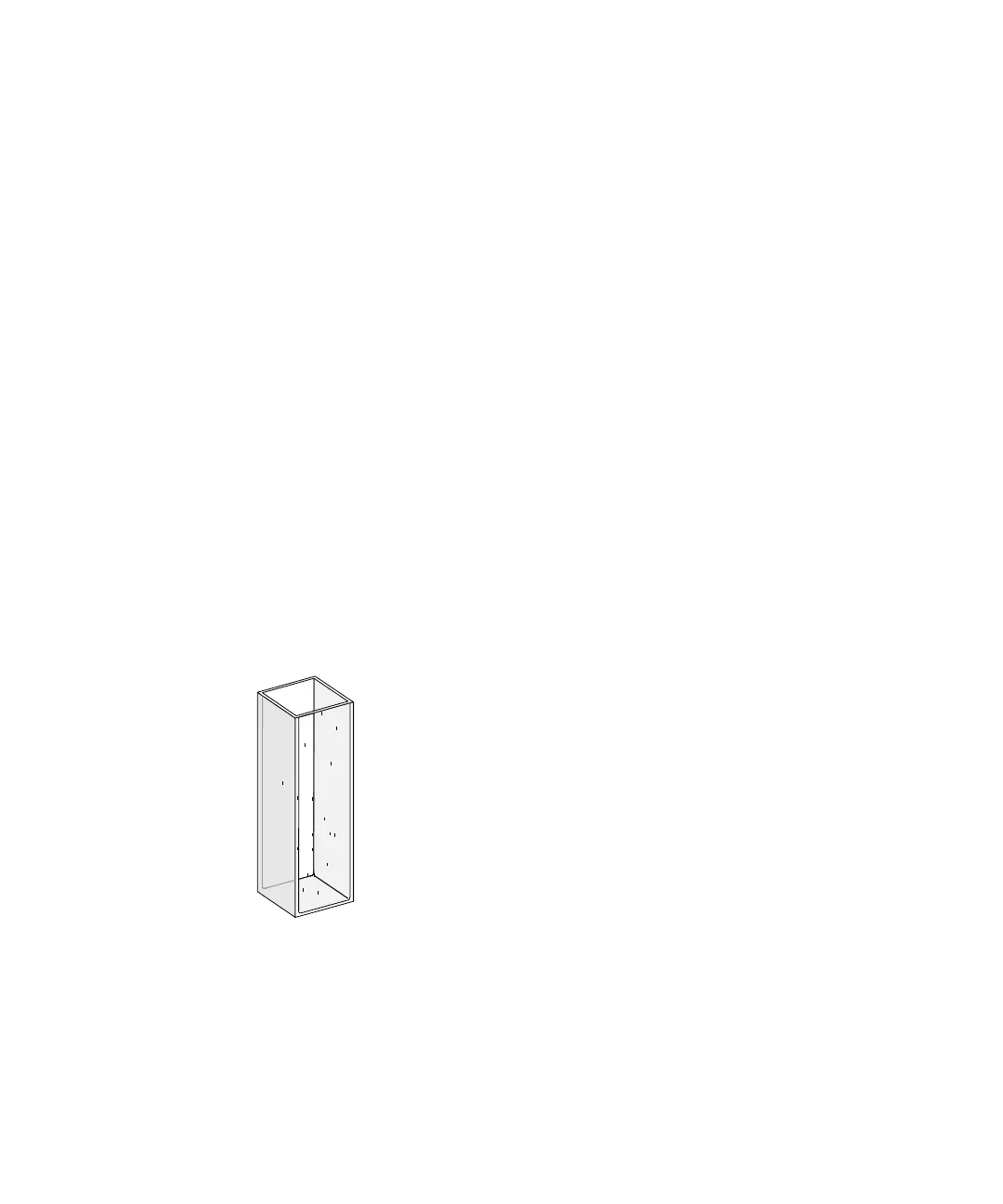Agilent Cary 8454 UV-Visible Spectroscopy System Operator’s Manual 57
Good Measurement Practices 4
General Considerations
Handling and Maintaining Cells
Passivating New Cells
When filling a non-passivated new cell with your sample, you will observe that
air bubbles stick on the windows of your cell. To prevent the formation of
sticky bubbles, rinse the cell with cleaning and passivating fluid (part number
5062-8529). The cleaning procedure is described on the label of the cleaning
fluid container.
Cleaning Cells
The fats in fingerprints are significant absorbers in the UV region and, if left
on optical surfaces, can cause erroneous results. Wipe off all fingerprints and
contaminants before using a sample cell.
Use only high quality lens tissues (part number 9300-0761) and never dry the
inside of a cell with lens tissues. Dry the inside of the cell with pressurized, oil
free air, that prevents the cell from contamination with tissue particles, or
rinse the cell with blank or sample solution. Floating particles in the cell will
deflect the light beam and result in very poor quality of the measured
spectrum.
Figure 7 Floating particles in a cell
Floating particles will
deflect and scatter the light
beam
