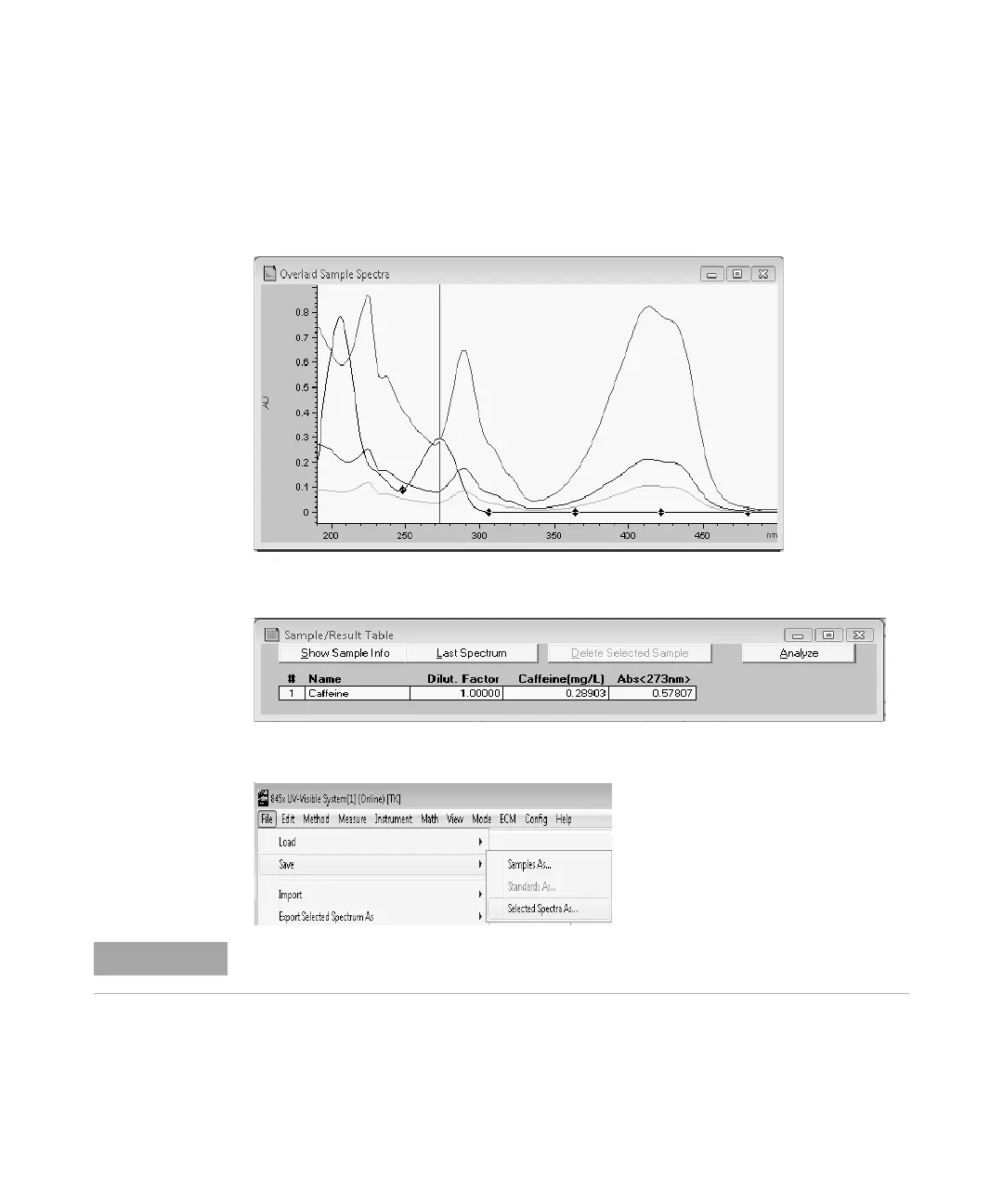Agilent Cary 8454 UV-Visible Spectroscopy System Operator’s Manual 81
Using your UV-Visible Spectroscopy System 5
Saving and Retrieving Data
Saving a Selected Spectrum
1 Select the spectrum of interest in the graphic window.
Or, in the tabular Sample/Results Table window.
2 Choose Save, Selected Spectra As… from the File menu.
3 Select a data files in the File name selector box of the Save Spectra As…
dialog or enter a valid file name into the File name edit box.
If you did not select either the Overlaid Sample Spectra window or the Sample/Results
Table window. you may get the warning, Select/activate a window!, on the message line.
