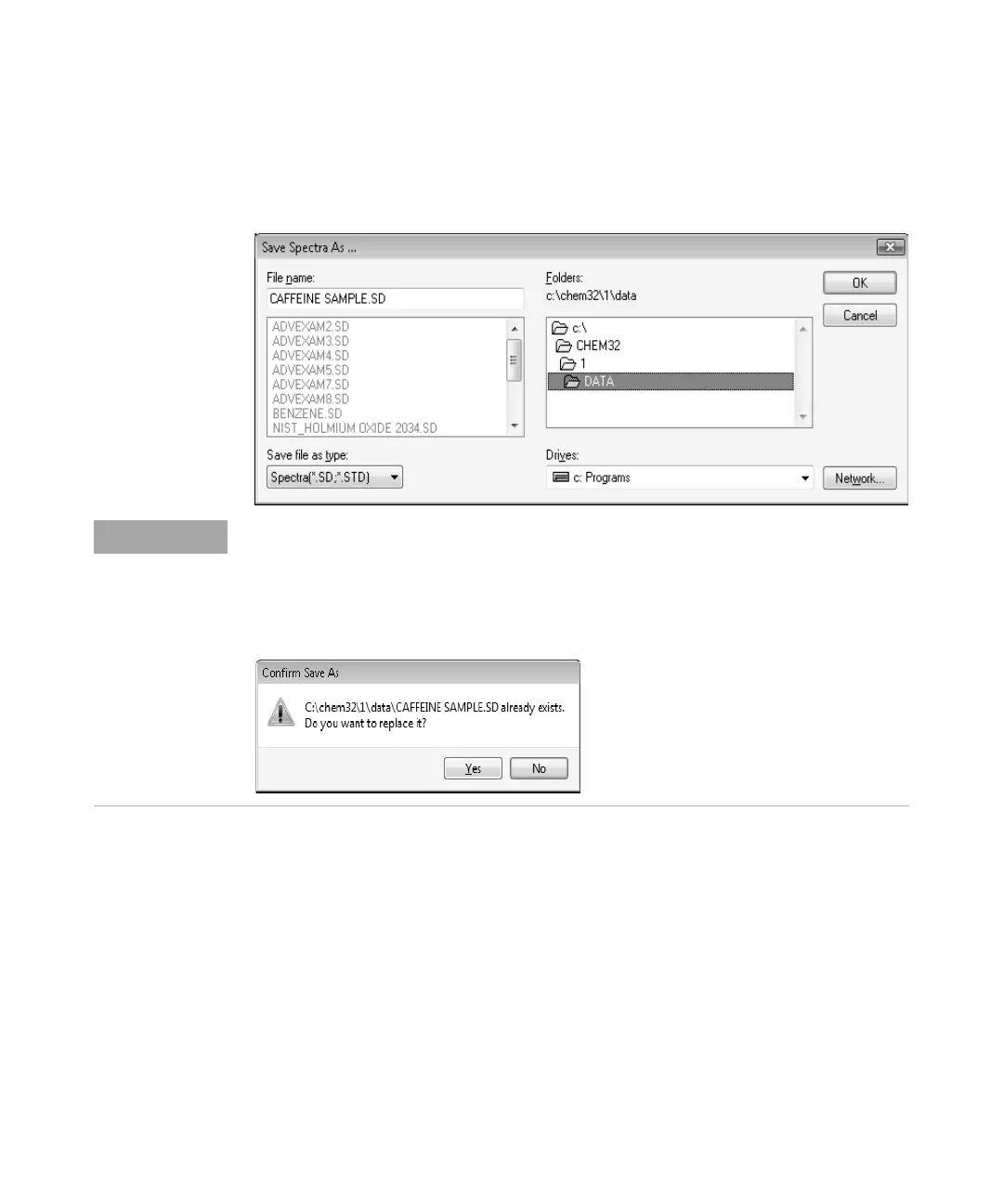80 Agilent Cary 8454 UV-Visible Spectroscopy System Operator’s Manual
5 Using your UV-Visible Spectroscopy System
Saving and Retrieving Data
2 Select a data files in the File name selection box of the Save Spectra As…
dialog or type a valid file name into the File name edit box.
3 Click OK to start the operation.
A valid file name consist of eight alphanumeric characters and the file extension .sd or .std.
Usually the extension .std is used for standards only.
If the file name exists, a message box is displayed allowing you to abort or continue with
the operation.
