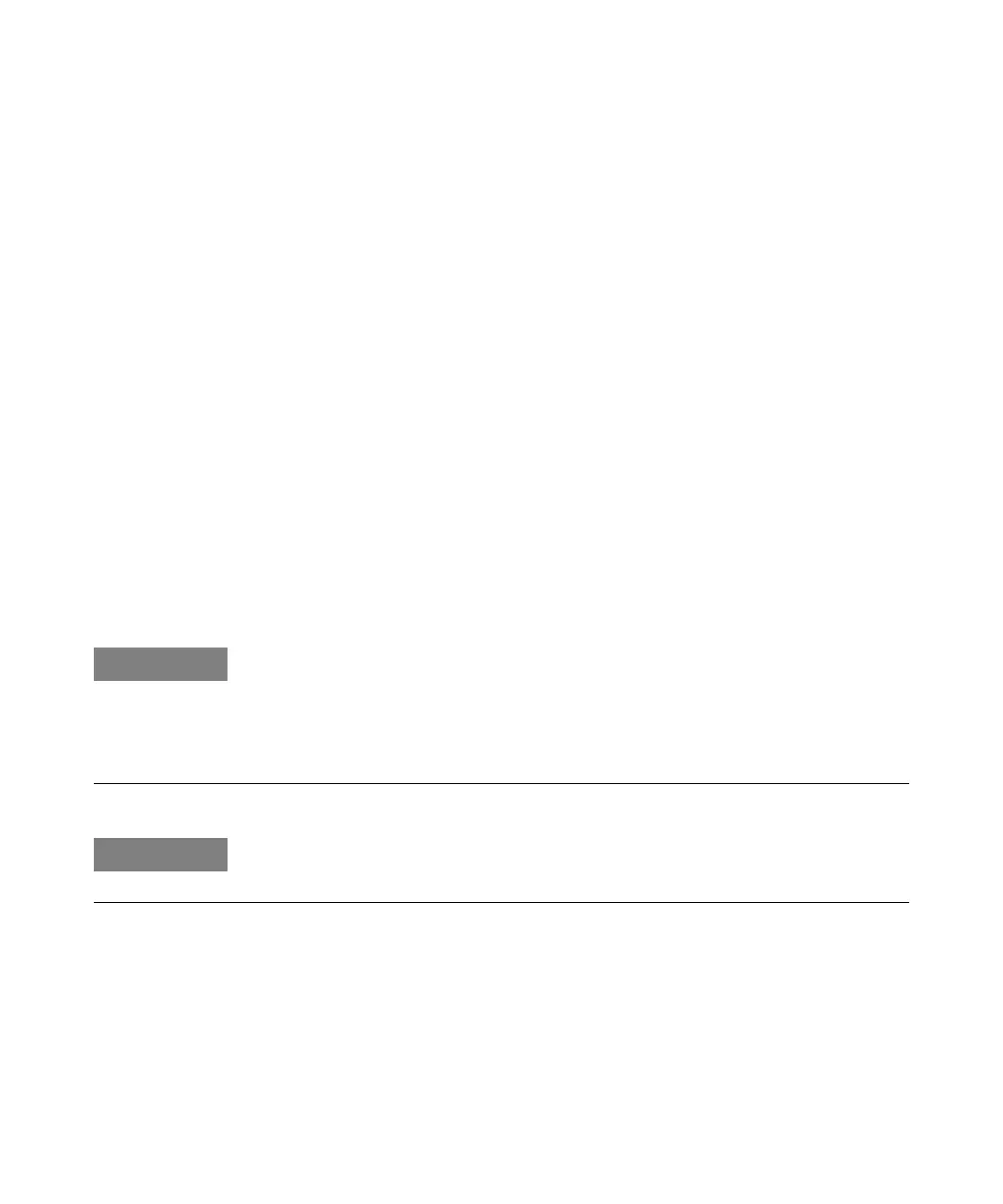48 Agilent Cary 8454 UV-Visible Spectroscopy System Operator’s Manual
3 Installation and Start Up
Installation Summary for Your General Purpose UV-Visible System
Installation Summary for Your General Purpose UV-Visible
System
General
A detailed description of your UV-Visible system is given with the manual
Agilent Cary 8454 UV-Visible Spectroscopy System Installation Guide. This
summary reminds you of the key points of installation.
Spectrophotometer
✔ Make sure that your spectrophotometer has the LAN interface card
installed.
✔ Check that your spectrophotometer is either connected to your PC directly
using a crossover LAN cable, or to your LAN using a direct connection.
✔ Check that your spectrophotometer is connected to a power outlet.
✔ Before you switch on your spectrophotometer, make sure that the Agilent
Bootp Service is installed on your PC or your network administrator has
assigned an IP address to your spectrophotometer. For details see the
chapter “LAN Communication, Installation, Connection and Configuration”
in your Agilent Cary 8454 UV-Visible Spectroscopy System Installation
Guide.
The Agilent Cary 8454 UV-Visible spectrophotometer does not have a CAN interface.
Do not connect the LAN adapter of your PC to the CAN interface of the Agilent 8454
spectrophotometer, otherwise the LAN adapter of the PC will be seriously damaged,
because the operating voltage of the CAN interface (12 V) is higher than the
operating voltage of the LAN adapter (5 V).
Always operate your instrument from a power outlet which has a ground
connection. Always use the power cord designed for your region.
