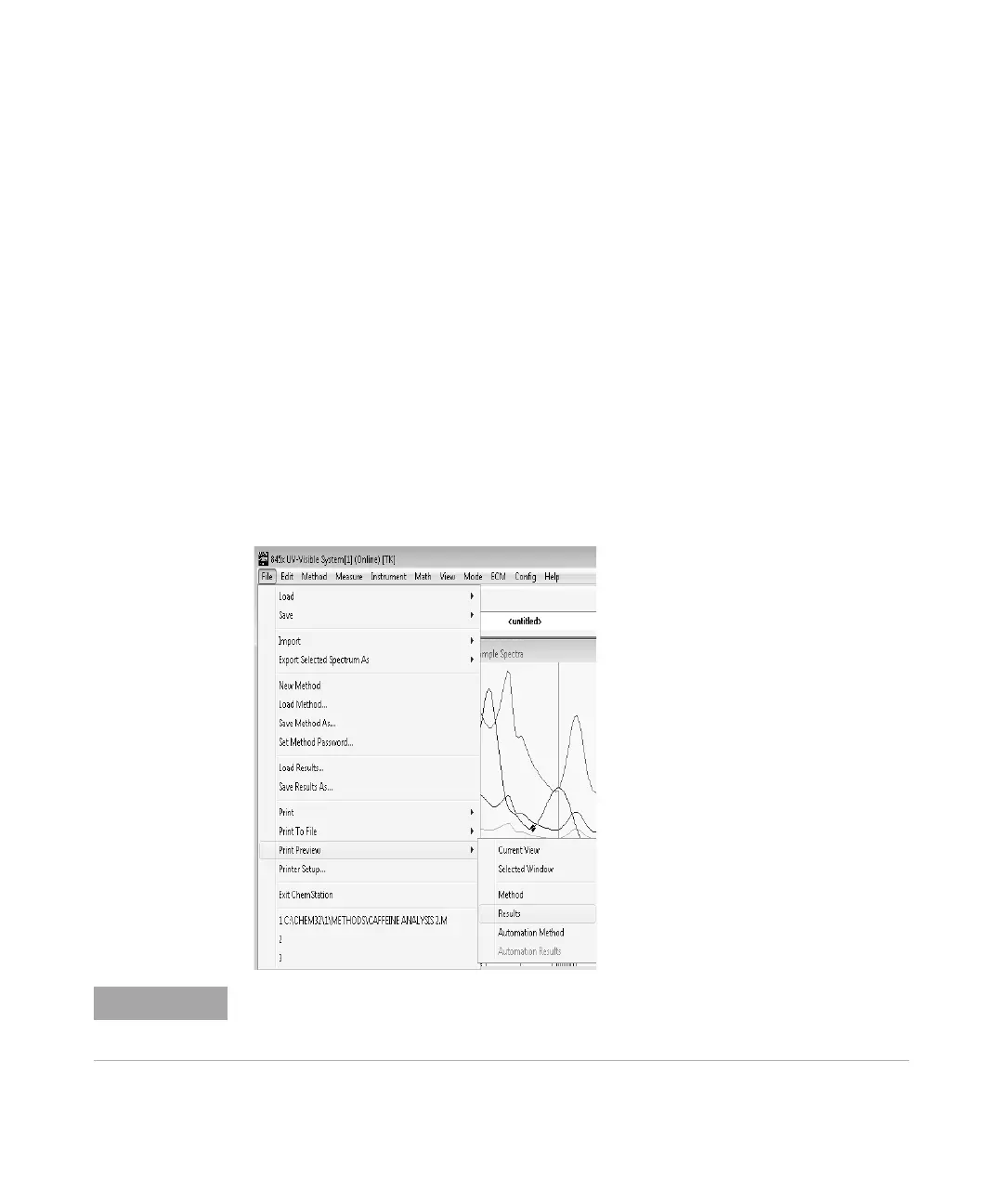Agilent Cary 8454 UV-Visible Spectroscopy System Operator’s Manual 85
Using your UV-Visible Spectroscopy System 5
Print Preview of Reports
Print Preview of Reports
Print preview allows you to view the report in a separate Agilent ChemStation
window based on the currently configured printer. All types of available
reports can be checked page by page in the preview window. The number of
pages generated and the layout also can be checked. In addition the currently
displayed report can be printed.
Print Preview of a Results Report
The print previews work similarly for all available types of reports. The
example below shows you how to preview your results report.
1 Choose Print Preview, Results from the File menu.
Printing a results report requires you to have set all parameters properly and have data
available for evaluation. If you do not have data, you may get the message No results
present! on the message line.
