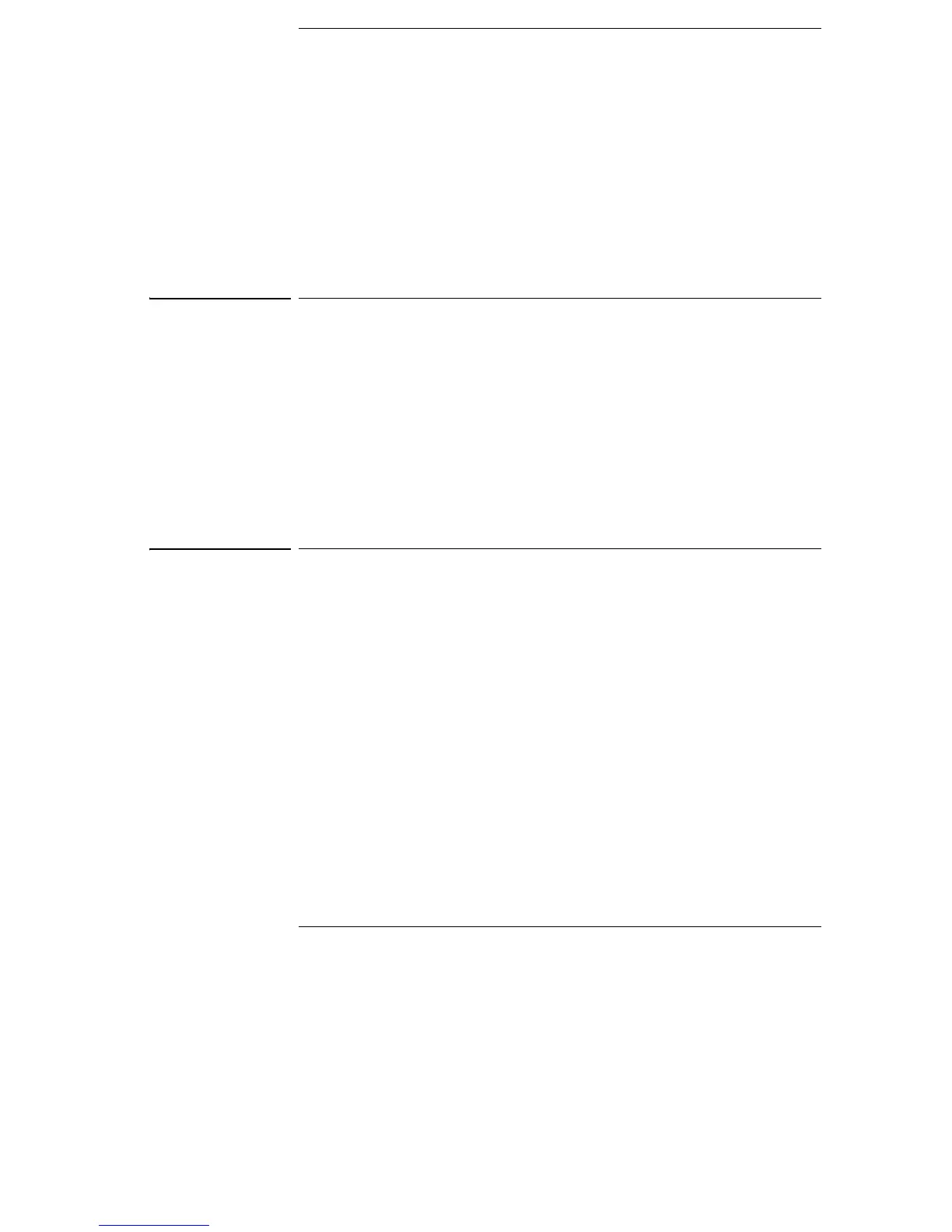128
Application Programs
This chapter contains several remote interface application programs to help you
develop programs for your own application. Chapter 4, “Remote Interface
Reference,” starting on page 65, lists the syntax for the SCPI (Standard Commands
for Programmable Instruments) commands available to program the power supply.
Agilent BASIC Programs
All of the Agilent BASIC example programs in this chapter were developed and tested
on an HP 9000 Series 300 controller. Each device on the GPIB (IEEE-488) interface
must have a unique address. You can set the power supply's address to any value
between 0 and 30. The current address is displayed momentarily on the front panel
when you turn on the power supply.
The GPIB (IEEE-488) address is set to “05” when the power supply is shipped from
the factory. The example programs in this chapter assume an GPIB address of 05.
When sending a command over the remote interface, you append this address to the
GPIB interface's select code (normally “7”). For example, if the select code is “7” and
the device address is “05”, the combination is “705”.
C and QuickBASIC Language Programs
All of the C and QuickBASIC Language example programs in this chapter are written
for the Agilent 82335 GPIB Interface Card using the GPIB Command Library for C.
Unless otherwise noted, the library functions used in the example programs are
compatible with the ANSI C standard. All of the C Language programs were compiled
and tested using the following compilers:
• Microsoft
®
QuickC
®
Version 2.0
• Borland
®
Turbo C
®
++ Version 1.0
To compile the program to make an executable file, refer to the language manuals. To
link the object file you must previously specify TCLHPIB.LIB as a required library
file from the menu.
