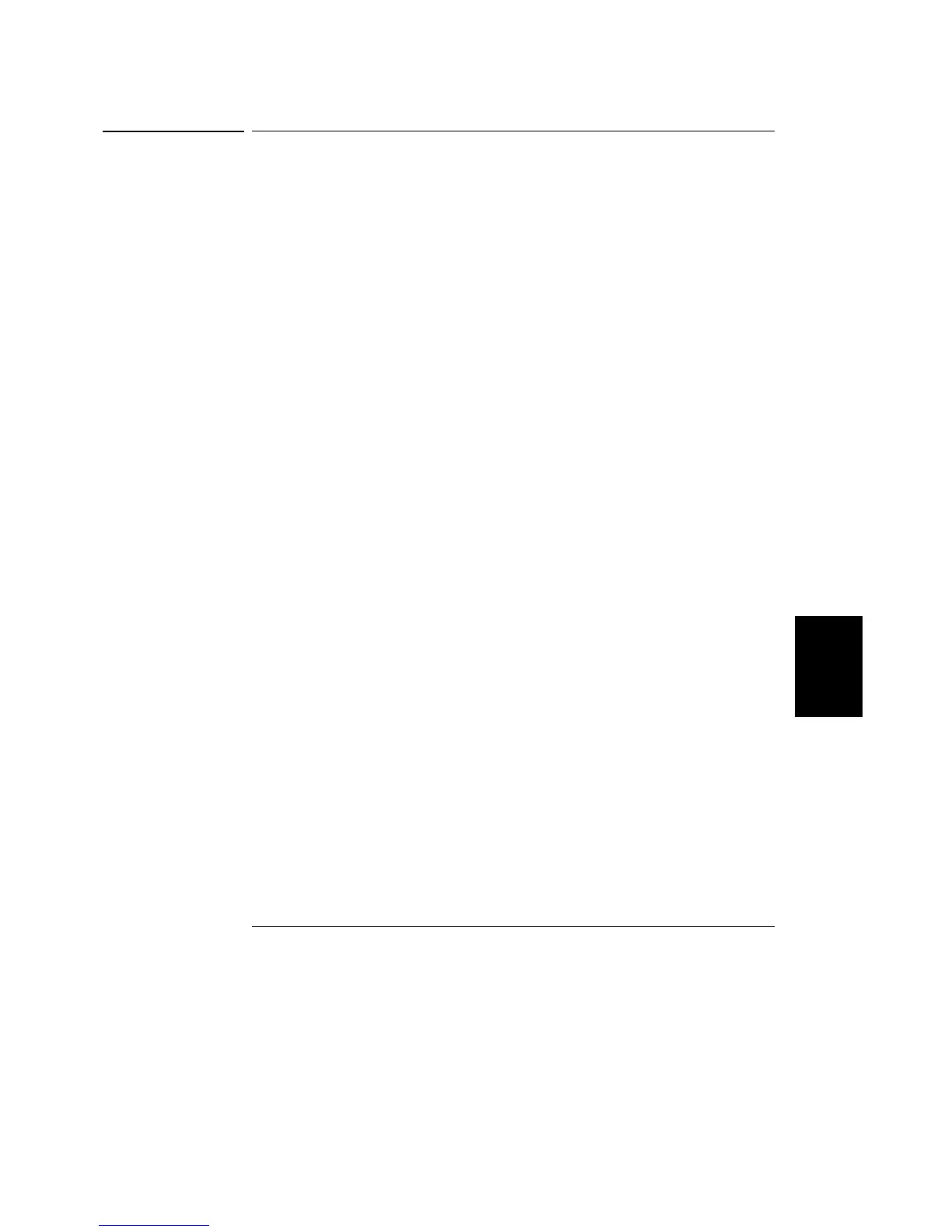Chapter 6 Application Programs
Using the APPLy Command
129
6
Using the APPLy Command
This program demonstrates the following concepts:
• How to use the APPLy command to set output voltages and currents for three
outputs.
• How to use the *SAV command to store the instrument configuration in memory.
Agilent BASIC / GPIB (Program 1)
10 !
20 ! This program sets the output voltages and currents for
30 ! three outputs. This program also shows how to use "state
40 ! storage" to store the instrument configuration in memory.
50 !
60 ASSIGN @Psup TO 705 ! Assign I/O path to address 705
70 CLEAR 7 ! Clear interface - send "device clear"
80 OUTPUT @Psup;"*RST;*CLS" ! Reset and clear the power supply
90 OUTPUT @Psup;"*OPC" ! Verify reset command has executed
100 !
110 OUTPUT @Psup;"APPL P6V, 5.0, 1.0" ! Set 5.0 volts/1.0 amp to +6V output
120 OUTPUT @Psup;"APPL P25V, 15.0, 1.0" ! Set 15.0 volts/1.0 amp to +25V output
130 OUTPUT @Psup;"APPL N25V, -10.0, 0.8"! Set -10.0 volts/0.8 amps to -25V output
140 !
150 OUTPUT @Psup;"OUTP ON" ! Enable the outputs
160 !
170 OUTPUT @Psup;"*SAV 1" ! Store a state in memory location 1"
180 !
190 ! Use the "*RCL 1" command to recall the stored state
200 !
210 END