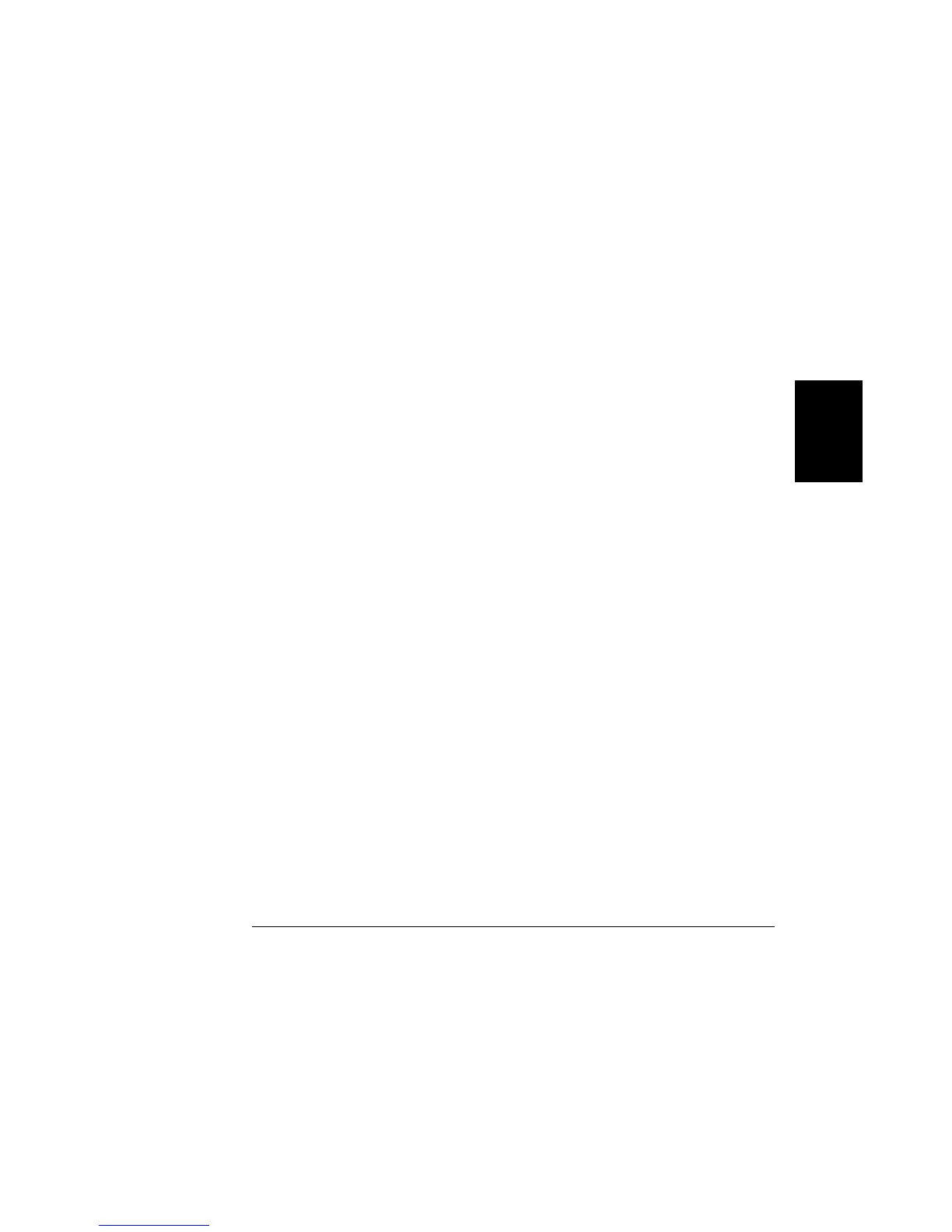Chapter 4 Remote Interface Reference
Output Setting and Operation Commands
79
4
Output On/Off and Tracking Operation Commands
OUTPut[:STATe] {OFF | ON}
This command enables or disables all three outputs of the power supply. The state of
the disabled outputs is a condition of less than 0.6 volts of opposite polarity with no
load and less than 60 mA of opposite direction with a short circuit. At *RST, the
output state is off.
OUTPut[:STATe]?
This command queries the output state of the power supply. The returned value is
“0” (OFF) or “1” (ON).
OUTPut:TRACk[:STATe] {OFF | ON}
This command enables or disables the power supply to operate in the track mode.
When the track mode is first enabled, the -25V supply will be set to the same
voltage level as the +25V supply. Once enabled, any change of the programmed
voltage level in either +25V supply or -25V supply will be reflected in the other
supply. The TRACk OFF command returns the power supply to the non-track
mode. The ±25V supplies must not be coupled to enable “Track”. At *RST, the
track mode is disabled.
OUTPut:TRACk[:STATe]?
This command queries the track mode state of the power supply. The returned value
is “0” (OFF) or “1” (ON).
Output Setting Commands
[SOURce:]CURRent[:LEVel][:IMMediate][:AMPLitude]
{<current>|MINimum | MAXimum}
This command directly programs the immediate current level of the power supply.
The immediate level is the current limit value of the output selected with the
INSTrument command.
[SOURce:]CURRent[:LEVel][:IMMediate][:AMPLitude]?
[MINimum | MAXimum]
This query returns the presently programmed current limit level of the selected output.
CURRent? MAXimum and CURRent? MINimum return the maximum and
minimum programmable current levels of the selected output.
