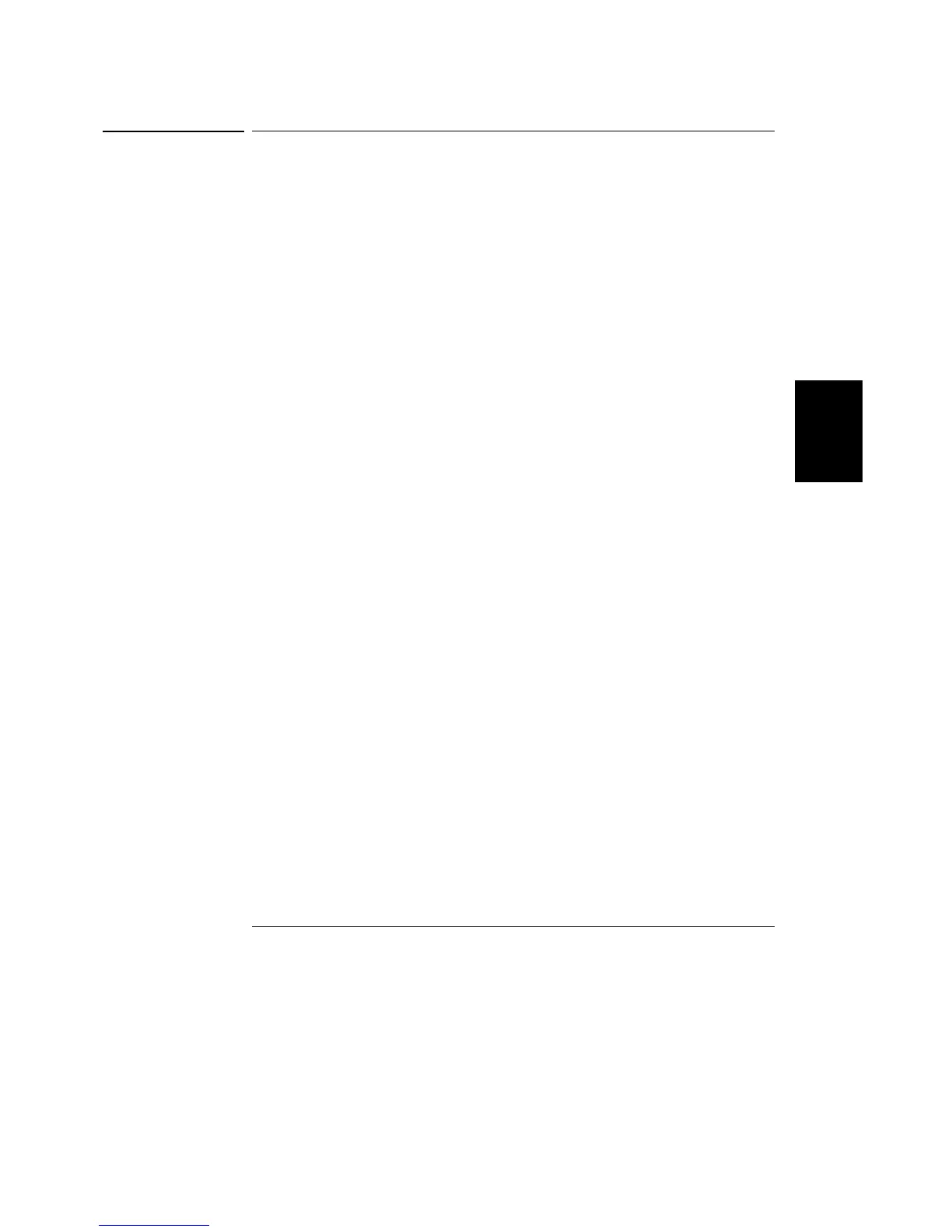Chapter 4 Remote Interface Reference
Using the APPLy Command
75
4
Using the APPLy Command
The APPLy command provides the most straightforward method to program the
power supply over the remote interface. You can select the specific output, output
voltage, and output current all in one command.
APPLy
{P6V | P25V | N25V}[,{<voltage>| DEF | MIN | MAX}[,{<current>| DEF | MIN | MAX}]]
This command is combination of INSTrument:SELect, [SOURce:] VOLTage,
and [SOURce:]CURRent commands. The values of voltage and the current of the
specified output are changed as soon as the command is executed.
You can identify each output by the output name (P6V, P25V or N25V) as described
in Table 4-1. For the voltage and current parameters of the APPLy command, the
ranges depend on the output currently selected. You can substitute “MINimum”,
“MAXimum”, or “DEFault” in place of a specific value for the voltage and current
parameters. MIN selects the lowest voltage and current values allowed for the
selected output. MAX selects the highest voltage and current values allowed. The
default voltage values are 0 volts for all outputs. The default current values are 5
A for +6V output and 1 A for ±25V outputs. The default voltage and current values
are exactly the same as the *RST values. See Table 4-1 for details of parameters.
If you specify only one value for the parameter, the power supply regards it as voltage
setting value. If you do not specify any value for the parameter, the APPLy command
only selects the output specified and acts as the INSTrument command.
APPLy? [{P6V | P25V | N25V}]
This command queries the power supply's present voltage and current values for each
output and returns a quoted string. The voltage and current are returned in sequence
as shown in the sample string below (the quotation marks are returned as part of the
string). If any output identifier is not specified, the voltage and the current of the
currently selected output are returned.
"5.000000,1.000000"
In the above string, the first number 5.000000 is the voltage limit value and the second
number 1.000000 is the current limit value for the specified output.